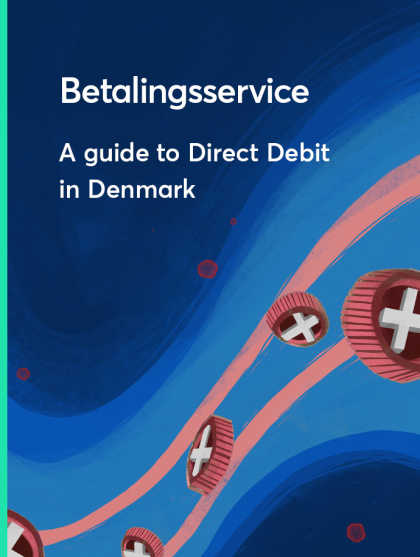
Submitting payment requests to Nets
Last editedMay 20222 min read
Payment requests are sent through Nets to your bank in order to collect Betalingsservice payments. These requests consist of a number of different file exchanges to effectively communicate with Nets, they are explained in more detail below.
Mandate files
0605 file. This is sent from the merchant to Nets containing:
Instructions for new mandates to be created (using the CPR, bank registration and bank account number from the customer)
Details of existing mandates to be cancelled
Details of existing mandates to be transferred to a new PBS number
Details of any other changes to be made to existing mandates
0603 file. This is sent by Nets to the merchant containing:
Confirmation of mandate creation/deletion/transfer
The following codes are used in the 0603 file mentioned above:
| Transaction code | Meaning |
|---|---|
| 0213 | Mandate has been newly registered |
| 0232 | Mandate cancelled by the bank |
| 0233 | Mandate cancelled by the merchant (e.g. due to cessation of customer relationship) |
| 0234 | Mandate cancelled by Betalingsservice (e.g. 15 month dormancy period has been reached) |
For more details on setting up mandates, see our article on Betalingsservice mandates.
The 0603 file is sent on a daily basis but will not be sent if no mandates have been created, deleted, or transferred since the last file was received.
Payment instruction files
0601 file. This is sent to Nets by the merchant containing:
Instructions of new payments to be set up or refunds to be made
Payment details (the customer number, mandate reference, the amount and due date of the payment)
0602 file. This is sent by Nets to the merchant containing:
The status of an individual payment after due date
The customer number and payment amount that can be used to reconcile this report against the 0601 file
Details of any reversals/rejections made by the 7th calendar day deadline
The following codes are used in the 0602 file mentioned above:
| Transaction code | Meaning |
|---|---|
| 0236 | Payment complete |
| 0237 | Payment rejected (i.e. the payment will not take place) |
| 0238 | Payment cancelled (e.g. due to cancelled mandate) |
| 0239 | Payment reversed (i.e. a refund will be made from the merchant to the customer’s bank account) |
A merchant can choose to receive the 0602 file on a payment due date or after the 7th calendar day reversal/rejection deadline.
Cancelling a payment instruction
A merchant can stop a payment instruction at any time before it is debited by sending a ‘stop’ via section 0105 of the mandate 0605 file. They can then use transaction code 0253 to identify the specific payments that need to be cancelled.
If the cancellation is sent ahead of the 6 working day deadline, the customer won’t see the payment on their payment summary. However, if the cancellation is sent after the deadline, the customer would still see the upcoming payment on their payment summary even though they would not be charged the payment in question.
Once a payment has been cancelled, the merchant will receive a 0621 file confirming that the payments have been stopped. This 0621 file is an optional report called an ‘Electronic Information List’ and contains information regarding the ongoing status of collections and debtor agreements.
Submitting to Nets through GoCardless
GoCardless provides a simple but powerful user interface for creating mandates and payment requests. We will create and submit all files to Nets and then receive, interpret and action all messages from Nets on your behalf. Where necessary, we notify you immediately and work with you and your customers to resolve any issues.
How to transfer Direct Debits to GoCardless
GoCardless can help you to transfer existing mandates without an additional charge. Betalingsservice allows for any mandates and respective payments to be transferred from a merchant’s previous PBS number to a GoCardless owned PBS number, provided that the merchant has the relevant customer information available (email, CPR, Bank Account Number, Bank Registration Number).
Although customers must be notified of these changes, they don’t need to give consent or to set up a new mandate unless the amount and/or dates of upcoming payments are changing. It is sufficient that they authorised the merchant under the existing mandate.
As Nets may require evidence that the merchant consented to the transfer of their customer mandates/payments to GoCardless, we ask our merchants to send an email or letter to us confirming their consent for the transfer. GoCardless can provide you with a suitable template upon request.
Timeline
Requests to Nets to transfer mandates and payments to a new PBS number must be submitted as part of the 0605 file ahead of the six working day before the payment month. This updated information will then be sent to customers as part of their Payment Summary.
To find out more about collecting Direct Debits globally with GoCardless, check out our Upcoming Schemes page.

