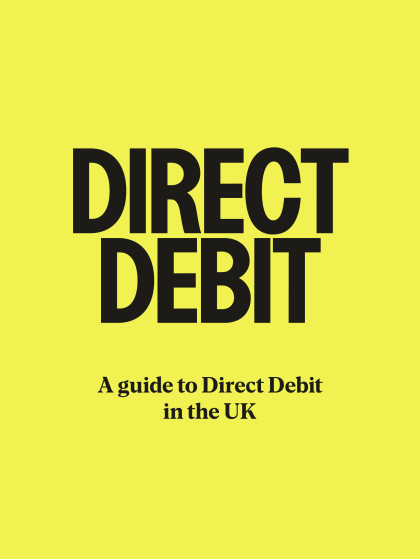
Last editedOct 20232 min read
In Direct Debit, all communications with the banking system go through the Bacs clearing service. Submitting and receiving messages from Bacs is therefore essential to collecting payments by Direct Debit.
This guide details how to receive updates from Bacs. Updates could include a notification about payment failures, Direct Debit indemnity claims, or changes in your DDIs. In this article, we'll discuss each of the message types in order.
You may also be interested in our guides to taking payments and submitting payments to Bacs.
Receiving messages from Bacs
Each working day, if the banking system has messages for you, Bacs will make new reports available to you at 6am. These can either be downloaded manually from the Bacs payment services site or processed by your Direct Debit software.
How to collect Direct Debit payments with GoCardless
1.
Create your free GoCardless account, access your user-friendly payments dashboard & connect your accounting software (if you use one).
2.
Easily set up & schedule Direct Debit payments via payment pages on your website checkout or secure payment links.
3.
From now on you'll get paid on time, every time, as GoCardless automatically collects payment on the scheduled date. Simple.
Each report is for a separate notification type, and contains a line for each event of that type. The different reports and their reason codes are described below.
Direct Debit Instruction notifications
Notifications about your Direct Debit Instructions are received as AUDDIS (Automated Direct Debit Instruction Service) or ADDACS (Automated Direct Debit Amendment and Cancellation Service) messages.
Want all the benefits of Direct Debit but without all the hassle & expense of dealing with banks?
GoCardless does all the heavy lifting for you so you can collect payments on time every time with just a few clicks!
AUDDIS messages
AUDDIS messages relate to the DDI setup process, and cancellations initiated by the merchant. If there have been any problems with the setup or cancellation you'll receive an AUDDIS message.
Generally, AUDDIS messages are generated by your customer's bank, and are received three working days after a DDI is submitted (see Timings for more information). In some cases, however, Bacs will identify problems with your submission before passing it to your customer's bank, and trigger an AUDDIS message immediately. For examples, see this AUDDIS file from a bank and this AUDDIS file from Bacs.
AUDDIS messages can be received for a number of reasons. These can be grouped into the below.
Errors in the bank account details you provided:
| Code | Bacs reason | More details |
|---|---|---|
| 2 | Payer deceased | You have attempted to set up a DDI on the account of someone who is deceased. Extremely rare. |
| 3 | Account transferred | You have attempted to set up a DDI on a customer's old bank details. You will need to submit a new DDI using their new details. |
| 5 | No account | The account number your payer used doesn't match any bank accounts at the branch identified by their sort code. |
| B | Account closed | You tried to set up a DDI on a closed account. |
| C | Account transferred | Like 3, but with new account details provided, so you can update your DDI. No need to resubmit. |
| L | Incorrect payer's account details | The sort code and account number your customer provided failed a publicly available "modulus check" to test if they could possibly be valid. You can perform these checks yourself before submitting to Bacs. |
Errors in the rest of the DDI, or the way you submitted it:
These codes should never appear for an optimised Direct Debit process.
| Code | Bacs reason | More details |
|---|---|---|
| 7 | DDI amount not zero | The "amount" on any DDI submission should be zero, as all DDIs are for an unlimited amount. |
| I | Payer reference is not unique | The reference field on the DDI you submitted was already being used for another DDI you have with this customer. |
| M | Transaction code / user status incompatible | Only an issue when converting from standing orders to Direct Debits. |
| O | Invalid reference | The reference field on the DDI didn't comply with AUDDIS rules, e.g., because it used special characters. |
| P | Payer's name not present | You didn't include a name for the payer on the DDI. |
| Q | Service user's name blank | You didn't include your business name on the DDI. |
Direct Debit Instructions cannot be set up on the requested account:
| Code | Bacs reason | More details |
|---|---|---|
| F | Invalid account type | The account belongs to a type of accounts which can't have DDIs set up on them. For example, some savings accounts do not allow Direct Debits. |
| G | Bank will not accept Direct Debits on account | Direct Debits are disabled for this specific account, for example because the customer has requested this from their bank. |
| N | Transaction disallowed at payer's branch | Direct Debits can't be collected from this sort code. For example, this sort code may be reserved for savings accounts. |
Errors cancelling a DDI:
| Code | Bacs reason | More details |
|---|---|---|
| 1 | Instruction cancelled by payer | Usually received when cancelling a DDI that has already been cancelled. Exceptionally, may be sent when the customer cancels their DDI shortly after setup, and the bank incorrectly sends an AUDDIS message instead of an ADDACS message. |
| 6 | No instruction | There was no Direct Debit Instruction to cancel matching the details you submitted. |
| H | Instruction has expired | The Direct Debit Instruction you requested to cancel had already expired. |
| K | Instruction cancelled by paying bank | Similar to 1, but the original cancellation was triggered by the paying bank. |
ADDACS messages
ADDACS messages relate to amendments or cancellations of DDIs that are made by your customers. They are not avoidable, as all ADDACS reports are triggered by your customers, but some require you to take specific action.
An example ADDACS report is available here.
ADDACS messages can be grouped into those relating to cancellations, and those relating to amendments, as below.
The DDI has been cancelled:
| Code | Bacs reason | More details |
|---|---|---|
| 0 | Instruction cancelled - refer to payer | Catch-all for cancelled instructions. |
| 1 | Instruction cancelled by payer | Your customer's bank cancelled their DDI at their request. |
| 2 | Payer deceased | |
| B | Account closed | Your customer closed their bank account, which has cancelled your DDI with them. |
| D | Advance notice disputed | Your customer has notified their bank that they dispute the amount of notice specified on their DDI. Further payments should not be collected until the dispute is resolved. |
The DDI has been amended:
| Code | Bacs reason | More details |
|---|---|---|
| 3 | Account transferred to a new bank or building society | Includes new bank details, to which you will need to send a new DDI. |
| C | Account transferred to a new bank or building society | Includes new bank details. There is no need to send a new DDI, but you should update your records. |
| E | Instruction amended | Your customer has changed the name or other details on their DDI, and you should update your records. No need to submit a new DDI. |
| R | Instruction re-instated | A cancelled DDI has been re-instated by your customer's bank. |
Payment request notifications
Notifications about payment requests you've submitted are received as ARUDD (Automated Return of Unpaid Direct Debit) or DDICA (Direct Debit Indemnity Claim Advice) messages.
Want all the benefits of Direct Debit but without all the hassle & expense of dealing with banks?
GoCardless does all the heavy lifting for you so you can collect payments on time every time with just a few clicks!
ARUDD messages
For successful payment requests you won't receive any notification from Bacs at all. If, on the other hand, your payment fails, you'll receive an ARUDD message with a reason code describing the failure.
You can view an example ARUDD message here.
Many of the reasons for payment failure can be easily avoided. Below is a comprehensive list of all failure reasons, with details of how to avoid them.
Insufficient funds:
Once optimised, this should be 90% of the ARUDD messages you receive.
| Code | Bacs reason | More details |
|---|---|---|
| 0 | Refer to payer | The payer's bank wasn't in a position to pay the Direct Debit. Generally this is due to insufficient funds. You should contact your customer and arrange to re-try taking the payment. |
Mandate no longer up-to-date:
These failures are largely avoidable by regularly processing ADDACS reports. They cannot be entirely eliminated, however, due to the time lag between payment submission and collection:
| Code | Bacs reason | More details |
|---|---|---|
| 1 | Instruction cancelled | You tried to collect payment against a cancelled DDI. |
| 2 | Payer deceased | Your customer's DDI will also have been cancelled. |
| 3 | Account transferred | Your customer's DDI has been transferred to a new bank account, and you submitted payment to the old account. |
| 5 | No account (OR wrong account type) | The paying bank didn't recognise the account number you submitted. It's likely that no DDI is set up. |
| 6 | No instruction | Your customer doesn't have a DDI set up with you. In rare cases, this may be due to a small bank requiring additional time to set up a Direct Debit. |
| B | Account closed | Your customer's DDI has been cancelled as they've closed their bank account. |
Mistakes in payment request submission:
These should never appear for an optimised Direct Debit process.
| Code | Bacs reason | More details |
|---|---|---|
| 8 | Amount not yet due | Usually caused by submission of a payment before a DDI is fully set up (less than 2 working days after submission - see timings). This may also be raised if you attempt to take a payment before the date your customer was notified of. |
| 9 | Presentation overdue | You attempted to collect a payment more than 3 working days after the date you notified your customer of. |
| A | Service user differs | Your details don't match the details on the customer's DDI. |
Customer disputes payment:
| Code | Bacs reason | More details |
|---|---|---|
| 4 | Advance notice disputed | Your customer has disputed having been notified of this Direct Debit. |
| 7 | Amount differs | Your customer has disputed that the amount taken differs from the amount they were notified of. |
DDICA messages
If an indemnity claim is raised against one of your payments you'll receive a DDICA (Direct Debit Indemnity Claim Advice) report from Bacs. For more information about indemnity claims, see the Direct Debit Guarantee.
You can see an example DDICA report here.
The reasons for indemnity claims can be grouped into three distinct areas.
Problems with a specific payment collection
Payments collected after a mandate has been cancelled
Payer disputes having set up a mandate
There is also a reason code for indemnity claims raised at the merchant's request. This is the safest way to refund a payment taken by Direct Debit, as it ensures a subsequent indemnity claim cannot be raised (which would cause the refund to be paid twice).
Input reports
Every time you submit payments or DDIs to Bacs, you'll receive an Input Report summarising your submission. This provides a useful check that you've submitted the details that you think you have. The report that Bacs send you is the definitive version of what they have received.
Receiving messages with GoCardless
GoCardless receives, interprets and actions all messages from Bacs on your behalf. Where necessary, we will notify you immediately and work with you and your customers to resolve any issues.
Click here to find out more about collecting Direct Debits with GoCardless.

