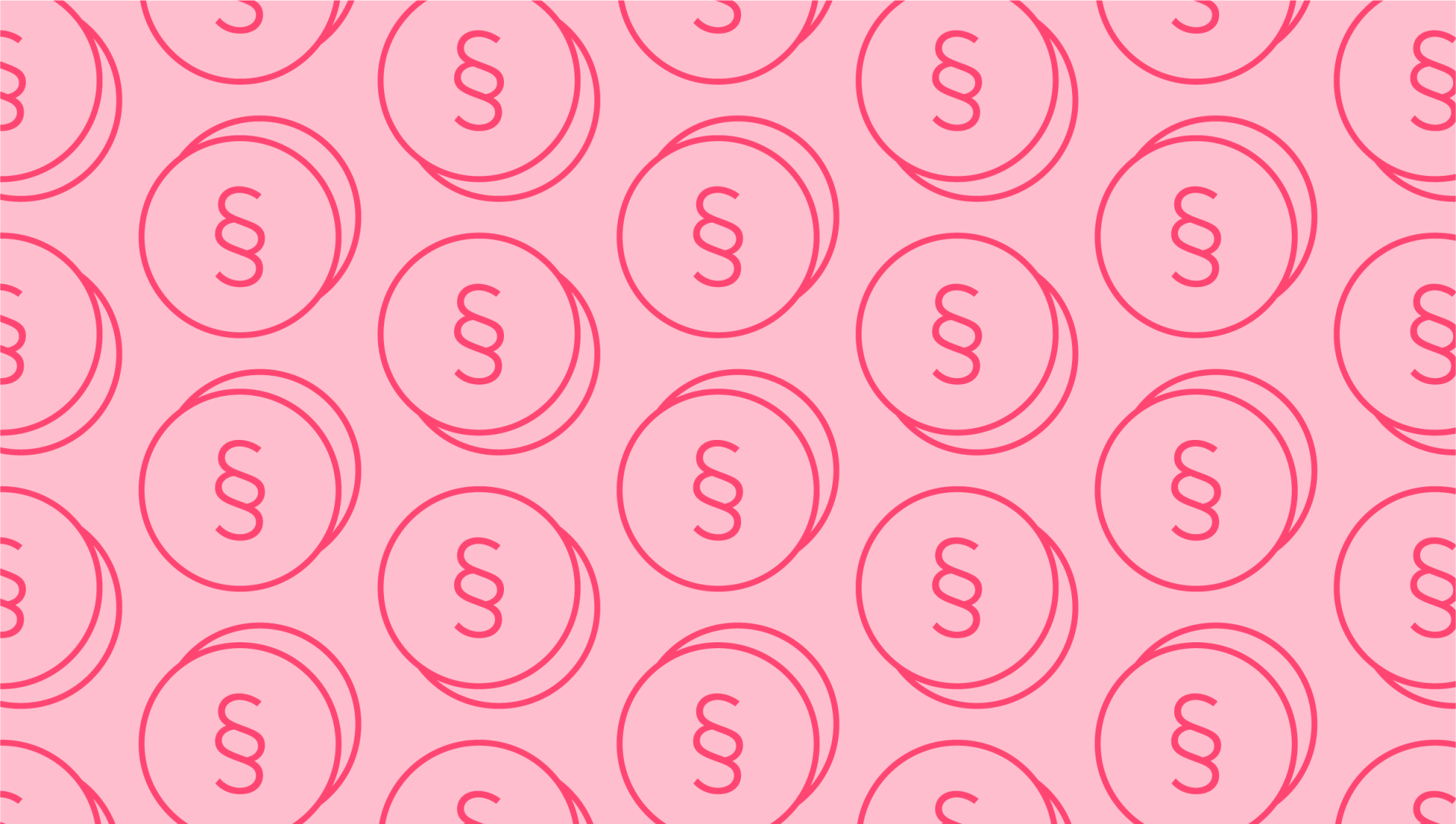
Tips for Optimising Receipt Management
Last editedJul 20222 min read
Organising receipts can feel like a daunting task. However, if you’re self-employed or run a limited company, you’re required by HMRC to keep records of all goods bought and sold, as well as information about who bought them. For this reason, having effective methods in place for storing and collating receipts is crucial.
Plus, staying organised with receipts can make it much easier when it comes to filing your taxes at the end of the tax year.
In this post, we’ll run you through some tips for effective receipt management for small businesses and sole traders. That way, you’ll be better equipped to stay on top of your records.
How to manage receipts for small businesses
Save your receipts
This may seem fairly obvious, but it’s still worth mentioning: hold onto your receipts. Whether you keep paper copies or digitise all receipts, it’s important that you save them for at least 6 years from the end of the last financial year they relate to. This is because you may be audited as far back as 6 years.
You may also need to keep records for longer than 6 years if the following conditions apply:
The receipt shows a transaction that covers more than one of the company’s accounting periods
The business has purchased something that will last longer than 6 years, such as equipment or machinery
You submitted your Company Tax Return late
HMRC has launched a compliance check into your Company Tax Return
Categorise your receipts
It’s also recommended that you take the time to categorise your receipts on at least a monthly basis. This will help you keep track as the year goes on — plus, it will help you keep an eye on your spending. A great office tool for categorising receipts is an accordion folder. These inexpensive folders are widely available and allow you to organise receipts by year and category, making it easy to quickly locate a specific receipt.
Make notes on receipts
Making notes on the back of receipts at the time of transaction can make it easier to recall specific information in order to categorise them later on. This is especially useful when it comes to expenses. For transactions related to a meal or entertainment which comes under expenses, note who you met and the purpose of the meeting on the back. This can help you jog your memory when you come to organise it later.
Log work-from-home expenses
If you’re a sole trader who has always worked from home, or has recently switched to flexible or full time WFH, you may be eligible for tax relief for your job expenses.
This is done via the Simplified expenses scheme for self-employed individuals. At the time of writing, you can claim £10 monthly if you work between 25-50 hours a month, £18/month if you work between 51-100 hours and £26/month if you work more than 101 hours on a monthly basis.
Alternatively, you can make a claim by working out the actual costs of working from home, which would involve collecting specific information regarding how much you spend on gas and electricity in your work area, as well as the cost of the business calls you make. If you decide to go down this route, you will need to diligently keep track of and store your receipts.
Note that costs pertaining to both leisure and work activities, such as wireless broadband, cannot be claimed.
Digitalise your receipts
The ink on paper receipts can fade over time, and, when a lot of transactions are taking place, folders and piles of receipts can begin to occupy a lot of office space. To avoid these issues, you can digitise your receipts. You can do this simply by photographing them and storing them on the cloud. This will enable you to carry out online receipt management.
There’s also a lot of receipt management software out there that can streamline your receipt management. Examples include Expensify and Evernote. These apps allow you to photograph your receipts and store them digitally.
We can help
GoCardless is a global payments solution that helps you automate payment collection, cutting down on the amount of financial admin your team needs to deal with. Find out how GoCardless can help you with one-off or recurring payments.
Article Sources
1. https://www.gov.uk/running-a-limited-company/company-and-accounting-records
2. https://www.gov.uk/tax-compliance-checks
3. https://www.gov.uk/simpler-income-tax-simplified-expenses/working-from-home
4. https://evernote.com/products/scannable
5. https://use.expensify.com/expense-management

