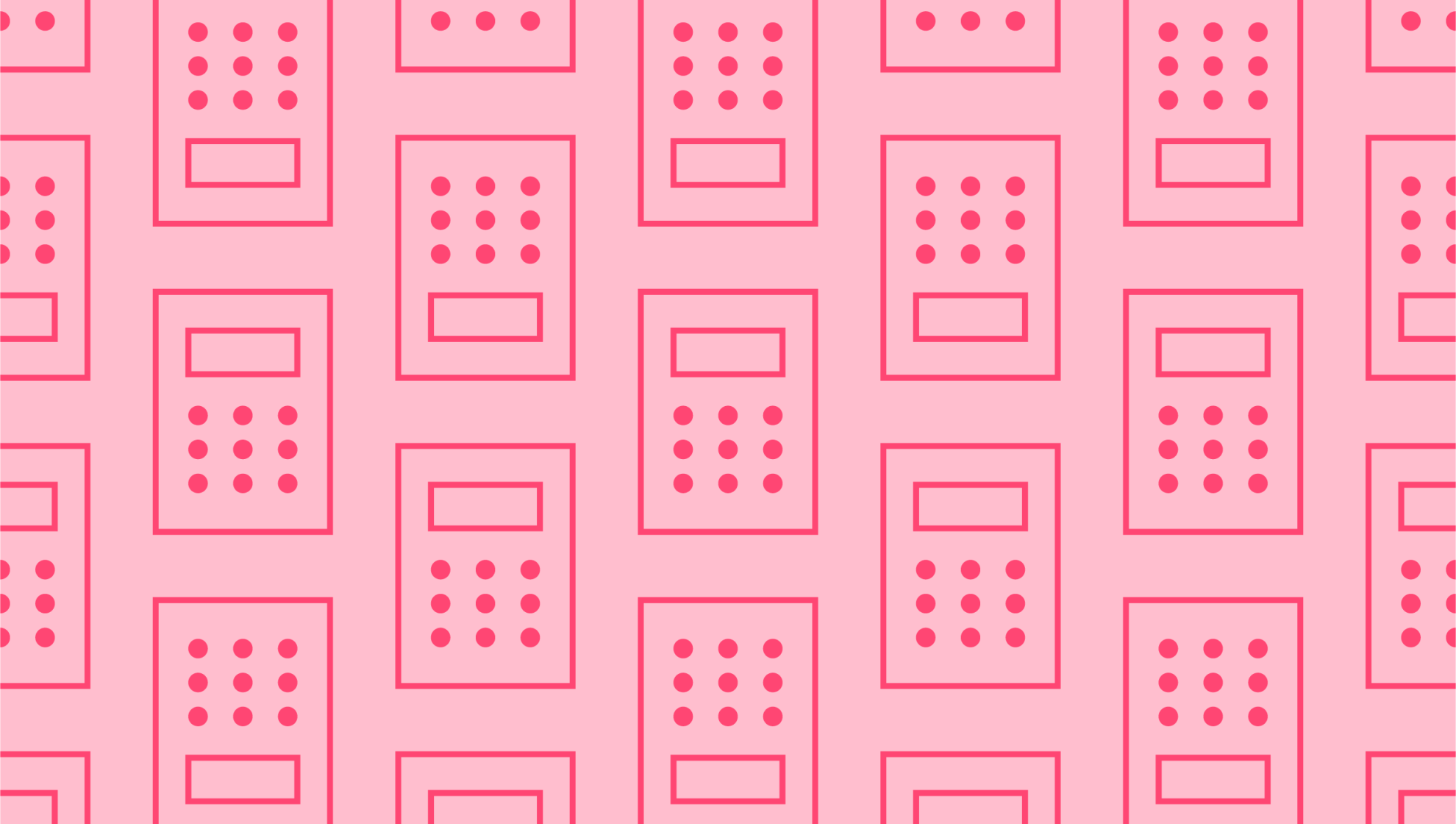
Best Progress Billing Software
Last editedAug 20237 min read
Progress billing software can be described as a comprehensive tool that enables businesses to manage invoicing based on project milestones efficiently, ensuring smooth financial processes and effective project lifecycle management. This feature-rich tool streamlines financial processes and optimises project lifecycle management with exceptional reliability and user-friendly interfaces.
It’s often easiest to send an invoice at completion for short-term or one-off projects. What happens when your business takes on a more complex project? Whether building a new block of flats or developing customised software, progress billing helps facilitate a steady cash flow over time. This comes with its own set of accounting challenges, which is where progress billing software can help. Here’s what to look for as you get started.
What is progress billing?
The progress billing meaning describes a specific invoicing method. Businesses regularly bill their customers over time according to a project timeline or milestone completion. It’s useful for any project likely to stretch out over several months or longer. Progress billing is also helpful for sectors where the project is particularly costly, such as manufacturing or engineering design.
Companies that work in progress billing will usually list predetermined milestones with the customer before the project begins. Invoices are then sent according to this timeline and a list of milestones. In many cases, the customer’s billed a percentage of the project total according to the time that has passed. This ensures regular funding for the contractor while helping spread the cost out over time for the customer.
What’s included on a progress billing invoice?
A progress billing invoice contains many of the same details as any other invoice. This includes contact details for the business and customer and a breakdown of what’s owed. However, this breakdown looks a little different. With a progress billing invoice, you’ll see items such as the following:
Total project amount: This shows how much the project will cost once completed, which is discussed before work begins.
Total paid to date: This shows the percentage and amount the customer has paid.
Project completion percentage: This shows the progress made regarding the percentage of the project completed.
Price adjustments: If the project changes in scope or costs, these changes must be approved and noted.
Remaining balance: This shows how much is left for the customer to pay.
The costs will depend on the project type and sector, typically including the cost of labour and material and any adjustments needed.
Who uses progress billing?
Progress billing is used in many different industries. Construction is the most obvious example, involving long-term projects and various third-party specialists. A construction company needs to pay its contractors and purchase necessary materials. Progress billing ensures a steady cash flow to fund each stage of the construction project.
Aerospace, engineering, and technology companies also use progress billing to cover the cost of expensive machinery and high-value specialists. It’s a valuable practice for any business that needs to track costs over time and pay subcontractors.
Key features of progress billing software
As you compare progress billing software, you’ll see a few key features included with most programs.
Handles partial payments and deposits
Automated invoice creation and tracking
A progress billing accounting feature to calculate percentages
Tools to create and manage contracts
Accounts receivable structure for payment processing
Accepts multiple payment methods
6 best progress billing software
Businesses have a choice between regular accounting and invoicing software and industry-specific software. This roundup includes a mix of the two to give you plenty of choices.
1. GoCardless
GoCardless offers a user-friendly system for recurring billing. Businesses can collect recurring, one-off and even invoice payments directly from customer bank accounts. This gives your business control over payment collection while reducing the chance of late payments through automation.
GoCardless reduces late payments saving you time and money and improving cash flow,we also integrate with over 350 software partners, including accounting, billing, and invoicing software, for better payment visibility.
GoCardless provides an additional advantage by offering the flexibility to easily adjust the amounts and collection dates on recurring payments. This feature is particularly helpful for accommodating changes in project milestones and ensuring smooth cash flow management.
2. Xero
Choose the Xero Practice Manager tool to create and send progress invoices within this popular accounting software. This lets you create a new invoice and perform percentage calculations. It applies to one-off jobs, but a tool can also combine multiple jobs for the same client in a single invoice. Xero also lets you record deposits, generate financial reports, and track outstanding payments.
3. BigTime
This professional system includes everything you need for accurate, timely progress billing accounting. Budget for your projects, track expenses, and issue invoices based on work completed. In addition to billing and invoicing, features include project management, financial reporting, and user-friendly workflows.
4. Sage 50
Sage’s accounting software can handle progress billing and invoicing. Its tools include industry-specific templates for construction, manufacturing, and distribution companies. Look for the Quantum Manufacturing Edition to access inventory tracking, project management features, and business intelligence.
5. Quantum Project Manager
Another good project management tool is Quantum progress billing software. Its Contractor Billing tool automates the process to save time and money on manual data entry. This software also integrates with several other accounting tools, including QuickBooks.
6. BQE Core
Designed by industry experts, BQE Core takes all the guesswork out of your project management and billing. Track time and expenses, manage projects from a central dashboard, and issue progress invoices by percentage owed. This software is cloud-based, so you can access it on the go.
Key Takeaways
Progress billing software is a comprehensive tool that helps businesses manage invoicing based on project milestones. It streamlines financial processes and project lifecycle management with user-friendly interfaces. Progress billing is particularly useful for complex and long-term projects, allowing businesses to maintain a steady cash flow over time. The software enables businesses to set predetermined milestones and send invoices accordingly, ensuring regular funding for the contractor and spreading the cost out over time for the customer. Key features of progress billing software include handling partial payments, automated invoice creation and tracking, accounting features for calculating percentages, contract management tools, and multiple payment method options.
Various industries use progress billing, including the construction, aerospace, engineering, and technology sectors. Construction companies can benefit from progress billing to fund different stages of their projects and pay contractors, and purchase materials. Aerospace, engineering, and technology companies can use it to cover the costs of expensive machinery and specialists.
When comparing progress billing software, businesses should look for features such as handling partial payments and deposits, automated invoice creation and tracking, accounting features for calculating percentages, contract management tools, accounts receivable structure, and support for multiple payment methods.
GoCardless stands out as a flexible, cost-effective, and reliable payment collection service that seamlessly integrates with progress billing software, allowing businesses to collect recurring and one-off invoice payments directly from customer bank accounts. Its automation features reduce the chance of human error while providing businesses with better visibility over payments – ensuring smooth and efficient progress billing workflows.
Case Study: Growfactor
GrowFactor, an award-winning digital chartered accountancy practice, has successfully addressed the challenges of manual administration and late payment follow-ups by adopting GoCardless bank payments. By leveraging the integration with popular cloud-based accounting software Xero, GrowFactor found GoCardless the obvious choice for their needs.
Before implementing GoCardless, GrowFactor faced time wastage in dealing with manual administration and chasing up late client payments. Using standing orders for payment collection posed integration difficulties with their cloud-based accounting workflow. However, GoCardless proved to be a game-changer in solving these issues. Simon Kallu, the managing partner at GrowFactor notes,.
Now, with GoCardless, our invoices are sent out, and payments are automatically collected without the hassle of chasing clients for late payments. The GoCardless and Xero integration setup process was straightforward and user-friendly, benefiting both GrowFactor and its clients. The pre-built integration enabled quick and easy onboarding while offering automatic reconciliation and online signup capabilities, allowing customers to sign up within minutes from any device.
Simon emphasised the significance of GoCardless in their business operations, stating:
GoCardless is fundamental to the way we run our business. Xero and QuickBooks integrations allow us to remain a paperless practice while also ensuring that invoices will be sent and collected. Plus, using GoCardless saves us two days in administration each month!
The benefits of GoCardless extended beyond GrowFactor's business. Simon noted that their clients also appreciated the time saved and increased transparency offered by GoCardless:
Our clients love GoCardless as it saves them more time and gives them more transparency.
Eliminate stressful & costly late payments with automated invoice collection. GoCardless is quick & easy to set up and gets your invoices paid on time, every time.
“Overdue invoices are virtually non-existent and that makes us happy!” - George Ford, Director, Veriphy
We can help
Setting up payment collection is fast and efficient with GoCardless. By automating the payment collection process, GoCardless drastically cuts down the administrative responsibilities of managing and tracking invoices for your team.
GoCardless makes it quick and easy to get started with no contracts or long-term commitment required. You can set up instant, one-off, or recurring payments in the merchant dashboard in just a few clicks. GoCardless automatically creates and sends all the necessary forms, doing all the heavy lifting for you. You can also connect to GoCardless via over 350 partner apps, such as Xero and Quickbooks.
Discover how GoCardless can automate payment collection, making it easier for you to concentrate on what matters most - your business growth.
FAQ: Progress billing software
How do I get progress billing?
Progress billing is commonly used in construction and other industries where projects are completed in stages. To implement progress billing effectively, you can follow these steps:
Establish clear project milestones: Break down the project into measurable stages, ensuring that each milestone represents a significant step towards completion.
Agree on billing terms: Collaborate with your client to define the payment schedule for each milestone. This includes the percentage of work required for invoicing, payment due dates, and any additional terms or conditions.
Accurate documentation: Maintain detailed records of the completed work, such as progress reports, photographs, and time logs. This documentation serves as evidence to support your billing claims.
Timely invoicing: Issue invoices promptly as each milestone is achieved, referencing the agreed-upon terms and including supporting documentation. Clearly outline the scope of work completed, the corresponding percentage, and the payment due date.
Follow-up and communication: Proactive communication with the client is crucial. Ensure they receive and acknowledge each invoice and promptly address any queries or concerns they may have.
What is the difference between progress billing and milestone billing?
Progress billing and milestone billing are methods used in project-based industries to manage payments but differ in their approach.
Progress billing involves invoicing clients based on the percentage of work completed at a specific time. This method allows for regular billing throughout the project's duration, aligning payments with the progress made. On the other hand, milestone billing focuses on predetermined project milestones or specific deliverables. In this approach, payments are made when key project stages are reached or predefined objectives are met. Milestone billing typically involves invoicing for a fixed amount or percentage of the total project cost associated with each milestone.
While progress billing emphasises ongoing progress, milestone billing stresses specific achievements. Ultimately, the choice between progress billing and milestone billing depends on the nature of the project, the client's preferences, and the desired payment structure for efficient cash flow management.
Can you automate billing?
Absolutely! Automating billing processes can significantly streamline your operations and enhance efficiency. You can automate various aspects of the billing cycle by leveraging advanced billing software and tools. This includes generating and sending invoices, scheduling recurring payments, tracking outstanding balances, and sending payment reminders.
Automation saves time, reduces manual errors, and ensures consistent and timely billing. Additionally, with customisable features, you can tailor the automation to fit your business needs, such as integrating with your existing systems like CRM or accounting software. By embracing automated billing, you can optimise your cash flow management, improve customer satisfaction, and free up valuable resources to focus on other critical aspects of your business.
How do I choose billing software?
Choosing the right billing software is crucial for efficient and effective management of your billing and invoicing processes. To make an informed decision, consider the following factors when selecting billing software:
Business requirements: Evaluate your specific business needs and identify your required key features and functionalities. Consider invoicing capabilities, payment options, integration with existing systems, and scalability to accommodate future growth.
User-friendliness: Opt for billing software that is intuitive and user-friendly. It should have a clear and easy-to-navigate interface, enabling you and your team to quickly adapt to the system without significant training or technical expertise.
Customisation options: Look for software that allows you to customise invoices and payment terms to align with your brand identity and meet your client's expectations. Personalizing templates and adding your logo or branding elements can enhance professionalism and reinforce your brand image.
Security and compliance: Ensure the billing software adheres to industry security standards and data protection regulations, especially when handling sensitive customer information. Look for features such as encryption, secure data storage, and compliance with GDPR or other applicable regulations.
Customer support: Consider the level of customer support provided by the billing software provider. Reliable and responsive customer support can be invaluable in resolving any issues or addressing queries promptly.
Pricing and affordability: Evaluate the pricing structure of the billing software, including any upfront costs, subscription fees, or transaction fees. Compare different options to find a solution that aligns with your budget and offers a good return on investment.

