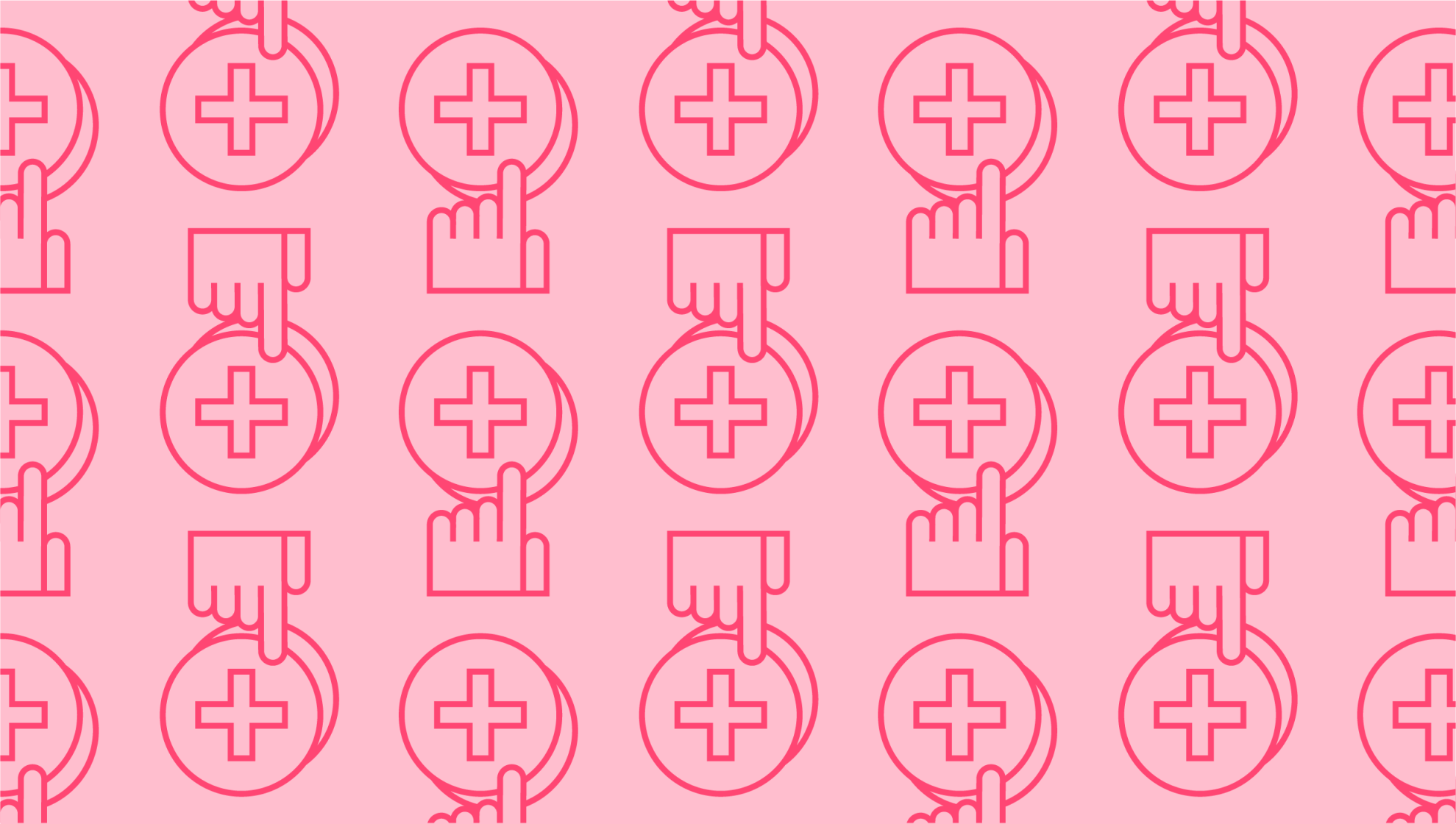
How to Keep Track of Rent Payments
Last editedJun 20223 min read
From finding suitable tenants to arranging property maintenance and repair, managing property involves a wealth of administrative tasks. On the financial side of the equation, it’s also important to create rent statements and track payments with accurate record keeping procedures. Fortunately, landlord rent tracking software can help streamline the process. Here’s how to keep track of rent payments, both online and off.
What is a rent statement?
A rent statement serves the same function as a bill or invoice. It’s a document showing how much a tenant owes for rent, as well as the date that rent is due. As a landlord, learning how to write a rent statement should be top priority. You must issue rent statements at the same time each month to give your tenant some notice regarding upcoming rental payment due dates. While they can be used for residential properties, it’s more common to issue a rent statement for commercial properties where month-to-month costs are variable.
In addition to the rent, a rent statement often includes charges such as:
Electricity share
Water share
Monthly administrative fees
Utility costs
These should be presented in an itemised list and given to the tenant with ample time for payment.
How to write a rent statement
Rent statements can be simple or complex, depending on the type of property and fees involved. Most accounting software includes a selection of landlord rent statement templates to make it easy – just fill in the blank spaces.
When creating a rent statement from scratch, you’ll need to include the following details:
Invoice date
Tenant’s name
Rent amount due
Additional charges due
Rent due date
Rental period covered
Property address
Landlord name and address
When looking at a landlord rent statement template, you might also see spaces to cover payment methods, remaining balance, and late fees.
How to keep track of rent payments
Learning how to write a rent statement helps you get paid. The next step is to determine how you’re going to keep track of rent payments in an orderly fashion. If you decide to track payments the old-fashioned way, this typically involves a spreadsheet.
Remember, tracking rent payments involves:
Sending rent statements
Issuing receipts
Verifying funds
Documenting transaction fees
Chasing up on late payments
All of this can be complicated if you’re managing multiple properties. If you’re using spreadsheets to keep track of rent payments using software like Microsoft Excel or Google Sheets, it’s best to allocate one spreadsheet for each property. You’ll then need to manually enter all payment details each month, cross-referencing receipts, statements, and bank accounts for accuracy.
Once landlords start managing multiple properties, it’s perhaps no wonder that they often turn to rental payment tracking apps instead. These automate the process to cut down on your admin time. The best landlord rent tracking software can:
Organise tenant records
Monitor utility expenses
File accounting reports
Create bills and chase late payments
Export payment data to spreadsheets
Landlord rent tracking software and apps
There are numerous apps to choose from, including some better suited to managing commercial properties and others better for residential. Here’s a look at some popular landlord rent tracking software.
The Landlord: Features include the ability to track rent payments from multiple tenants and properties. You can send out reminder texts and bulk emails when rent is due, and manage repairs from a central app.
Landlord Studio: Another landlord-developed app, Landlord Studio is designed for those managing at least four units. You can track income and expenses for each unit while calculating total rental yield and generating all financial reports.
Re-leased: This cloud-based management platform caters for commercial property managers and landlords. It’s currently available for customers in the UK as well as Australia, the US, Canada, and its native New Zealand. Re-leased not only lets you track rent payments, but also make better investment decisions using its unique business intelligence platform.
When tracking rent payments, don’t forget about the importance of choosing a fast, convenient method for collecting rent from your tenants. Re-leased has used GoCardless to streamline its payment process, saving $10,000 per month on bank transfer fees and collecting recurring payments automatically with Direct Debit. GoCardless also partners with many major accounting software providers like Xero, allowing landlords to collect and reconcile payments automatically.
We can help
GoCardless helps you automate payment collection, cutting down on the amount of admin your team needs to deal with when chasing invoices. Find out how GoCardless can help you with ad hoc payments or recurring payments.

