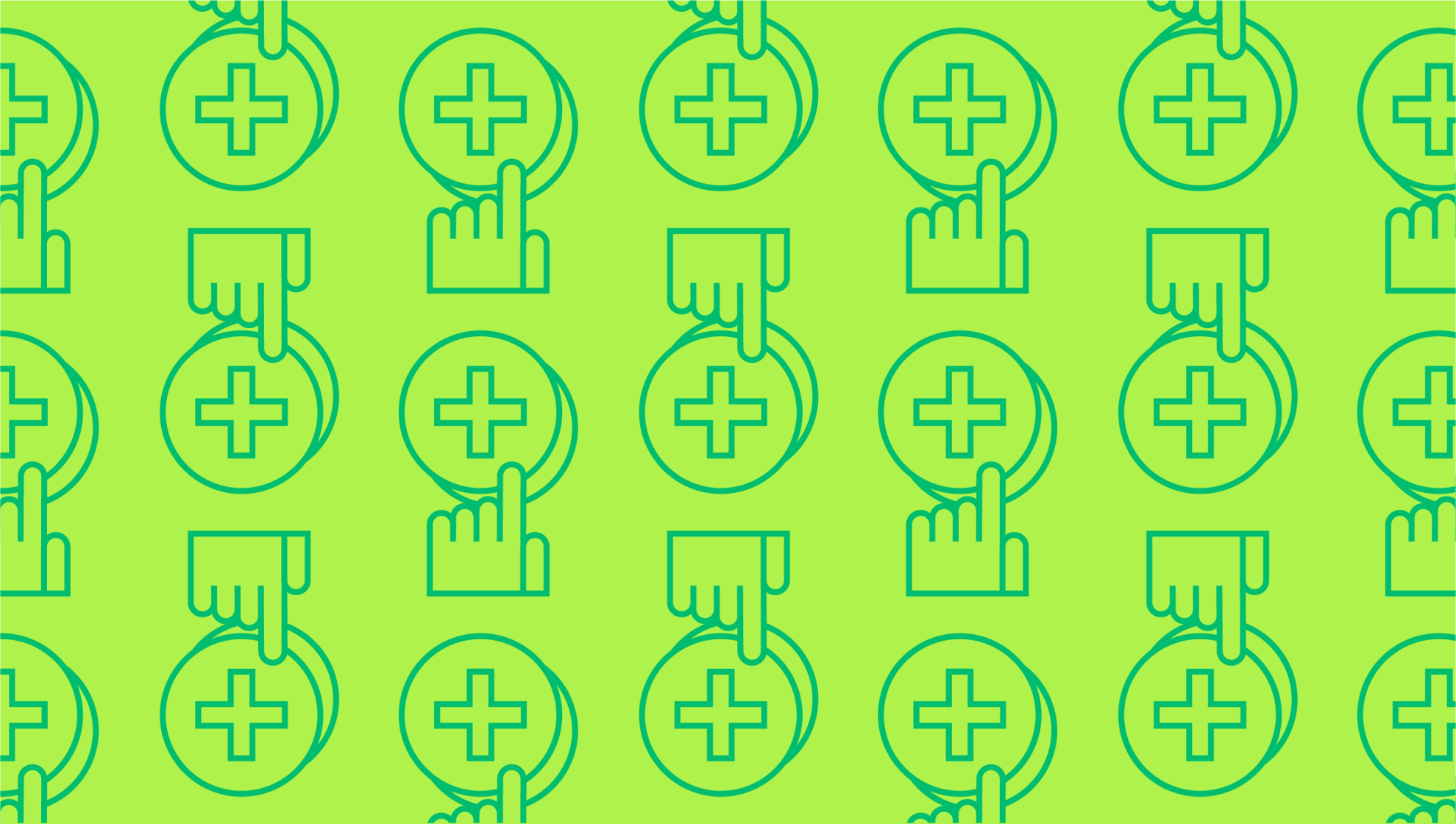
How To Create a Trucking Company Invoice
Last editedApr 20232 min read
Whether you’ve just purchased your first truck or manage a full fleet, invoicing for work is an essential part of the job. Trucking companies need to manage driver schedules, stick to tight deadlines, and protect deliveries. It’s a lot of work, without accounting for the added admin of getting paid. Fortunately, trucking invoice software and free templates can help lighten the load. Find out how to create a trucking company invoice in this guide.
How does trucking company invoicing work?
There are three primary documents to be aware of in the transport industry, including:
Order: Describes the details about which goods need to be shipped, the start and end destinations, and the merchandise description and price.
Delivery note: Once the merchandise has been transported to its end destination, the delivery note provides confirmation of receipt. Copies typically go to the buyer, the seller, and the transport company.
Invoice: This is the document used for payment once the transaction has been completed. It’s also used as documentation when filing taxes.
In most cases, invoices are written and submitted once the job is complete – typically as quickly as possible to start the payment process.
How to collect payments with GoCardless
1.
Create your free GoCardless account, access your user-friendly payments dashboard & connect your accounting software (if you use one).
2.
Easily set up & schedule one-off or recurring payments via payment pages on your website checkout or secure payment links.
3.
From now on you'll get paid on time, every time, as GoCardless automatically collects payment on the scheduled date. Simple.
What does a trucking company invoice sample look like?
Now that we’ve covered how the process works, you might be wondering what a trucking company invoice sample looks like. There’s no fixed template that applies to every single situation, so your mileage may vary. However, most trucking invoice samples will contain the following details:
Unique invoice number
Date of invoice issue
Trucking company name and address (as registered with HMRC)
Company contact details
Description of the completed job (Shipper, Recipient, Name of Driver, Truck Number, Trip Number, etc.)
Cost of goods and services
VAT, if it applies
Additional transport fees
Subtotal and total amount due
At the bottom, there should be space to include any additional notes regarding payment methods, privacy policies, terms, and conditions. It’s also polite to leave a little thank-you message.
How to use a free trucking invoice template
If you’ve never created a trucking company invoice before, this document can seem daunting. Using a template gives you the correct formatting and lets you fill in the blanks with your company details. We have a free trucking invoice template: download here to get started.
Once you’ve downloaded your template, you can generate your unique invoice number and fill in the blanks with your company details, customer details, and any information pertaining to the services you’ve provided. If you’re doing this manually, it pays to check and double-check to verify that all information is fully accurate. Going back to fix errors later can slow down your cash flow.
Are there benefits to using a trucking invoice app?
Perhaps the easiest way to guarantee accuracy and ensure timely payments is by using trucking invoice software. You can tailor major software like Xero and QuickBooks to suit your trucking company’s needs, customising the service as a trucking invoice app. Benefits of using accounting software and apps include:
Improved accuracy
Automated administrative tasks
Tracked payments quickly and efficiently
Ability to chase up on unpaid invoices
Ability to create professional invoices with free trucking invoice templates
Linked invoices to each load
Ability to automatically charge frequent transport fees.
Best invoicing practices for trucking companies
In addition to making the invoicing process easier with the use of accounting software, here are a few final tips to keep in mind.
Verify the shipping address for each delivery before invoicing.
Send invoices directly to accounts payable departments for rapid processing.
Include a shipping document with a full breakdown of merchandise.
Be detailed with your rate information, including fuel surcharges.
Finally, include your payment details at the bottom of each invoice. When it comes to collecting payment, this can also be managed directly from the best trucking invoice apps. For example, GoCardless integrates easily with over 300 partners including major invoicing software. This gives heightened visibility to your workflow and enables your trucking company to collect invoice payments directly from customer’s bank accounts to save time and money.
We can help
GoCardless is a global payments solution that helps you automate payment collection, cutting down on the amount of financial admin your team needs to deal with. Find out how GoCardless can help you with one-off or recurring payments.

