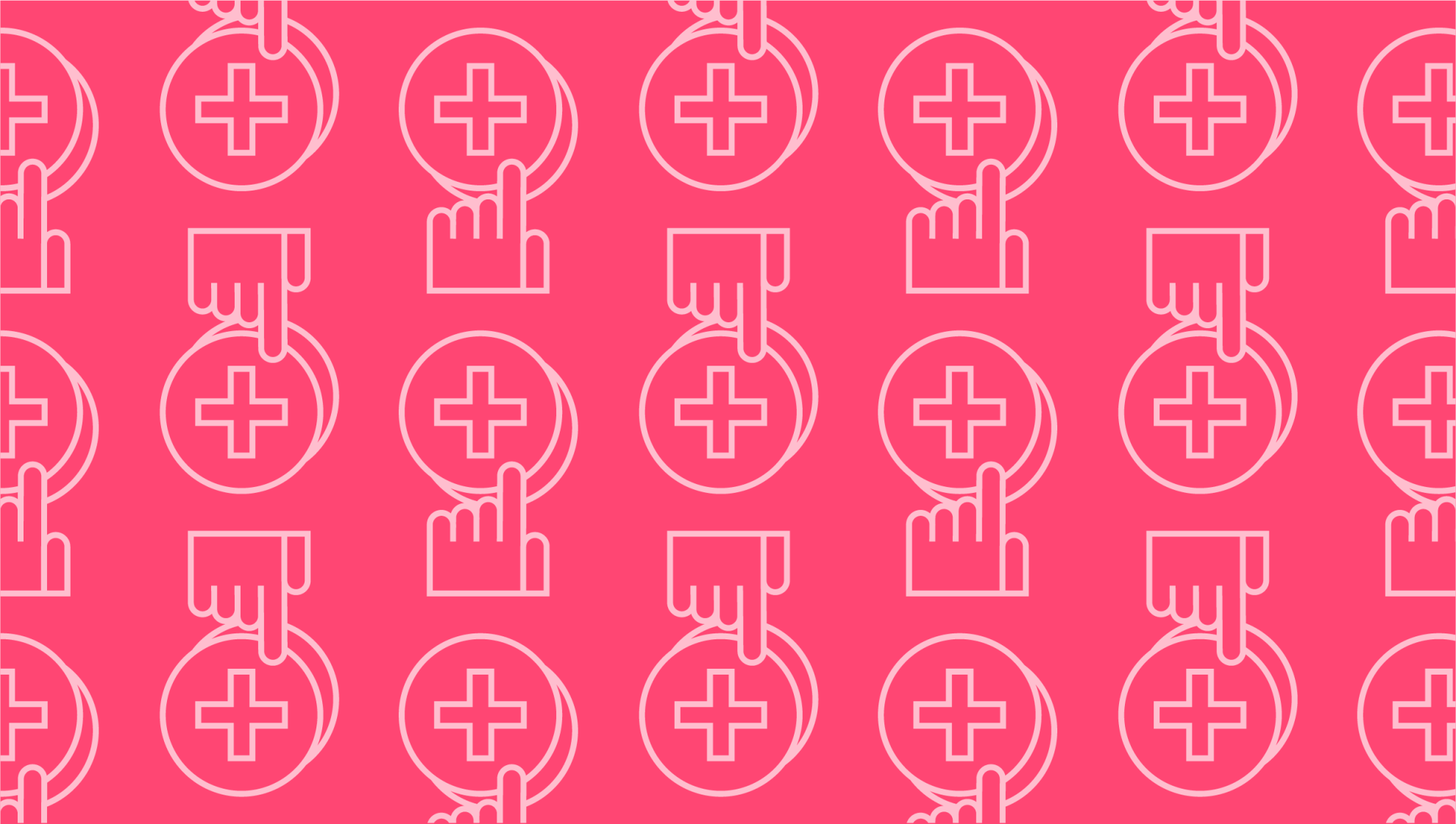Last editedJan 20213 min read
The world of cloud accounting and invoicing is big, with many different providers selling many similar, but different, solutions.
Cloud accounting software tends to include invoicing functionality within it, and is commonly considered a must-have for small businesses. If you’re looking for the right one for your business, here’s what you should consider:
🔌 GoCardless integrates with the major accounting and invoicing platforms
We're partnered with some of the biggest names in accounting and invoicing software, so you can automate away annoying financial admin, and recover hours of wasted time.
1) Your size
Small businesses and global giants have very different needs. Some solutions will try to address both, others will focus on one over the other.
Choose the software that’s best tailored to your size, and you’re likely to have a much better experience.
“Accounting software is not one-size-fits-all so take some time to think about your specific needs before you choose a product for your business.
FreeAgent is specially designed with small businesses in mind.”
- Matt Perkins, Senior Partnerships Manager @ FreeAgent

2) Budget and pricing
You get what you pay for. A free product will save you cash up front, but is almost certainly going to lack features you need.
At the other end of the spectrum, there will be cloud accounting packages that offer more than what your business needs, costing you more than you need to be paying.
3) Features
Tying into the above, it’s good to start your search for cloud accounting software by considering your needs first.
What kinds of finance and accounting tasks do you need to undertake?
Do you just need to send out invoices, or are you looking for forecasting or tax capabilities too?
Once you’re clear on those, your search will be easier. And it’s a good idea to involve whoever in your business will be using the software, in this process.
“Choose an app where you can do most of your finance admin quickly and easily, from your mobile, from wherever you are.
With Tide, you can manage your business finances, send and chase invoices, track your expenses, run payroll, view cash flow forecasts, calculate and file your VAT and more - all in one app.”
- Amit Kahana, VP of Credit Services @ Tide

4) Reputation
There are three broad things you’ll want to consider here:
Can the provider demonstrate they meet your compliance needs?
Can they demonstrate they meet your security needs (keeping your data safe from both theft, and loss)?
And do they come highly reviewed by their users?
5) Your growth
Are you expecting your business will grow significantly in future? Make sure you understand if, and how, the provider’s solution can accommodate this.
If this means needing to switch providers entirely, make sure you understand what your options are to export your data from one provider and import it into another.
Xero customers who accept GoCardless payments on their Xero invoices get paid up to twice as fast as those who don’t use online invoice payments.^

6) Customer support
Customer support can make or break your experience with software. Make sure you understand what options will be available to you (e.g. email, telephone, live chat), which days and times they operate, how fast response time is, and - if you can - how well-rated their customer support is by their users.
7) How it looks and feels
Watch a demo video of software you’re interested in, or ideally try a free trial of it. Whoever is going to be using this software in your business should pick something which feels the easiest to understand and use.
8) Integrating apps
Perhaps an obvious one given the topic of this article, but ensure you check out the provider’s app store or app marketplace.
While you can’t expect your accounting software to cover every aspect of your workflow, there should be a variety of apps that you can connect up to fulfil those needs. It’s also worth trying to find reviews online that speak to the quality of these integrations.
🔌 GoCardless integrates with the major accounting and invoicing platforms
We're partnered with some of the biggest names in accounting and invoicing software, so you can automate away annoying financial admin, and recover hours of wasted time.
The size of the above list might make it seem like you have to be a detective to find the right cloud accounting or invoicing software for your business.
However, it's a very important piece of software for a business, so it’s worth dedicating the appropriate time and effort choosing.
And remember, if you’d like some guidance from an expert - don’t forget your accountant. They should be able to give you an informed opinion of what’s best for you, or at least guidance on how to best approach your search.
^^This figure is based on paid invoices that were created in Xero between 1 July 2019 and 30 June 2020. Average invoice payment times may vary for each business using the service.