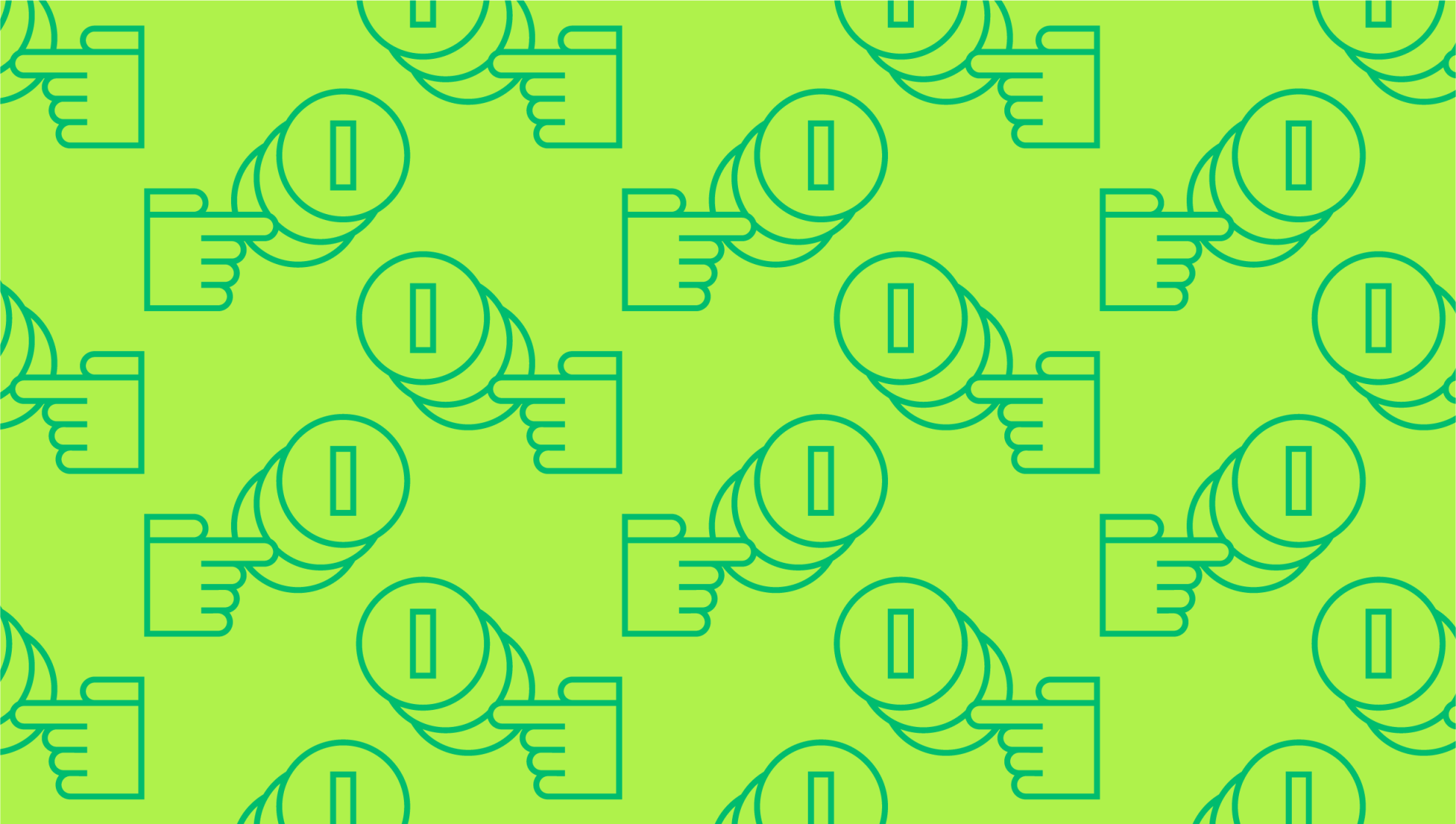Last editedJun 20224 min read
Businesses are truly spoiled for choice when it comes to payment gateways, but how do they compare when it comes to online invoicing? We’ve picked two of the biggest, Stripe and PayPal, and compared them to GoCardless’ offering.
What should you look for in invoice software?
Invoices are a necessary part of the sale process, and vital to the process of getting paid, that provide clients a full breakdown of:
services
pricing
money owed
Yet manually writing a new invoice for each transaction is time-consuming and tedious, particularly for businesses with high sales volumes. Using gateways like PayPal, Stripe, or GoCardless helps streamline and automate this process.
When comparing invoice software, you should look for platforms that automatically generate online invoices after each transaction, offer third-party integration for easier payment processing, and the ability to generate financial reports.
All of these reduce the amount of administration required to run your business - rather than spending time on generating invoices, receiving payment, and reconciling your accounts separately, invoicing solutions are available that cover these bases in one.
To get the most out of your invoicing software, look for features including:
Invoice creation
Emailed reminders
Automated billing
Client recordkeeping
Built-in security features
Automation is a critical benefit that can save businesses significant amounts of time and money on financial admin.
IDC, the premier global provider of market intelligence, recently conducted research into the business value of the GoCardless platform and found that businesses using GoCardless spend 59% less time managing payments.
Stripe's invoice features
Stripe is a user-friendly payment gateway designed primarily to handle credit card payments. It can also be used for alternative payments including Android Pay and Apple Pay. In terms of Stripe invoice features, the platform allows you to create invoices with a hosted invoice page and recurring billing. You can manage accounts receivable with customised payment terms, automated email reminders, and automated tax collection. It also offers custom reporting and accounting integrations.
There are separate fees for the basic Stripe service and Stripe invoices. If you sign up for Stripe Invoicing, you can choose from two tiers of pricing. At the Starter level, you receive 25 free invoices and then pay 0.4% per invoice after that. At the Plus level you’ll pay 0.5% per invoice paid. You’ll receive a range of added features at the Plus level to justify the higher cost, including automatic reconciliation and custom reporting.
Stripe is a bit more complicated than GoCardless and PayPal when it comes to getting set up. If you want to use Stripe, you’ll first need to ensure your site is SSL protected, and you’ll also need to configure some APIs and plugins.
PayPal invoice features
You’re probably already familiar with PayPal’s main features, but the platform also offers invoicing functionality through its PayPal Invoicing service.
This allows you to send customers an embedded link to a custom invoice. The customer views all the details and then pays with a choice of credit card, debit card, PayPal, or PayPal Credit. You should receive the funds in your PayPal account within minutes.
Users can create and manage invoices from a central dashboard, and the Invoicing API lets you integrate the service with your usual order management system.
One major difference between PayPal and Stripe is that PayPal doesn’t charge fees specifically for invoicing. Instead, when your invoice is paid this qualifies as a transaction.
GoCardless invoice features
GoCardless offers a high degree of automation which frees up your time and that of your staff to focus on business-critical tasks.
You can automatically generate, collect, and reconcile invoice payments using the merchant dashboard or by connecting any accounting software that you use. GoCardless offers over 200 software integrations to make your life easier and cut down on financial admin.
GoCardless collects payments via bank debit - a direct account-to-account payment known as Direct Debit. The major advantage of collecting payments by Direct Debit is that collection is automated. GoCardless automatically collects that invoice payment on your behalf on the date scheduled by you.
This automated collection of payments means that GoCardless merchants have been able to eliminate the problem of late payments and always get paid on time. As well as improving cash flow, GoCardless merchants spend 90% less time than the average UK SME dealing with late payment admin.
GoCardless does not charge for invoice creation but rather on a per-transaction basis, crucially at a cheaper rate than cards, so you can save money as well as time!
Additional automated features include invoice delivery, emailed notifications, automated billing, and recordkeeping.
Keep in mind that as a specialist in recurring billing via Direct Debit, you cannot collect card payments via GoCardless.
Stripe vs PayPal - which online invoicing platform is right for you?
In terms of cons, Stripe isn’t as easy to set up as PayPal. PayPal’s designed to be as user-friendly as possible, taking all the guesswork out of adding a payment gateway to your website. If you want to use Stripe, you’ll need to ensure your site is SSL protected first. You’ll also need to finagle some APIs and plugins. Another downside is that Stripe isn’t currently available in every country. However, it is supported in the UK, so provided your business is UK-based you should be able to take payments from anywhere in the world.
On the other hand, while PayPal is great for accepting credit card payments, it doesn’t support payment methods like Bitcoin and Apple Pay. The full invoicing system can involve a few redirects, which might be off-putting to some customers.
As you can see, there are pros and cons to both Stripe and PayPal online invoices. One of the biggest differences is in the pricing structure, with Stripe offering a selection of plans to choose from. At the same time, PayPal is fuss-free when it comes to setup which might make it more convenient for start-ups.
Stripe vs PayPal vs GoCardless
How do these services compare to GoCardless invoicing? While it’s possible to set up recurring payment plans with Stripe or PayPal, GoCardless is tailor-made for repeat payments including invoices, subscriptions, and instalments. While services like Stripe charge you per invoice after a certain volume of trade, this can really add up when it comes to recurring payment plans.
Both Stripe and PayPal are also better suited to taking card payments. In contrast, GoCardless works with bank debits which deliver significantly higher payment success rates for businesses.
Another notable advantage of accepting recurring payments via account-to-account bank debits rather than card payments is that there is no need for customers to update their details. This is in contrast to cards which expire every three years and lead to involuntary loss of customers as a result.
Ultimately, the best choice will come down to your business needs and client base. Keep in mind that there’s no need to choose one over the other – for some, a blend of invoicing methods will work best, particularly with global sales reach.
We can help
GoCardless helps you automate payment collection, cutting down on the amount of admin your team needs to deal with when chasing invoices. Find out how GoCardless can help you with ad hoc payments or recurring payments.