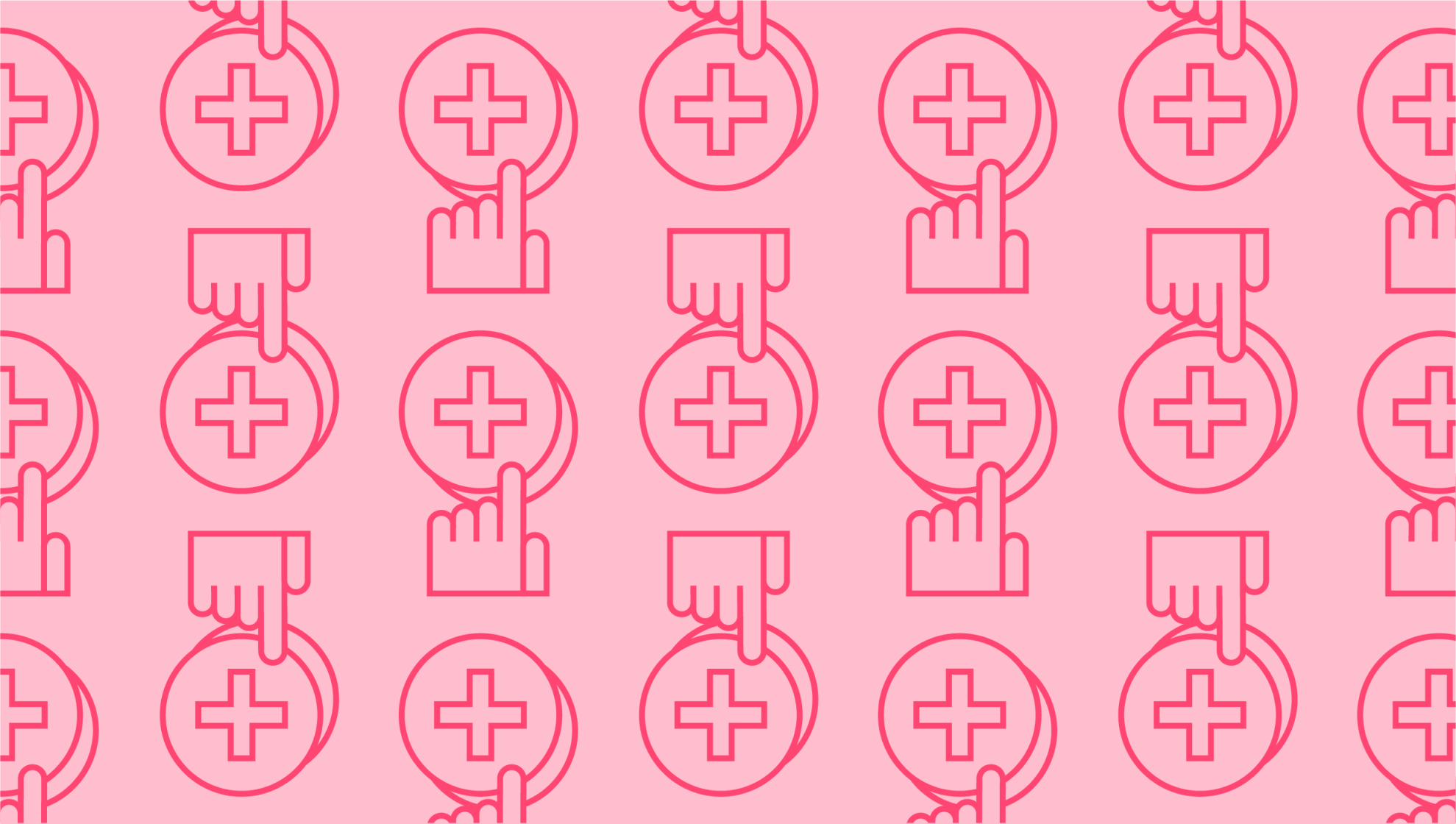
What is the Kanban method?
Last editedMay 20212 min read
If you’re looking for new ways to manage workflow, you might have heard of the Kanban method. This project management system falls under the overall category of agile methodology, although there are some key points that make it unique.
What is Kanban?
Kanban is a project management method relying on visuals. The term “Kanban” is Japanese for “card” or “visual signal.” Kanban uses these visual aids to help you track tasks at the individual and team level. While some workflow management systems require you to create and adhere to a strict roadmap, Kanban, like other agile methods, encourages flexibility. Kanban invites you to stop, assess, adjust, and reassess as you tick off tasks and eventually go to market.
Although Kanban is commonly associated with agile methodology and software development, it actually predates the system. Kanban was first developed in the 1940s by Taiichi Ohno for Toyota as a way to better manage inventory. By visualizing tasks at each stage of production, Toyota was able to create a just-in-time inventory system and boost productivity.
What is a Kanban board?
To use this method, you’ll need to become familiar with a Kanban board. Imagine a whiteboard with three sections or vertical lanes. These represent the following categories:
To do
Doing
Done
You begin your workflow with the “To do” category on the left side of the Kanban board, moving to the right as you’re working on your task. When each task is complete, it moves to the “Done” category on the far right. This lets users visualize works in progress, for a clear overview of the tasks at hand.
Each work item is represented by a Kanban card, or sticky note, which physically moves between lanes. Users can also leave comments related to each task on the relevant card, providing a paper trail of action.
How to use the Kanban system
The Kanban system is quite straightforward. Team members move cards from left to right in order to represent the different stages of completion for each task. Here are some of the core principles behind this concept to help you use the Kanban system more efficiently.
Visualize workflows – Visual aids let users observe the workflow more efficiently, to better monitor bottlenecks and queues in real-time.
Limit works in progress – When unfinished work gets stuck in a queue, it’s easier to see which allows you to prioritize tasks that need to be completed.
Manage workflows – Kanban allows teams to better manage workflow, using metrics like delivery times and customer value.
Collaborate and share feedback – Kanban creates a continual loop of feedback, letting you track lead times and quality. As a result, you can tweak these methods to improve overall efficiency, collaborating with your team.
Advantages of the Kanban method
The brain processes visual information far more rapidly than text-based information. The visual aids used in the Kanban process keep workers engaged and motivated. Taking your to-do list and putting it in a streamlined visual form prioritizes the most important tasks.
Time saving is another major advantage of the Kanban method. Rather than wasting time in meetings simply to provide status updates, all the relevant information is immediately shared with the full team. Anyone can read and respond to information contained on the Kanban board, moving each card over to the right as tasks are completed. This gives project managers a clear bird’s-eye view of productivity.
Finally, when used effectively the Kanban system can greatly shorten workflow cycle times. The entire team pitches in to spot bottlenecks in the system, ensuring a speedier workflow. One of the core principles of Kanban is to limit works in progress, instead moving each card through the system as quickly and efficiently as possible.
We can help
GoCardless helps you automate payment collection, cutting down on the amount of admin your team needs to deal with when chasing invoices. Find out how GoCardless can help you with ad hoc payments or recurring payments.
