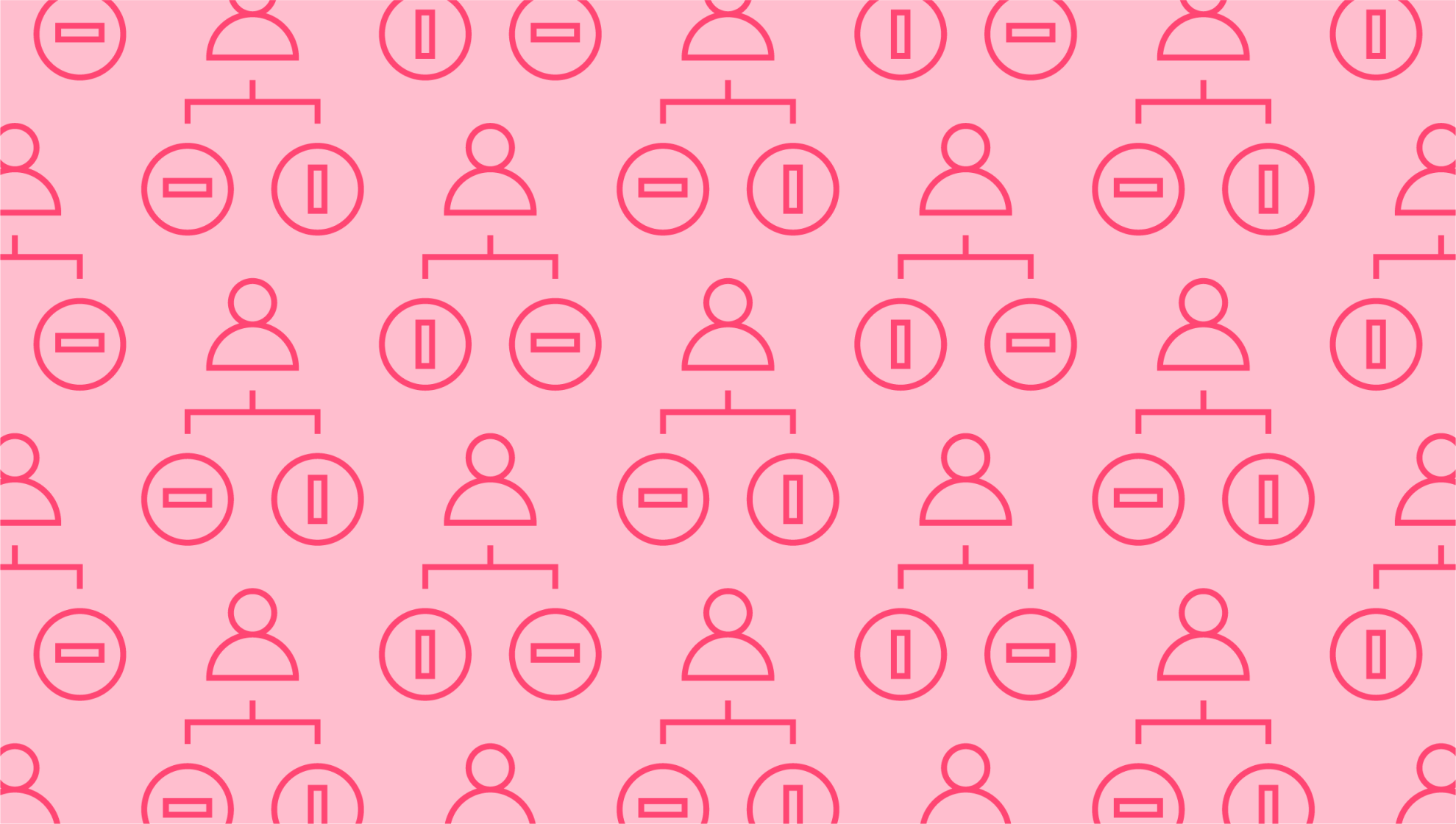Last editedNov 20202 min read
Inventory control is all about making sure you’ve got enough product and resources to meet demand. It’s the practice of keeping your essentials stocked up so that you don’t find yourself overstocked and running out of space or understocked and missing out on potential sales. It can be a fine balancing act to make sure you get the right amount, so it’s important to take some time to consider your inventory control strategy.
What is involved in inventory control?
Inventory control is exactly what it sounds like – making sure you’ve got a handle on the stock you’ve got stored. It can show spending trends and identify your most popular products. You need to make sure you strike the right balance between having enough product to meet demand without wasting money and storage space on items you won’t be able to sell – also known as your supply-demand ratio. However, you choose to record your inventory, it should be a living document so that you can keep track of your products in real-time – or as close to it as possible. This means recording sales on a regular basis and updating your books accordingly.
What should be included on an inventory control chart?
The first and most obvious figure to include on an inventory control chart is your current stock levels. You may wish to break this down into individual parts and pieces or to group together items that are sold in sets. It’s worth considering how you order in relation to how you sell so that you know which numbers are going to be most useful to you when it comes to making plans for the future. You also need to make sure you record any sales that have been completed as well as any stock that has been reserved, given that this is no longer available even though it might remain in your storage facilities.
Reordering figures are also useful to give you a quick and easy overview of what you need to purchase and when. You may want to set your inventory control chart up to flag items that are running low and to prompt you to reorder at a certain level. In order to ascertain this level, it can also be useful to have a typical sales-per-day or per-period figure that gives you an indicator of when you might expect to run out entirely.
What are some common inventory control problems?
Inventory control problems can arise in both directions. In small businesses, it can be particularly detrimental to over-order stock. Not only does this potentially mean money spent that you may not be able to recoup, but it also means you may have to store or dispose of stock and may incur additional expenses in the process. However, it is also important to make sure you don’t find yourself running out of stock and losing out on sales as a result. As well as hindering your attempts to grow your business, this can cause dissatisfaction amongst your customers and may negatively impact your company’s reputation.
Excel formulas for inventory control
Many important inventory control functions can be managed through simple Excel formulas. For example, sum formulas help you keep track of your totals and save you from scrolling through looking for individual figures. Similarly, if statements can be used to identify particular conditions, such as when stock numbers. Pivot tables are another vital tool that help you collate your key data. You can also make use of conditional formatting to flag up cells quickly, making it easier to manage your inventory at a glance.
We can help
GoCardless helps you automate payment collection, cutting down on the amount of admin your team needs to deal with when chasing invoices. Find out how GoCardless can help you with ad hoc payments or recurring payments.