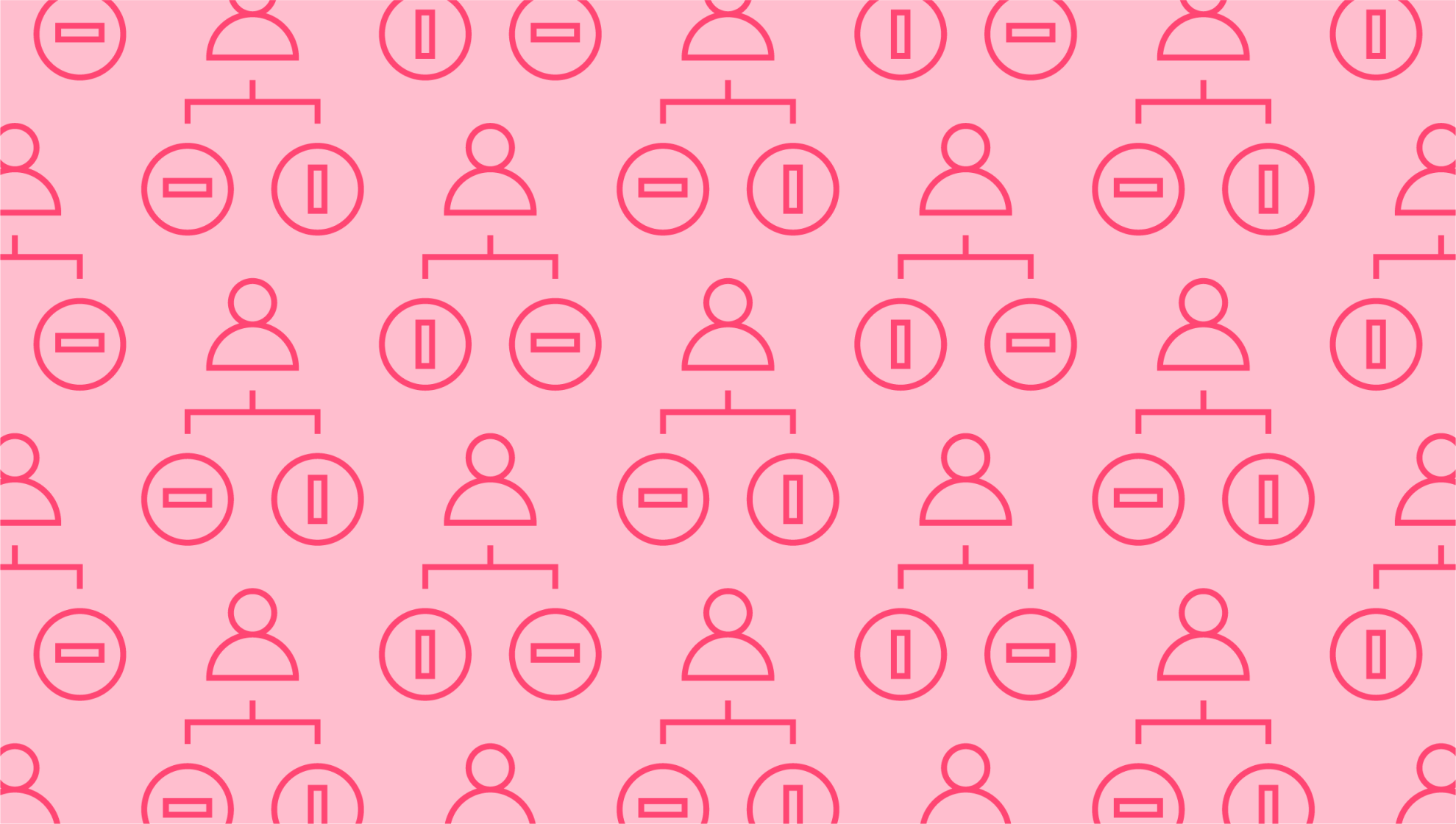Last editedMar 20223 min read
The traditional accounts payable process involves multiple steps and a great deal of waiting around for processing. An increasing percentage of businesses are now choosing to go paperless, using an automated workflow to streamline the payment process. However, as with any new technology it’s best to work in stages as you make the transition from a paper-based payables process to a fully digital one. Here’s how to make accounts payable paperless, in a few easy steps.
The benefits of paperless payment processing
According to an APQC study, manually processed invoices cost an average of $12.44 each. The average goes up to as much as $30 per invoice for cross-border transactions, according to a Sterling Commerce report.
Paperless payment processing cuts down on processing costs by minimizing the time spent manually handling each invoice. Physically storing paper files contributes to the overall cost of manual payment processing, another fee that can be slashed with automation.
In addition to saving time and money, paperless vendor payments ensure easy accessibility in digital file format. With cloud-based storage, you don’t have to worry about payment receipts and invoices going missing. And of course, eliminating paper from your business is eco-friendly as well.
How to make accounts payable paperless
If you’re looking for ways to cut down on your paper trail, whether to save money or to make your business more sustainable, here’s how to get started.
Step 1: Get the accounts payable team on board.
When making a big change to your business processes, you need to make sure you have every team member on board. This should include workers at the executive level as well as everyone who will be dealing with the day-to-day handling of accounts payable. In the case of paperless AP automation, the IT team will need to be sure that this new system will be secure and compatible with existing systems.
Step 2: Determine how the new workflow will work.
Perform an audit of your current accounts payable processes and workflows. While some businesses may be ready for full automation, others will prefer to take a hybrid approach. For example, you might want to store invoices in a digital format but make paper-based payments to vendors. It’s important to establish a framework before you bring the new system.
Step 3: Choose your automated supplier.
The next step is to shop around to find the best paperless accounts payable automation software. Be sure to look at cost, time involved for implementation, and whether the supplier will be compatible with your existing systems.
Step 4: Integrate the new system.
With the assistance of your IT team for full integration, you should be ready to roll out the system to your accounts payable department. Make sure you schedule enough time for full training, offering video tutorials and hands-on practice.
Understanding paperless payment processing technology
As part of implementation, your team will need to understand the common terms and technologies that enable paperless payment processing.
Document capture or scanning – This describes the process of transforming paper documents into electronic ones using capture software. Capture software works together with the document management system.
Classifying – The automated system identifies the type of document scanned and classifies it as a purchase order, receipt, invoice, or other AP category. It can then use this classification as the basis for moving data to the appropriate area of the system.
Indexing – This describes the process of indexing the document for easy retrieval in the system. Rather than manually entering things like purchase order numbers and vendor details, the system will do this automatically.
Three-way matching – This process cuts down on errors by matching details on corresponding packing slips, purchase orders, and vendor invoices. If there are any discrepancies, the files will be flagged with a user alert.
Once data is scanned, captured, and approved it should then be transferred to your accounting software to avoid manual data entry at this final step.
How to choose a paperless AP automation supplier
From scanning to three-way matching, the best paperless payment processing suppliers take the physical paperwork out of the AP process. As you start shopping around for a supplier, first think about the size of your AP department and the volume of paperless vendor payments you’ll need to handle.
Security is also a vital component of any AP software. How is sensitive financial data encrypted, stored, and transmitted? There should be strong safeguards in place. As you narrow down the field, break them down by functions, features, pricing structures, and integration with existing accounts. GoCardless integrates with over 200 partners, including top accounting software like Xero and Salesforce for seamless automated payments.
We can help
GoCardless helps you automate payment collection, cutting down on the amount of admin your team needs to deal with when chasing invoices. Find out how GoCardless can help you with ad hoc payments or recurring payments.