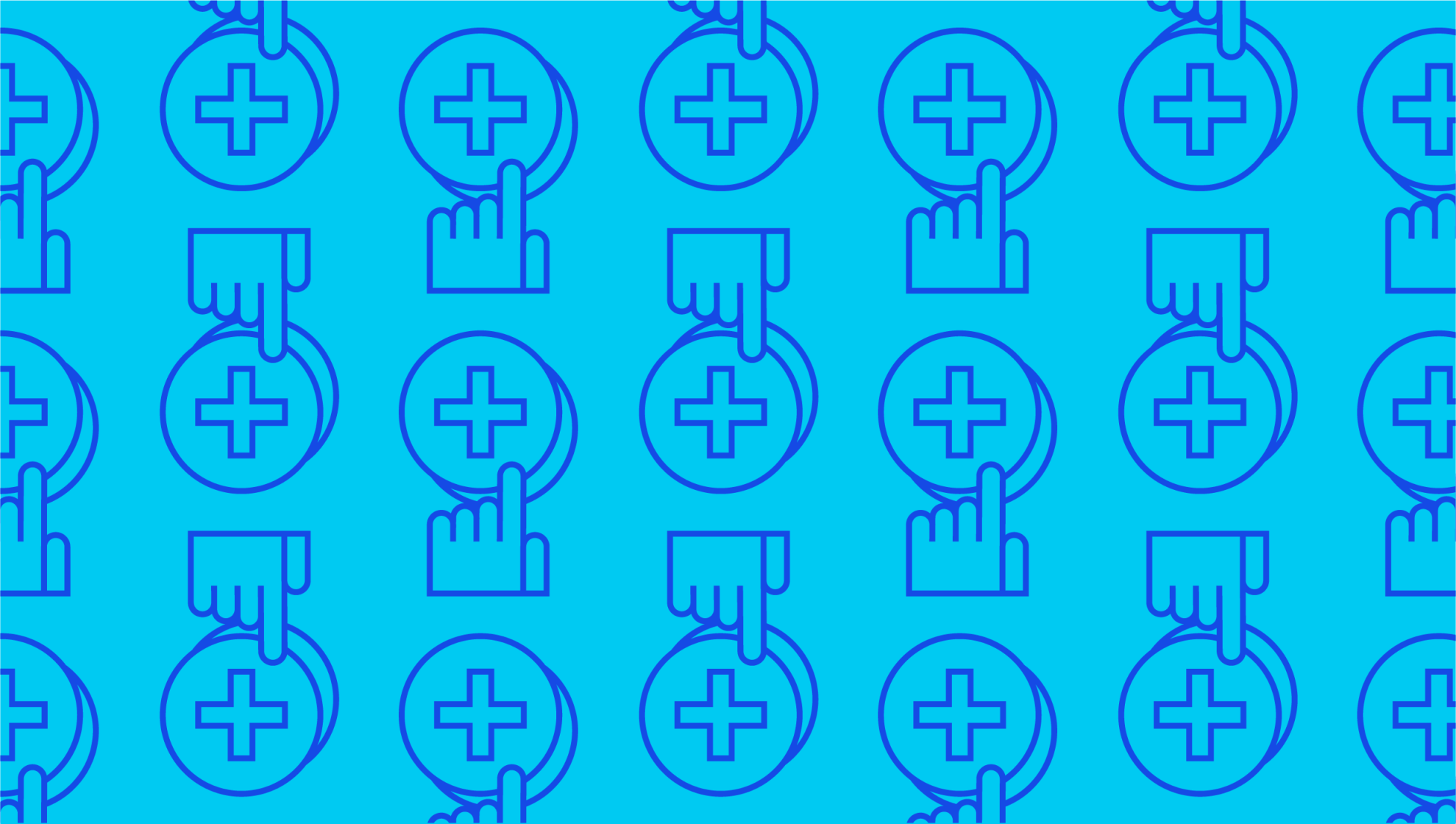
How to Reduce Your Business Admin
Last editedOct 20212 min read
According to a global Sage survey, small companies in the US alone spend an average of 4.9% of their working time on business admin. This breaks down to two hours per worker, per week, or an estimated loss of $335.3 billion in productivity costs. From filing paperwork to data entry, is there a better way to tackle small business admin and improve productivity? Here are a few tips to get started.
Assess and prioritize tasks.
The first step toward reducing any admin load is to make a list of prioritized tasks. You’ll need to list your administrative tasks in order, considering both deadlines and importance to your daily operations. Are there some less-important tasks that can be pushed back? Are there some key tasks that must be tackled immediately? If the task involves both a hard deadline and tangible consequences, it should be pushed to the top of your list.
The truth is, many small businesses waste considerable time on tasks that are relatively unimportant. It’s important to distinguish between mundane business admin vs finance tasks. Updating your financial records and preparing statements should take top priority, while alphabetizing your vendor list should not.
Outsource your business admin.
There are numerous admin services for small businesses that can be outsourced to third parties. Here’s a quick three-step check to determine whether your task should be outsourced:
Are you qualified to handle the task?
Do you have time to complete it?
Do you want to complete the task?
If the answer to one or more of these questions is no, you could benefit from outsourcing. Many businesses choose to outsource the following types of tasks to outside professionals:
Financial admin including accounting and payroll
IT tasks including website creation and maintenance
Recruitment and HR tasks like onboarding
Data entry for short and long-term projects
When looking at everyday business admin vs finance tasks, you should also remember that it’s not only the big things that warrant outsourcing. If all you need is someone to manage your diary and clear your inbox, you could benefit from hiring a virtual assistant online.
Use software to automate workflow.
In addition to using professional admin services for small businesses, another option is to digitize your workload. Admin software is custom-built to streamline your systems and handle the busywork, potentially saving hours of your time each week. Programs like FreshBooks, QuickBooks, or Xero can handle tasks like:
Invoice creation
Payroll
Online payments
Tax preparation
Document security
Data collection
Project management
By automating your processes, using software also removes human error. This in turn saves the time it would take to go back, find, and correct errors in important documents.
Migrate small business admin to the cloud.
Look for software and online services that can transfer your data to the cloud. By migrating your admin tasks to the cloud, you can integrate different software packages with one another. This means that your bookkeeping software can cross-reference information with your project management and tax preparation software, for even greater time-saving capabilities.
Most cloud-based services are built specifically with this type of integration in mind. For example, you can set up a client payment portal that connects to your bank account for smooth, seamless online payments. You probably already use cloud-based services like Microsoft 365 and Gmail, so it makes sense to embrace this secure technology in additional areas of your business.
Small business admin doesn’t have to be a constant struggle. By finding ways to reduce the time you spend on these administrative tasks, you’ll have more free time on hand to innovate and grow as a company.
We can help
GoCardless helps you automate payment collection, cutting down on the amount of admin your team needs to deal with when chasing invoices. Find out how GoCardless can help you with ad hoc payments or recurring payments.
