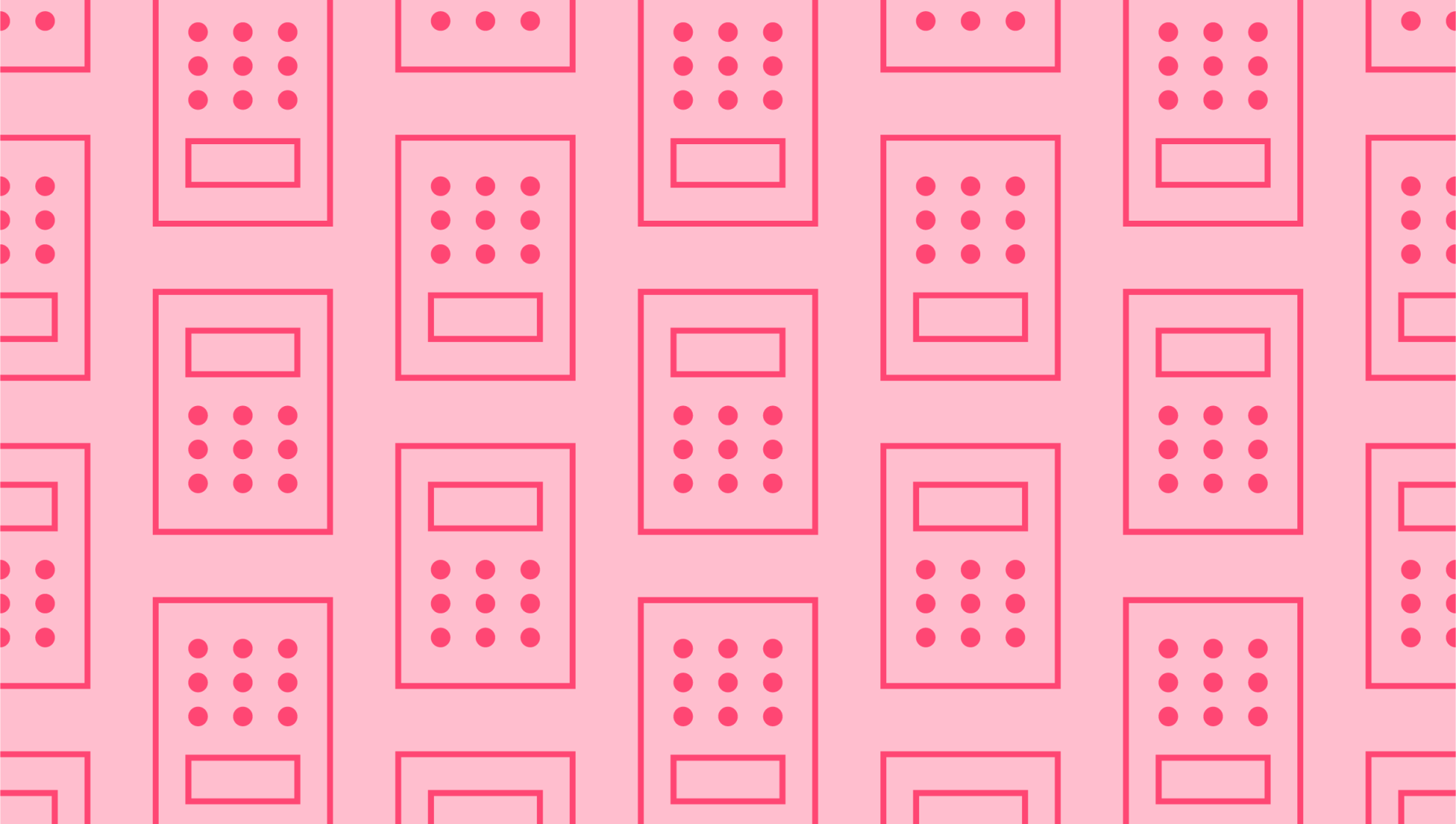
How to Fill Out A W-2 Form
Last editedSep 20214 min read
A W-2 Form is a statement that shows an employer’s monetary and financial activity for the accounting year. You must include relevant information about taxes, deductions, social security, and wages in a W-2. The statement also takes into account tip income, retirement contributions, and other deductions. As an employer, you are required to send this statement to every employee and the Internal Revenue Service (IRS) once a year.
It’s important to know how to fill out a W-2 Form properly so that you do not run into legal troubles. Ready to get started? Keep reading to see the right way to fill out a W-2 Form. We’ll cover everything from Form W-2 instructions and what it looks like to what to include in each box.
What does a W2 look like?
A W-2 is presented in the style of a form.
There are numbered and alphabetical lists sectioned within boxes that should be filled in with accurate information about identification, wages, benefits, and taxes withheld. One of the most informative documents for your employee to look at if they have any queries about social security and wages is a W2. Plus, sending a W2 to an employee will allow them to see exactly how much money was paid out to them, as well as amounts withheld for taxes and contributions.
Form W2 instructions
Before you send a W-2 Form off, you need to ensure that you have entered all the required information correctly. As there are so many steps to go through, things can get tricky, so we have broken things down into smaller chunks to clearly explain each step below.
Box a: Employee’s social security number
Box a shows your employee’s nine-digit Social Security number which should be written in this format: XXX-XX-XXXX. The US government issues Social Security numbers to all U.S citizens and eligible residents who apply for one. In some cases, your employee may be waiting to receive their Social Security card. Highlight this when filling in a W-2 form by writing “applied for” instead of leaving the box blank. When your employee receives their Social Security card, you must make the necessary corrections and issue an updated W-2.
Box b: Employer identification number
An Employer Identification Number (EIN) is a unique nine-digit number that lets the Inland Revenue Service (IRS) and Social Security Administration (SSA) identify your business. An EIN should be formatted like this: XX-XXXXXXX. It should be the same on every Form W-2. Many people get confused and put their personal Social Security number in this box instead.
If you do not have an Employer Identification Number, you will need to apply for one before filing for a W2 Form, then write “applied for” in the box B category.
Box c: Employer’s name, address, and ZIP code
Box c shows information about the name and location of your business. Box C must list your legal business address even if your employees work elsewhere.
Box d: Control number
A control number is a unique code that helps payroll teams identify a W-2 Form in their internal records. Not every small business uses this.
Box d can be left blank if you do not use control numbers.
Boxes e and f: Employee’s name, address, and ZIP code
Box e identifies an employee by listing their full name. You must enter your employee’s first name, middle initial, and last name. Input the employee’s address in box F.
1: Wages, tips, and compensation
Use this box to report wages, tips, and compensation that is subject to federal income tax.
2: Federal income tax withheld
Box 2 gives an account of the amount of federal income tax an employer has withheld and remitted to the IRS. Direct your employee to Box 2 if they have any queries about refunds or taxes they owe.
3: Social security wages
Box 3 shows your employee’s wages subject to Social Security tax. The information shown here could be different from what is shown in box 1. Check to make sure that the amount in this box is not higher than the Social Security wage base for the current year.
4: Social security tax withheld
This box should show how much Social Security tax you withheld from your employee’s wages. This can be worked out by calculating 6.2% of an employee’s wages.
5: Medicare wages and tips
Here, you have to input the amount your employee earned in Medicare wages.
6: Medicare tax withheld
This box lists the amount deducted from an employee’s wages for Medicare tax.
1.45% of an employee’s wages should go towards Medicare tax.
7: Social Security tips
Enter the amount of income your employer has reportedly received from tips in this box.
8: Allocated tips
Allocated tips are sums of money given to tipped employees in addition to tips that have been reported. Not all employers have to allocate tips. Those that do must report tips they have allocated to their employee in box 8. Allocated tips are not to be included in taxable income on a W-2 Form. Do not report this amount in boxes 1, 3, 5, or 7.
9: Leave box 9 blank.
10: Dependent care benefits
This box reports dependent care benefits an employee receives under a dependent care assistance program. The amount you paid out to your employee must be included in this box. Any amount under $5,000 is non-taxable. Benefits over this amount are subject to tax and must be reported in boxes 1, 3, and 5.
11: Nonqualified plans
This section shows the total amount an employer has distributed from a nonqualified deferred compensation plan to an employee. Distribution amounts must be included in box 1, too.
12: Codes
The various W-2 box 12 codes reflect different types of plans, benefits, and compensation.
These codes may have an effect on how much of an employee’s wages is taxed.
13: Checkboxes
In this section, only mark the boxes that apply.
The three boxes within box 13 are as follows:
Statutory employee
Retirement plan
Third-party sick pay
If an employee has a plan set up to make contributions towards retirement, you should check the retirement plan box.
14: Other
This box can be used to report various monetary information such as health insurance premium deducted, educational assistance payments, charitable contributions made through payroll deduction, and state disability insurance taxes withheld. This also includes paid sick and family leave.
15: State and employee’s state ID number
In this box, you must enter your state using the two-letter abbreviation format then include your state EIN. Not every state requires you to report this, so leave this box blank if that applies to you. Contact your state if you don't have an employer’s state number but need one.
16 State wages, tips, etc.
This section reflects an employee’s wages that are subject to income tax. Some states do not have state income tax. Leave this box blank if your employee works in a state with no income tax.
17: State income tax
If you withhold state income tax then you must report the amount in this box. If you did not then leave it blank.
18: Local wages, tips, etc.
This box reports an employee’s wages that are subject to local income tax. Some localities have no income tax so you can leave this box blank if it does not apply to your employee.
19: Local income tax
Enter any local income tax you have withheld from an employee’s wages in this box. Leave blank if it does not apply to your employee.
20: Locality name
Box 20 identifies the name of the city and locality.
Once you understand how to fill out a W-2 Form completing the process will be a breeze. Complete Form W2 for your employee precisely and accurately to meet one of the most important legal business obligations for the year.
We can help
GoCardless helps you automate payment collection, cutting down on the amount of admin your team needs to deal with when chasing invoices. Find out how GoCardless can help you with ad hoc payments or recurring payments.
