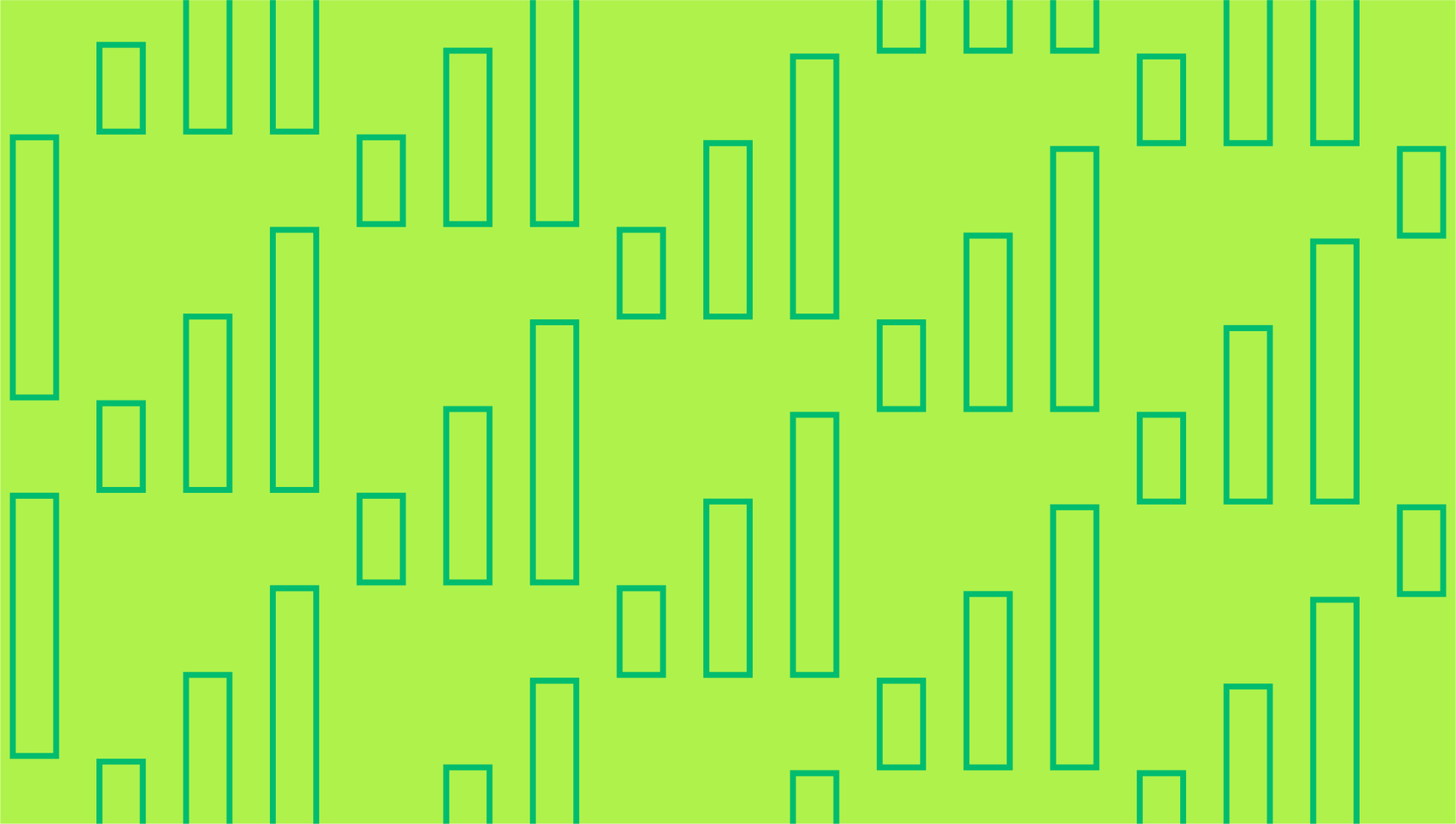Last editedApr 20213 min read
Any business with an online presence can benefit from using a content management system (CMS) to create, manage, distribute and analyse content. Without web content management systems, our online experience would be a whole lot different. But what is a content management system? Learn more with our simple guide.
Content management systems explained
A content management system is a platform used for online content creation. Creating a website and getting your content online is a complex process, and before content management systems existed, you’d need someone with an intricate understanding of coding in order to get your content where it needs to be.
A CMS is used to streamline and simplify this process, so that absolutely anybody can build and populate a website without the need for any deeper technical knowledge. In order to really understand the benefits of a content management system, we should first explore what it’s like to publish content without one.
What is HTML?
Getting an article published online takes a little more work than simply uploading a Word document. Online content is delivered in a file format called HTML, which stands for Hypertext Markup Language. A markup language is a language used to provide instructions on how to create a document.
HTML code tells a webpage what words to publish, what font it should be in, where it should be placed, what links should be included, and so on.
For example, the HTML code for the heading of this article would look like this:
<h1>What is a content management system?</h1>
The <h1> tag stands for ‘heading 1’ – the largest heading you can use in HTML, and every tag in HTML must be opened (<h1>) and closed (</h1>). There are different tags used for different functions, like italicising words, inserting line breaks, and inserting images.
The header tag is a very simple example of how HTML is used, but it gets a little more complex when you’re designing an entire webpage. There are other languages, like CSS and JavaScript, that need to be used when it comes to decorating and styling your content and creating more dynamic, intuitive websites. To put it simply, CSS might be used to tell a computer to make a heading blue, JavaScript might be used to tell a computer “when (x) button is clicked, (y) action occurs”.
If this all sounds a bit too complicated for you – then a content management system is just what you need.
What can you do with content management system software?
Through a web content management system, you can put together a piece of content just like you would on a Microsoft Word document, without needing to know a thing about which HTML tags to use or what CSS code to include.
Most content management systems include their own text editor, where you can write your content within the interface itself, or paste it in from a document. Just like with a standard text editor, you’ll have a toolbar with buttons for font, size, alignment, links and so on, so using it is almost identical to using Word or a similar text editor. These editors are known as What You See Is What You Get editors (WYSIWYG) – which is pretty self-explanatory. When you create content in a WYSIWYG CMS, you’re seeing it as it will be displayed online.
Meanwhile, as you write content, the CMS will be translating that into HTML code behind the scenes. On the most well-known content management system, WordPress, you’re able to switch between Visual and Text mode. Visual mode displays everything as you’d see it online, while text mode displays everything in HTML. So, as you create content in your CMS, you can check text mode to learn how HTML works.
When you upload an image in a CMS, you do it just like if you were uploading an image on Facebook, without needing to access or interact with your web server.
Many content management systems offer far more than a text editing suite, with various tools to help with SEO, scheduling, design, pricing and more.
Because content management system software exists online, accessed via web browser, you can manage your content on almost any device, from anywhere with internet connection. If you have a team of writers, whether in-house or external, they can all log in and deliver their content directly through the CMS.
It’s not just about simplifying the development process – it’s about creating a more manageable environment for distribution. Content management systems make it easier to handle large volumes of content in an organised, flexible and secure environment.
Content management system examples
When you think of a content management system, WordPress may be the first thing to come to mind. WordPress is the most popular CMS, but there are plenty more that are just as useful, and many that are tailored to specific needs or specific types of business.
For instance, while WordPress is a great tool for publishing written content in particular, it can get a bit complex when it comes to fully designing the layout of a website. On the other hand, content management systems like Wix and Squarespace are specifically tailored to simplify web design, providing versatile templates and an easy editing suite to take complete control over the design and layout of your site.
Shopify is a content management system that is specifically designed for e-commerce businesses wanting to launch an online store. You can connect to various third-party apps and widgets within the Shopify CMS to streamline your e-commerce processes, beyond just putting together the website, with tools to help you manage customer service, distribution, logistics, pricing, inventory and more, all within one platform.
We can help
GoCardless helps you automate payment collection, cutting down on the amount of admin your team needs to deal with when chasing invoices. Find out how GoCardless can help you with ad hoc payments or recurring payments.