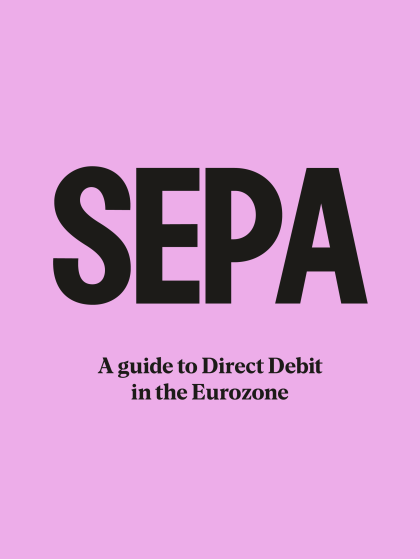Last editedApr 20232 min read
Once you have a SEPA Direct Debit Mandate set up, you can collect payments at any time. This guide walks you through the process for taking SEPA payments.
Once you have a SEPA Direct Debit Mandate set up with your customer, you can collect SEPA payments from them at any time. This guide will walk you through the process for taking SEPA payments.
Pre-notification for SEPA payments
Before you can collect a SEPA Direct Debit payment from a customer, you must give them "Pre-notification". Essentially, the scheme rules require that your customer is informed of each payment before it leaves their account. For SEPA Direct Debit payments this advance notice is 14 calendar days unless a shorter notice period is agreed with your customer.
If you are collecting regular payments of a fixed amount you only need to provide a single payment notification detailing the frequency and amount. If you wish to collect payments of variable amounts or at irregular intervals, you must give your customer advance notice before each payment.
Each notice should contain:
the payment due date
the charge amount
(optional) the mandate reference
(optional) the merchant Creditor Identifier
(optional) the payer's IBAN
(optional) the payer's BIC
How to collect SEPA Direct Debit payments with GoCardless
1.
Create your free GoCardless account, access your user-friendly payments dashboard & connect your accounting software (if you use one).
2.
Easily set up & schedule SEPA Direct Debit payments via payment pages on your website checkout or secure payment links.
3.
From now on you'll get paid on time, every time, as GoCardless automatically collects payment on the scheduled Direct Debit collection date. Simple.
Submitting SEPA payment requests to the banks
Once a mandate has been signed, SEPA payments can be collected by notifying the payer and submitting a request and the mandate related data to the banks.
Once the payer has been notified, a payment is initiated by submitting a file to the merchant's bank. This file must contain mandate related data from the original mandate. The bank then forwards the request along with the mandate-related data to the clearing and settlement mechanism who will in turn forward this to the customer’s bank.
Under the B2B scheme, the process is the same but the payer’s bank must check that any mandate has been duly issued and authorised by the payer. The bank must also check that the mandate related data received with the first collection corresponds with the information contained in the original mandate before debiting the payer’s account. They must also store this data and the related instructions to verify each subsequent collection against the mandate using the following attributes:
Unique Mandate Reference
SEPA Payments: Post-submission
Once submitted it takes several working days to know if a SEPA payment has succeeded or failed. Full details of the timings for Direct Debit payments are in our timings guide.
If a payment is successful your account will simply be credited. If a payment fails, you will receive a message from the bank. For full details on how these messages are received, and their meanings, see Messages from the Banks.
Taking SEPA Direct Debit payments through GoCardless
GoCardless process SEPA Direct Debit payments on your behalf, including:
Notifying customers: GoCardless sends customers a bank-approved advance notice of each payment. Under our terms and conditions customers agree to a reduced notice period of 3 days. This gives you much greater flexibility than the standard 14 day advance notice period. With GoCardless Pro, you are in control of notifying the customers.
Submitting payment requests: GoCardless handles all submissions to the CSM on your behalf. Simply request payments in our online dashboard or via the API and we will do the rest.
Collecting as fast as possible: GoCardless has optimised the SEPA Direct Debit collection process to collect funds as quickly as possible.
This means that once the mandate is set up, you don’t need to do anything to collect SEPA Direct Debit payments.