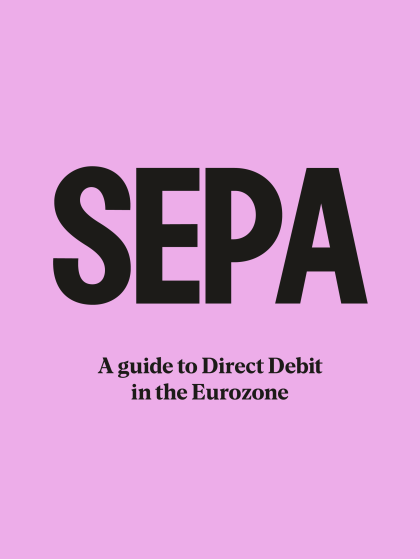Last editedApr 20231 min read
New SEPA Direct Debit Mandates and payment requests are submitted by uploading an XML file to the bank. This guide details how to submit new SEPA Direct Debit mandates and payment requests.
In the SEPA Direct Debit scheme, all communications are made through the banks. This is unlike under the UK Direct Debit scheme where all messages are sent via Bacs.
This guide details how to submit new SEPA Direct Debit mandates and payment requests. For details on receiving update messages, see receiving messages from the banks.
How to submit SEPA DD Mandates and payment requests
New SEPA Direct Debit Mandates and payment requests are submitted by uploading an XML file to the bank. Each collection must contain the mandate-related data retrieved from the original mandate along with any amendments. This file will be sent by the merchant’s bank to the selected clearing and settlement mechanism. The CSM will then forward this file to the payer’s bank.
After the Mandate is set up, the merchant may initiate collections. If any errors are made during the setup process, you will be alerted by a message from the bank.
Submitting payment requests to the banks
The following transaction codes are used for submitting payment requests:
| Code | Use Case |
|---|---|
| FRST | The first collection under a mandate. |
| RCUR | Standard collections under a mandate. Use this for all regular subsequent SEPA Direct Debit transactions. |
| FNAL | The final SEPA Direct Debit collection under a mandate. |
| OOFF | To be used for one-off SEPA Direct Debit collections. Any subsequent collections will be rejected. |
Each of these payment requests should also include the mandate related data. For further details on how to set up, amend or cancel a mandate see our guides on SEPA Direct Debit Mandates.
For more details on taking SEPA Direct Debit payments, see our guide to taking payments by SEPA Direct Debit.
How to collect SEPA Direct Debit payments with GoCardless
1.
Create your free GoCardless account, access your user-friendly payments dashboard & connect your accounting software (if you use one).
2.
Easily set up & schedule SEPA Direct Debit payments via payment pages on your website checkout or secure payment links.
3.
From now on you'll get paid on time, every time, as GoCardless automatically collects payment on the scheduled Direct Debit collection date. Simple.
Submitting messages through GoCardless
GoCardless provides a simple but powerful user interface and API for creating SEPA Direct Debit Mandates and payment requests.
Once a customer has completed the mandate you will be able to submit a payment request in 3 simple steps:
Select the customer on your dashboard.
Complete the simple form with details of the amount and date of the payment. You will also be given the option of setting up recurring payments or bulk uploading a batch of payments.
GoCardless will then use this information along with the mandate data to submit a payment request to one of our sponsor banks on your behalf.