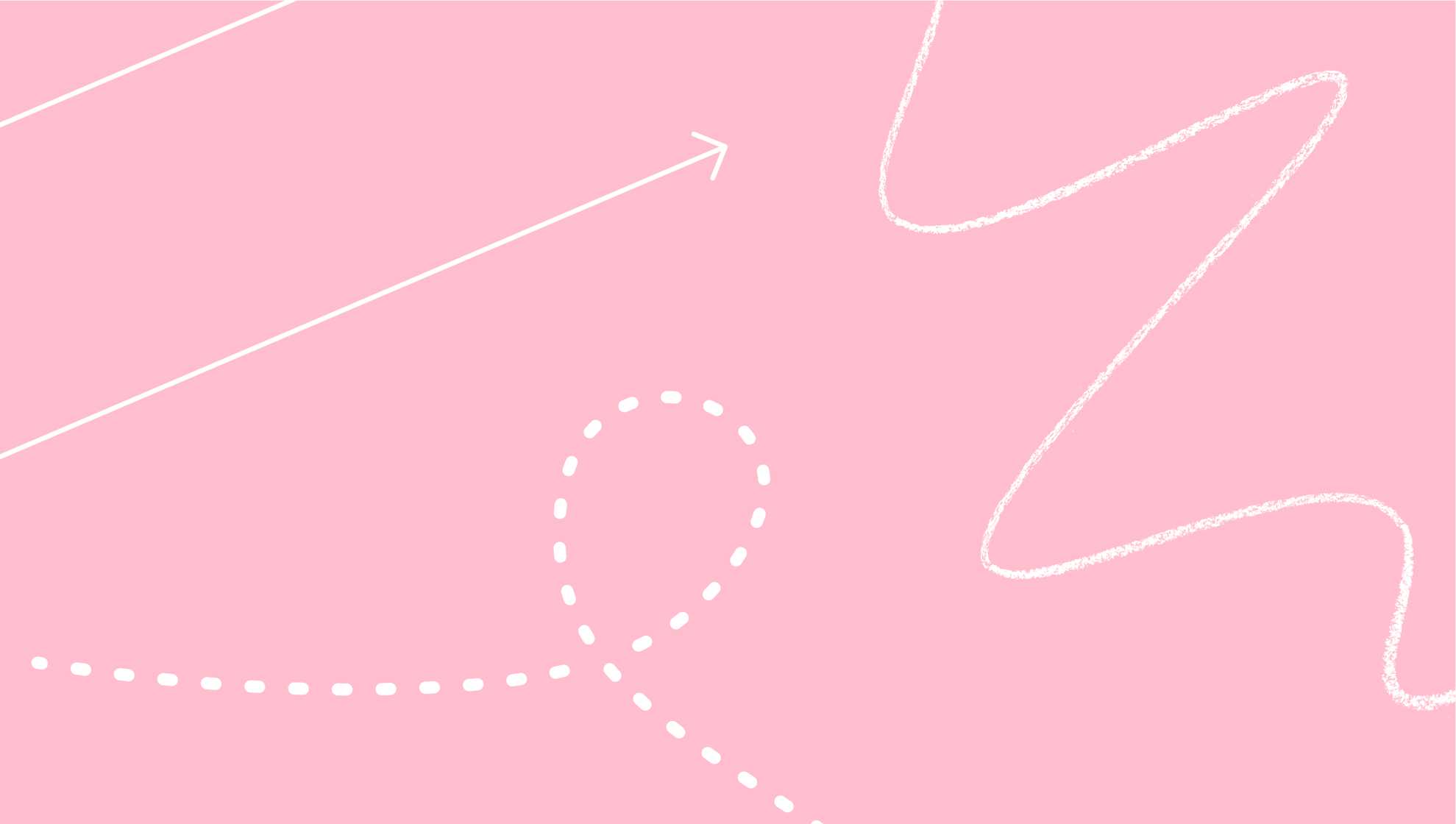
The A-Z of cloud accounting
Last editedApr 202316 min read
Why switch to cloud accounting?
According to research by the ICAEW and Sage, over one third of UK accountants are already using online accounting in some form – and a further third plan to move to cloud accounting and digital systems in the next two years.
So if your firm isn’t already working in the cloud, why not?
Moving over to digital and running your practice systems and client accounts from the cloud has many benefits for your firm and your small business clients:
Easy access to data - You and your clients can both log into your accounts anywhere there’s an internet signal.
Work with anyone, anywhere - When you’re online, location is no longer an issue. You can work with clients from all over the country, or even with clients from other global locations.
Data backed up securely, automatically - All the accounting data is saved securely in the cloud, so there’s no need for expensive software upgrades or IT back-up systems.
Value-adding apps - You have access to a huge selection of apps, cloud solutions and financial technology (FinTech) tools, all of which integrate seamlessly with your cloud accounting platform of choice.
Tailored to you and your clients - You can tailor your systems and your services, to meet the exact industry needs or niche challenges of your target client base.
Compatible with legislation - Your systems, and your clients’ accounts are ‘digital ready’ and in the right format to cope with the move to digital accounts and Making Tax Digital.
Not convinced? Let us take you through an ‘A-Z of cloud accounting’. In this guide, we’ll show you just how many clouds options are in the market – and how they’ll help you to update, evolve and grow your accountancy firm to meet the demands of the digital age.
A is for... Apps and automation
Apps If your online accounting software is the foundation stone, apps are the building blocks to tailor and customise your cloud system.
There’s a growing ecosystem of financial and non-financial apps out there to choose from. Many of them can be easily plugged into your accounting software to add new functionality and new features – whether it’s automated bookkeeping, cloud reporting or inventory software.
Increasing your knowledge and expertise in the app market also delivers a new string to your services bow. As a ‘tech consultant’, you’re no longer just a standard accountant: you can also consult, advise and support your clients’ technology choices.
If you need help with the app implementation process, there are a growing number of outsourced cloud consultants, such as BlueHub, who can assist with the process audit, systemisation, software set-up and training of clients.
Automation One fundamental benefit of many cloud solutions and FinTech apps is their ability to automate the basic financial and admin tasks – both for your business clients and for your practice team.
Increasingly, logic-based rules, software algorithms and the power of machine learning are being used to automate key areas of expenses data entry, basic bookkeeping tasks, bank reconciliation and the coding of clients’ transaction within your accounting software.
By automating much of the manual work and providing automatic reconciliation of transactions, your client can spend more time working on their business, and your practice team can focus on increased customer-facing time, deeper business support and higher-level advisory work – improving your customer relationships.
B is for... Bank feeds
Live bank feeds are one of the key functions of cloud accounting software. Most of the leading platforms allow you to connect your business bank account to your accounting software – providing a live feed of all bank transactions.
That’s great for clients, who can now see a live balance of what’s in the bank, and equally great news for you when managing finances at your own practice.
Having live bank feeds, where the data is 100% current, is also integral to keeping the bookkeeping up to date and providing real-time numbers in client dashboards and reports.
C is for... Cloud reporting
Many online accounting systems include basic reporting functionality as standard. But by plugging in one of the new breed of cloud reporting solutions you can take your reporting and forecasting to a new level.
Financial intelligence solutions like Futrli, Spotlight Reporting and Fathom take the core data from your cloud accounting software and turn it into clear, insightful graphs and data visualisations – giving you amazing tools to analyse clients’ numbers and help them do more with their finances.
Forecasting the future Taking cloud reporting to the next logical step, business intelligence solutions also provide tools that project clients’ existing data forward in time.
This allows you to produce incredibly accurate and detailed forecasts for business clients. Whether it’s cash flow forecasts, sales projections, or profit forecasts, you have the ability to look forward and predict future performance and profitability – and that’s a ‘crystal ball’ that becomes invaluable when working on business planning.
D is for... Debtor tracking
UK SMEs are owed £26.3bn in overdue payments. So it’s easy to see the impact late payments can have on cash flow, profits and time spent on credit control.
Automated debtor tracking Debtor chasing apps like Chaser and Debtor Daddy connect with your cloud platform and send automated chaser emails to customers as soon an invoice is overdue. Stats from Chaser show that automated debtor tracking and chasing produced an average 26-day debtor day reduction, and a 7.3 hour per week reduction in chasing time.
It’s an incredibly easy way to help clients reduce their aged debtors while also keeping cash flow looking healthy at your own practice.
Invoice financing If cash flow is a real issue for clients, invoice financing is an effective way to boost their cash pipeline. Solutions such as MarketInvoice give a way to sell outstanding invoice debts, bringing a cash amount into the client’s business – and leaving the financier to collect the outstanding debts from your client’s customers.
Invoice financing is a short term fix to debts and cash flow issues, but it’s a fast way to quickly help clients get back on track.
E is for... Expenses
Nearly £250 million worth expenses with individual values of £10 or less are unclaimed by UK micro-business owners every year, according to research by FreeAgent.
So the easier you make it for clients to record their expenses, the more you can help them reduce those unclaimed ones and make the most of their tax-exempt costs. Expenses apps like Receipt Bank, Expensify, Datamolino and AutoEntry all help clients to capture their expenses on the move – pulling those transactions straight into the businesses’ accounting software.
Automating expenses As we’ve mentioned, automation is a key element of improving the expenses process. Optical Character Recognition (OCR) technology lets clients take a picture of their paper receipts and bills on their smartphone, and then automatically translate it into financial data.
Automated bookkeeping tools then code this data to the right accounts, ledgers and costs centres, and pull everything into your cloud accounting software – without you lifting a finger. That means that expenses are completed quickly, the books are up to date, and the client has real-time numbers relating to their spending and costs.
F is for... FreeAgent
FreeAgent is one of the many cloud accounting systems you’ll find in the current market. It’s designed with freelancers and smaller businesses in mind, so it’s the ideal choice if your clients are mainly contractors or freelance creatives looking for a simple accounting solution.
Freelance and contract clients get a simple way to manage their bookkeeping, online invoicing and chasing and templates to complete all their self-assessment or limited company tax returns. There’s also development in place to help self-employed people submit digital tax returns, in line with the Making Tax Digital changes.
There are a growing number of integrations and apps, increasing the functionality of the main FreeAgent system and letting you add custom tools. And FreeAgent also has a well-featured mobile app where freelance and micro-business clients can record expenses, send invoices and check their bank balance while on the move – crucial, if they’re away from their main business systems for long periods.
G is for... GoCardless
GoCardless is a Direct Debit solution for the 21st century. It’s a cloud-based way for you to collect your recurring monthly fees straight from client bank accounts. As part of a wider digital system, it’s a fast and efficient way for your firm to get paid.
33% of UK small businesses are paid late, according to recent research by the Federation of Small Businesses. That’s resulted in:
37% of businesses experiencing cash flow problems
30% being forced to take out an overdraft
20% citing a slowdown in their profit growth
Automated collection of your fees gives you a stable, predictable pipeline of payments coming in each month, so you don’t waste precious time on chasing late payments, and your cash flow always looks positive and healthy. GoCardless is also a highly cost-effective solution (see our pricing plans here).
And, of course, these benefits work equally well for your business clients as a payment option to improve cash flow and cut down on credit control time.
H is for... HMRC & Making Tax Digital
HM Revenue & Customs (HMRC) may not be the first institution you associate with cloud accounting, but the Making Tax Digital (MTD) initiative is all about getting the UK’s businesses (and their advisers) to submit their tax returns online in a digital format by 2020.
The idea is that quarterly digital-only tax returns will be easier for business clients, and more effective for HMRC. You and your clients will need an up-to-date digital accounting system that can output data in the required HMRC format. So there’s a real time imperative to switch to online accounting and meet the requirements of the new digital approach to taxation.
Your clients are already working in the cloud
Cloud accounting is becoming the accepted way for small businesses to stay in control of their finances. That’s an important shift to understand if your accountancy firm works predominantly with small business clients. One survey, commissioned by the Federation of Small Businesses (FSB), found that 37% of UK small businesses use cloud-based accounting solutions. That’s because of the incredible list of benefits that online accounting brings for financial management:
Simple mobile access to all the figures they need
A real-time view of numbers and key performance indicators (KPIs)
A platform to integrate with the existing business apps
An easier way to work and collaborate with the client’s accountant
To better engage with these tech-savvy small business clients – and meet their expectations of the value a modern accountant should provide – then you need to move your systems and services to the cloud
I is for... Integration
78% of small business are looking to use more cloud solutions in the next 2-3 years, according to research by BCSG. The study predicts these businesses will soon be using an average of seven different applications to meet their business and finance needs.
Integration and connectivity are the real watch-words here. Linking cloud solutions, mobile apps and online tools together allows you to form your own integrated, and totally bespoke, business system. And because many cloud accounting platforms offer an open application programming interface (API), all your different apps can talk to your finance systems.
It’s this level of integration that makes the cloud such a useful tool for you as a business adviser. Data flows freely between all your digital software solutions, meaning every element of your client’s business information can be pulled through into their accounts and reporting – giving you a huge mine of data on which to base your advice.
J is for... Job management
Keeping track of time, utilisation, workflow and costs for each client project can get complicated. But you can take control over every element of the job by linking your cloud accounting software with one of the many project management and time tracking apps on the market.
Apps like WorkFlow Max, Harvest and TSheets give you the ability to record your team’s time, simplify workflows and get a proper overview of the costs on each piece of work. That helps your firm to become more efficient, productive and profitable. And with the right integration and APIs, all this time and project data is shareable with other apps in your cloud system.
K is for... KashFlow
KashFlow is another leading online accounting platform currently on the market. It’s aimed squarely at small businesses looking for a simple, easy-to-use way to manage their accounts – without too much accounting jargon to distract them.
That said, there’s plenty of power under the bonnet for you as an accountant. You get all the advantages of cloud accounting (it’s mobile, easy to access and safely backed up), but there’s also deeper reporting, payroll as standard and a full auto enrolment template too.
Updates have also added connection with Dropbox, for importing and saving documents, and enhanced reporting features such as an all-new balance sheet.
L is for... Learning
Concerned that there's a steep learning curve when you move your firm over to a cloud accounting system?
Fortunately, the answer is no. Most of the available cloud accounting platforms have intuitive and straightforward user interfaces. Once your data has been converted, you’ll be up and running in a few hours.
But when you do need more detailed support, education and training, help is at hand. FreeAgent, KashFlow, QuickBooks, Sage and Xero all have their own support teams, online resources and training videos to help you get into the nitty gritty of working with their systems.
Videos, webinars and online training are an increasingly easy way to get you and your practice team up to speed with the latest cloud and digital trends. QuickBooks University and Xero TV’s ‘Xero 101’ are two great resources that explain simply and clearly how to use an online accounting system effectively.
M is for... Mobile
The cloud is a real game changer. Working from a laptop or mobile device and being able to access clients’ accounts anywhere, at any time, transforms your working practises. It frees you from the shackles of your desk, allowing you to work from any location with wifi.
You can sit down with a client at their HQ and run through the numbers face-to-face, or invoice them while still sitting in your car outside. You can even flex your work/life balance by working from home, or by finishing a client report once the kids have been put to bed.
Being a mobile accountant gets you out of the office and out on site with your clients – and that’s not just good for productivity, it also helps improve your customer relationships.
N is for... Number crunching
Software algorithms process data and numbers incredibly well. When you’ve got your cloud accounting apps setup to deliver maximum functionality, you can let the technology do a huge amount of the inputting, processing and collation of your client data.
Whether it’s using the OCR tech of smart scanning apps to do the data entry and bookkeeping, or using reporting solutions to pull client numbers into insightful data visualisations, if you use the cloud effectively it can do most of the number crunching for you.
AI and machine learning Advances in the machine learning capabilities of artificial intelligence (AI) software are gradually beginning to add real value for accountants. With machine learning built into the accounting software, algorithms have access to huge amounts of financial and business data – allowing the software to ‘learn’ how to code transactions, when to expect regular payments or to look for patterns and trends in client numbers.
Providers such as Xero, Sage, QuickBooks and FreeAgent are already developing ways to incorporate AI into their systems, so automated number crunching, analysis and forecasting is likely to increase.
While your apps and algorithms are crunching the numbers, that gives you - the human accountant - more time to analyse the data output, review the variances and problems, and give your small business clients the personal service and hands-on guidance they expect.
O is for... On demand
If you’re a fan of Netflix, Sky or any of the online TV and movie channels, you’ll know exactly what we mean by ‘on demand’. This concept of being able to consume what you need, when you need it, is just as important when using cloud business solutions.
Whether it’s your online accounting platform, your practice management system or your cloud reporting solution, the ‘on demand’ nature of the cloud means you can easily upgrade (or downgrade) your usage or package options to suit the current needs of your firm.
That helps you to flex your budgets and get the best possible value from your cloud apps.
P is for... Practice management
Practice management is a time-consuming task for most firms. Sending out proposals and engagement letters is a critical part of the client process, but the admin involved can certainly add up over time.
All-in-one cloud-based practice solutions, such as GoProposal, mTrio and PracticeFlow are specifically designed to help accountants with all those practice management chores. And workflow tools, like Karbon, make client interactions and communications easier by managing these tasks through a central online system.
The whole process of creating and sending proposals, letters of engagement and onboarding documents is done online, making it easier to send links and forms to prospects and clients. You can even automate these key client interactions, saving hours of admin time.
The software does the heavy lifting, freeing you up to focus on client relationships.
Q is for... QuickBooks
QuickBooks Online is the latest incarnation of the long-standing QuickBooks line of accounting software. With everything now in the cloud, you and your clients still get a simple and intuitive way to manage accounts, but with all the added benefits of instant cloud access and the added benefits of automation and continued development of AI tools.
There’s excellent access to online invoicing, clear reporting templates and a growing stable of business apps that integrate with your base QuickBooks platform. Clients also have the advantage of a QuickBooks mobile app, to track expenses, send invoices and access numbers.
As an accountant, you can also join the QuickBooks ProAdvisor Programme and get support around training, marketing and the overall growth of your practice.
The real benefits of a cloud practice
Moving your firm to the cloud offers extra value to clients, and is good for the long-term growth and prospects of your practice.
Be more efficient Automate all the time-consuming elements of your admin and spend more time working with your small business clients.
Customise your systems Source the apps that fit your practice needs and build a tailored cloud system for your firm.
Go digital Futureproof your practice by switching to digital and making the firm ready for digital accounts and Making Tax Digital.
Work more closely with clients Access their accounts anytime wherever you are, and collaborate using those all-important real-time numbers.
Keep your data safe Have all your data and client information safely backed up and saved in the cloud, cutting your IT costs.
R is for... Reconciliation
Matching clients transactions against their bank statement is a time-consuming and mundane part of the bookkeeping process. The average person matches less than 10 items in a minute when carrying out the bank reconciliation process manually – so automating the process using software can be a huge benefit to the practice.
Cloud accounting software, and many of the automated bookkeeping apps and online payment solutions that integrate into your wider digital accounting system, have tools to make the reconciliation process not only faster, but - to a large degree - automatic.
With a direct bank feed into your accounts, providing the statement data, and smart matching in the software (delivered through the benefits of bank rules, logic and machine learning) your bank reconciliation takes minutes, rather than hours.
S is for... Sage
Sage has a long-standing reputation as one of the best known accounting softwares for accountants, built on decades of evolving its desktop-based systems for both big and small practices. As a business, they’re now transforming this expertise into a range of cloud-based products, and developing their use of AI to deliver what they term ‘invisible accounting’ for the user.
Sage One Sage One is Sage’s entry-level cloud accounting package for smaller businesses and takes the basic elements of their desktop software and re-purposes it as a modern cloud accounting solution for business users and their accountants.
The client gets online invoicing, a feed to their business accounts and mobile access to their numbers. You get the same easy access, alongside the more detailed reporting and templates needed to keep those businesses ticking their compliance boxes and growing in scale.
Sage Live Sage Live is aimed at larger and growing businesses, and their advisers, and aims to bring real-time management of a wide cross-section of business areas into the one cloud-based system. Reporting, forecasting and visual dashboards keep you and the client up to date with performance and there’s a growing community of apps and digital solutions that integrate with Sage Live’s foundational system.
T is for... Transformation
As you’ve probably already gathered, digital looms large over the development of the accounting industry at present. Digital transformation of your practice is no longer a ‘nice to have’: increasingly, going digital is a business necessity for firms.
As a modern firm, you need to offer an end-to-end digital service that matches the needs and expectations of your increasingly tech-savvy business clients.
That transformation requires some fundamental steps to be taken, including:
Reviewing your processes The starting point is to understand your internal and client processes and get them systematised, ready for the digital switch.
Switching to online digital systems The next step is to move to an online accounting platform and software ecosystem that delivers those systematised processes and gives you a solid foundation for bookkeeping, accounting, reporting and forecasting.
Educating your clients and team Once you’ve switched to a digital system, you’ll need to train clients and team members on getting the best from your new system.
Revising your service offerings With the switch to digital completed, you can review and revise your service offerings to reflect your new capabilities, your digital services and your new-found expertise with software tools and solutions.
U is for... Utilisation
As a practice, it’s important to know how well you’re using your time. Are you being fully utilised, or do you have people sitting around waiting for clients to send over the right data?
Cloud accounting improves your utilisation. There’s less waiting around, as your client data is always up to date and accessible directly from online accounts. And you have a wealth of solutions at your fingertips to record, track and measure your time.
Time-tracking apps, like TSheets and Deputy, help you to record the time spent on a job, review that time and utilisation into clear charts and graphs and manage your staff resourcing to get the best from your people and resources.
V is for... Verticals
One key benefit of the cloud ecosystem is the sheer breadth and choice of available apps and online solutions, with many tailored to the needs of specific business types and industries.
What this means, in real terms, is that there is a host of apps aimed at supporting certain verticals and industry sectors – giving your practice the opportunity to provide specialised technology advice and guidance to your choice of vertical.
Whatever niche industries you focus on, there are cloud apps to help manage the specifics of their financial management, or provide workflow solutions to streamline their business processes. Whether it’s Clio for law firms, Re-leased for property management businesses, or My Own CFO for franchise businesses, there’s often a custom app for your chosen vertical client sectors.
W is for... Working smart
Managing your workflow and internal processes is the key to creating a more efficient practice.
As we pointed out already, good job management is central to this. But cloud allows your firm to work smart in every area of the business, whether it’s automating your time consuming data-entry processes, connecting to live bank feeds to automate your practice bank reconciliation or scheduling your marketing and follow-up emails with software tools.
Working smart is about automating what software can do, and using your knowledge, experience and human skillset to do the important client-facing work.
X is for... Xero
Xero is one of the original pioneers of cloud accounting, starting out in 2006 in New Zealand and now one of the UK’s most widely used online platforms.
Xero was designed from the ground up as a cloud product, with the small business owner in mind. It’s mobile, easy to use and has a helpful dashboard for clients to review all their key numbers – along with plenty of reporting power for you to manage their day-to-day accounts.
Where Xero stands out is in the sheer number of apps and cloud solutions it integrates with (there are well over 500 in their app store). This gives you huge flexibility for creating bespoke cloud systems, both for clients and for your own practice. A very useful Xero Touch mobile app gives clients the ability to record their paper receipts, send out client invoices and check on their live bank feeds and outstanding payments.
There’s also a highly supportive partner programme for Xero accountants, providing training, certification, marketing support and educational content for your staff and clients.
Y is for... Year end
The end of the financial year can be a stressful time. With so many client accounts and returns to complete, it’s crucial to have all the right data, documentation and reporting at hand so your team can complete the work and meet the year-end deadline.
When your clients are using a cloud-based system, this makes your year-end processes far more efficient. When clients are smart-scanning their receipts, expenses and invoices throughout the year, that means all the documentation you need for year-end is already securely saved in their online accounts.
So there’s no waiting around for business owners to hunt down a shoebox full of paper receipts, or wasting weeks while your team rifle through hundreds of spreadsheets searching for the right numbers. With cloud accounting, you already have everything you need.
Moving to digital tax returns With digital tax returns becoming a reality, it’s vital that clients have recorded all their paperwork, expenses and spending throughout the year. As tax returns move to quarterly, or even realtime, only an integrated digital accounting system will be able to cope with HMRC’s requirements.
Z is for Zapier
We’ve already explained the power of integration. So a tool that allows you to connect, integrate and automate your apps brings real value for your practice.
Zapier is a straightforward, easy-to-set-up automation tool that allows you to connect all your internal cloud tools together. Whether it’s the marketing emails you’re sending out through Mailchimp, or the client work you’re sharing through Google Sheets, Zapier gives you the ability to connect them up and send the data wherever you want in your system.
It’s a simple way to tailor and refine your cloud business systems to help you spend less time moving data around, and more time working with your small business clients.
The 5 key benefits of cloud accounting
Instant, mobile access to digital accounts.
Easier collaboration and data-sharing with clients.
The flexibility of customised cloud integration and business apps.
Powerful software-driven reporting, data analysis and forecasting.
A digital practice that’s streamlined, automated, efficient and profitable.
Recent research by Xero shows that 94% of cloud accounting users say it provides benefits, and 84% of accountants suggest online accounting software to their clients.
If you’re still struggling with a desktop system, expensive software upgrades and piles of hard-copy client documentation, there’s never been a better time to switch to the cloud.
About GoCardless
GoCardless is a global leader in recurring payments. Our global payments network and technology platform take the pain out of getting paid for more than 50,000 businesses worldwide, from multinational corporations to SMBs. Each year GoCardless processes US$13bn of payments across more than 30 countries. We now have five offices around the world in the UK, France, Australia, Germany and the United States. For further information, visit www.gocardless.com and follow us on Twitter @GoCardless.

