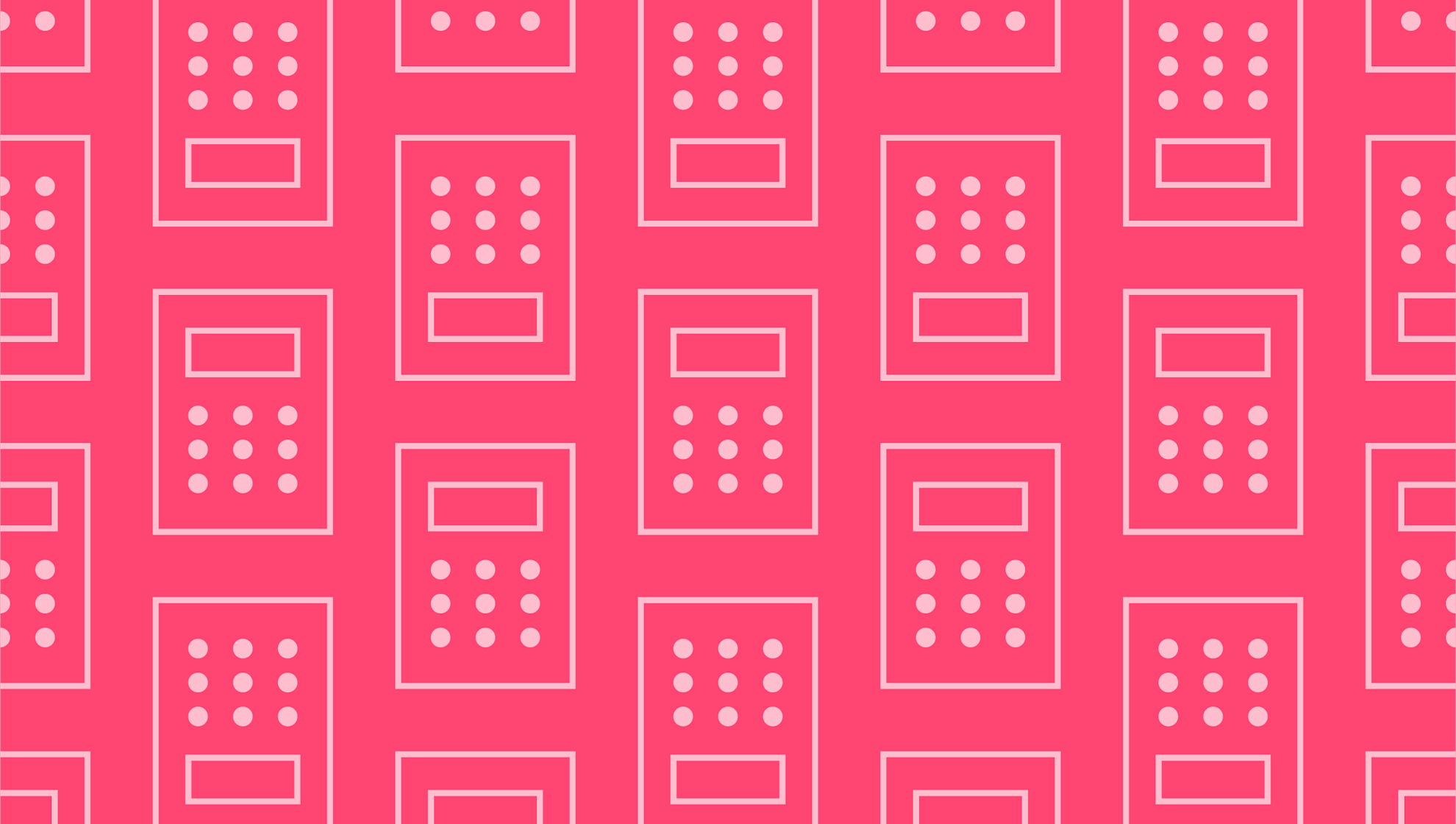
How To Write an Event Management Invoice Format
Last editedMay 20223 min read
You’ve planned your event down to its last detail, and now it’s time to get paid. Yet juggling multiple catering and entertainment vendors already takes a lot of legwork, leaving little time for admin. Fortunately, you can make sure you get the event management invoice format just right each time by using accounting software for event planners. Keep reading to learn more about what goes on a party planner invoice template, and how software can help.
When should you issue an event planner invoice?
There are a lot of elements that go into throwing parties and special events, from flowers and decorations to meal planning and music. All of these need to be reflected on your invoice, which can be tricky if you’re not using a flexible template. One of the benefits of using a dedicated party planner invoice template is that it keeps your expenses organised.
The best time to send your event planner invoice depends on the size and scope of the event. For smaller parties, event planners typically invoice at the end of the occasion. If you’re managing a larger event involving specialty staff and multiple vendors, you might ask for a percentage of the total cost upfront or a series of instalment payments. This is where accounting software really comes in handy, tracking payments received as well as outstanding invoices.
What goes on an event management invoice sample?
No matter the type of event, there are a few details that you’ll see on any event planner invoice example. In the UK, all invoices must be clearly marked as such with a title. You’ll also need to include an invoice date, unique invoice number, and payment due date.
Below this, you’ll spot the event planning business name as well as contact details such as email address, address, and phone number. The customer’s name and contact information will also appear near the top of the invoice.
The main body of the invoice should show an itemised list of all services provided, including detailed descriptions and prices. Additional charges can also be added here in this breakdown of costs, such as the price for decorations and supplies.
Finally, any event management invoice sample will conclude with the total cost and payment options. Ready to send out professional invoices?
How to use an event management invoice template
We have a simple event management invoice template available – you can download to start filling in the blanks. No matter which template you choose to work with, here are a few tips to keep in mind when filling it out:
Customise the invoice with your own business branding, including your logo, graphics, and font.
Don’t forget your company website and links to social media profiles, where customers can find out more information and engage in repeat business.
Be as descriptive as possible when outlining your services and fees, eliminating any payment delays due to customer questions.
Offer a selection of payment options and make the terms very clear. Consider including a payment link for online invoices.
Save a copy for your records.
How can accounting software for event planners help?
Manually filling out your invoice templates for each event can be a tedious task, which is why many event planners choose to automate the process using accounting software. Simple invoicing and accounting software lets you create quotes, automatically issue invoices, and collect payment.
In addition to the invoicing side, the best accounting software for event planners will track expenses, reconcile accounts, and generate financial reports. When you’re working on multiple projects, it’s all too easy to mix up expenses and supplies. Using software can help you keep everything in order for more accurate invoicing.
Payment collection is also a key feature of the best accounting software. For example, software like Xero and Intuit QuickBooks both integrate with GoCardless for seamless payment collection. GoCardless allows event planning businesses to generate and collect invoice payments directly from customer bank accounts, all with less fuss and an easy set-up.
Cash flow is vital for event planners, but delayed payments can have a serious impact on your ability to pay vendors for important events. AnIDC report showed the GoCardless customers were paid 47% faster than businesses not using this service – freeing up cash flow and ensuring you have the resources on hand to throw the best party possible.
We can help
GoCardless is a global payments solution that helps you automate payment collection, cutting down on the amount of financial admin your team needs to deal with. Find out how GoCardless can help you with one-off or recurring payments.

