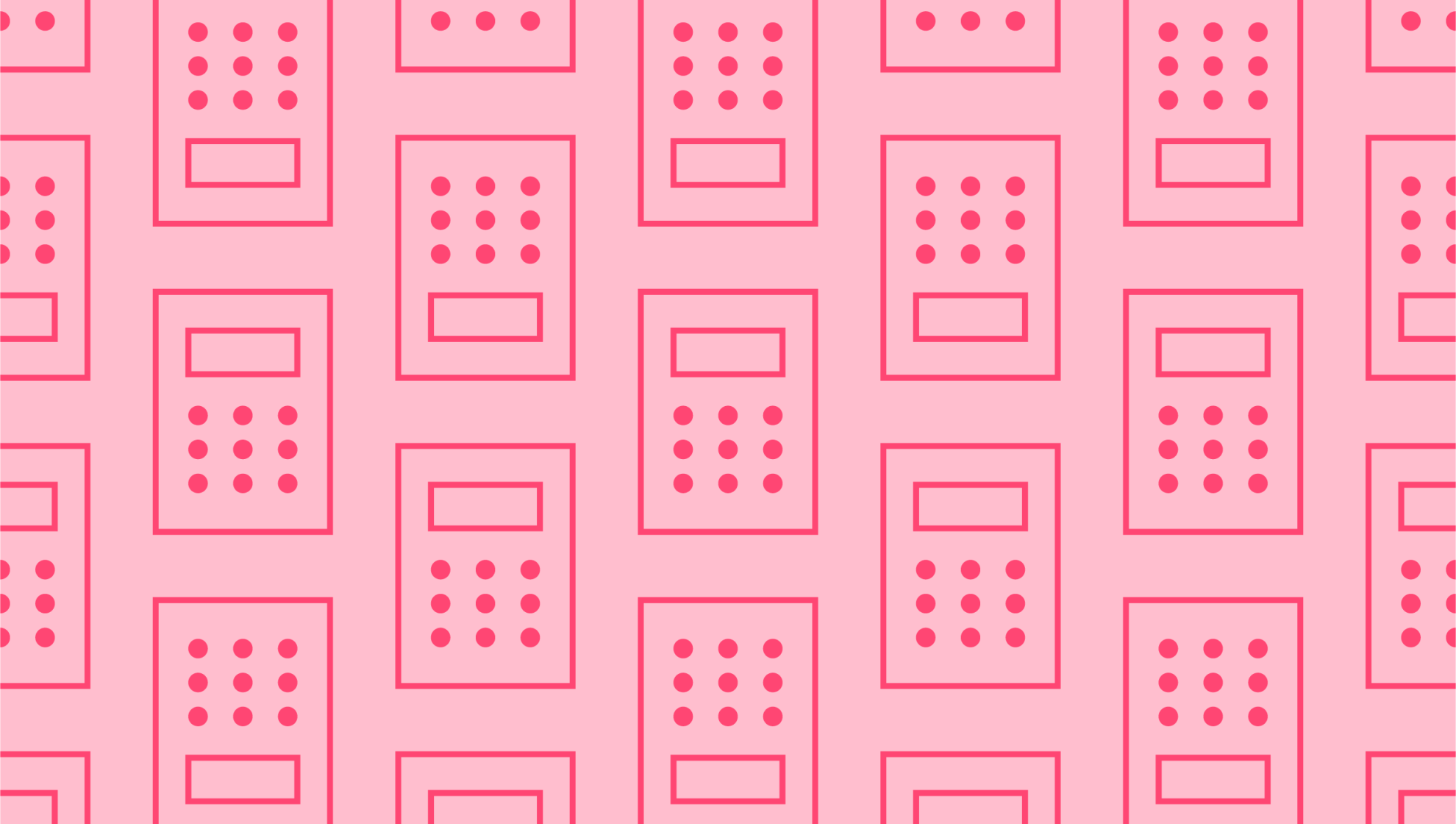
New accounting software
Last editedJun 20213 min read
Are you thinking of transitioning to new accounting software? In 2021, businesses are spoilt for choice with user-friendly, affordable, comprehensive options. We’ll take a closer look at some of the best options on the market this year, as well as tips for making a smoother transition.
What is accounting software?
Small business accounting software can be used by business owners and individuals. It offers a central platform for entering income and expenses, tracking invoices, and generating financial reports. While manual processing is prone to human error, the best online accounting software automatically picks up on discrepancies. This type of software also gives you a place to store documents, access receipts, and keep all sensitive data secure in the cloud.
The best accounting software in 2021
Each year, there’s a new wave of small business accounting software to hit the market. At the same time, established accounting software providers offer new and improved versions of their wares. As you’re shopping around to find the best option for your business, you might want to consider these platforms.
1. Xero
Founded in 2006, Xero is an example of online accounting software that’s constantly reinventing itself with fresh features to stay ahead of the curve. It’s particularly well-suited to small business owners without any in-depth accounting knowledge due to its intuitive design. Xero is cloud-based with accompanying apps for accounting on the go. Two-step authentication keeps sensitive financial data safe, and there’s a central Hubdoc feature to manage bills and expenses. And although Xero isn’t brand-new, it integrates with a growing number of third-party apps to ensure you’re on top of the latest accounting trends.
2. FreshBooks
Another example of cloud-based accounting software is FreshBooks. Continuously updated with new automated features to keep it in line with 2021 standards, this app can be accessed on your iPhone, iPad and Android devices. Generate and submit invoices, take online payments in multiple currencies, and enjoy automatic tax calculations.
3. Sage Business Cloud Accounting
Sage is the oldest name on our list, established in 1981, but the company’s Sage Business Cloud Accounting software is new and improved for 2021. Fully based in the cloud, it lets you customise your software according to company size and industry. It’s suitable for both large and small businesses and can be set up for all your employees to use. Manage finances, payroll, and payments on the go. You can also share real-time access with your accountant and forecast cash flows. Essentially, this online accounting software is fully comprehensive.
4. Wave Accounting
A Canada-based start-up, Wave Accounting makes the list of best accounting software for small business because of its excellent price point – it’s free of charge. You’ll have access to credit card processing, payroll services, and invoice generation with only transaction fees to pay. Wave is compatible with double-entry bookkeeping, offers unlimited expense and income tracking, and automatically syncs with your bank account.
How to choose the best accounting software for small business
If you’re ready to take the plunge and purchase new accounting software, how do you know which is best? Here are a few factors to keep in mind:
What is your comfort level with accounting and technology? Do you need a straightforward, user-friendly system or do you have a dedicated accounting department?
What will your workflow look like? Automated accounting software ensures there’s no need for the accounting department to be hands-on. Streamline paperwork with automation to cut time and costs.
What integrations do you need? While the best accounting software integrates with hundreds of third-party apps, be sure they’re the ones your business frequently uses.
Tips for transitioning to new accounting software
Most modern apps make short work of this transition, but you should still plan ahead to make sure you don’t lose any important data along the way.
Choose a transition date. It’s often easiest to move from one accounting system to the new one at the end of the financial year, but it could also be any accounting period of your choosing.
Make sure existing books are balanced. All data should be backed up, with details accurate and ready to move to the new system. You don’t want to make corrections after you’ve already started using the new accounting software.
Run both software systems in parallel to make the transition. Don’t make the leap without ensuring everything’s working as it should with the new system.
Fortunately, today’s online software is almost fully automated, so it makes these steps easier than ever.
We can help
GoCardless helps you automate payment collection, cutting down on the amount of admin your team needs to deal with when chasing invoices. Find out how GoCardless can help you with ad hoc payments or recurring payments.

