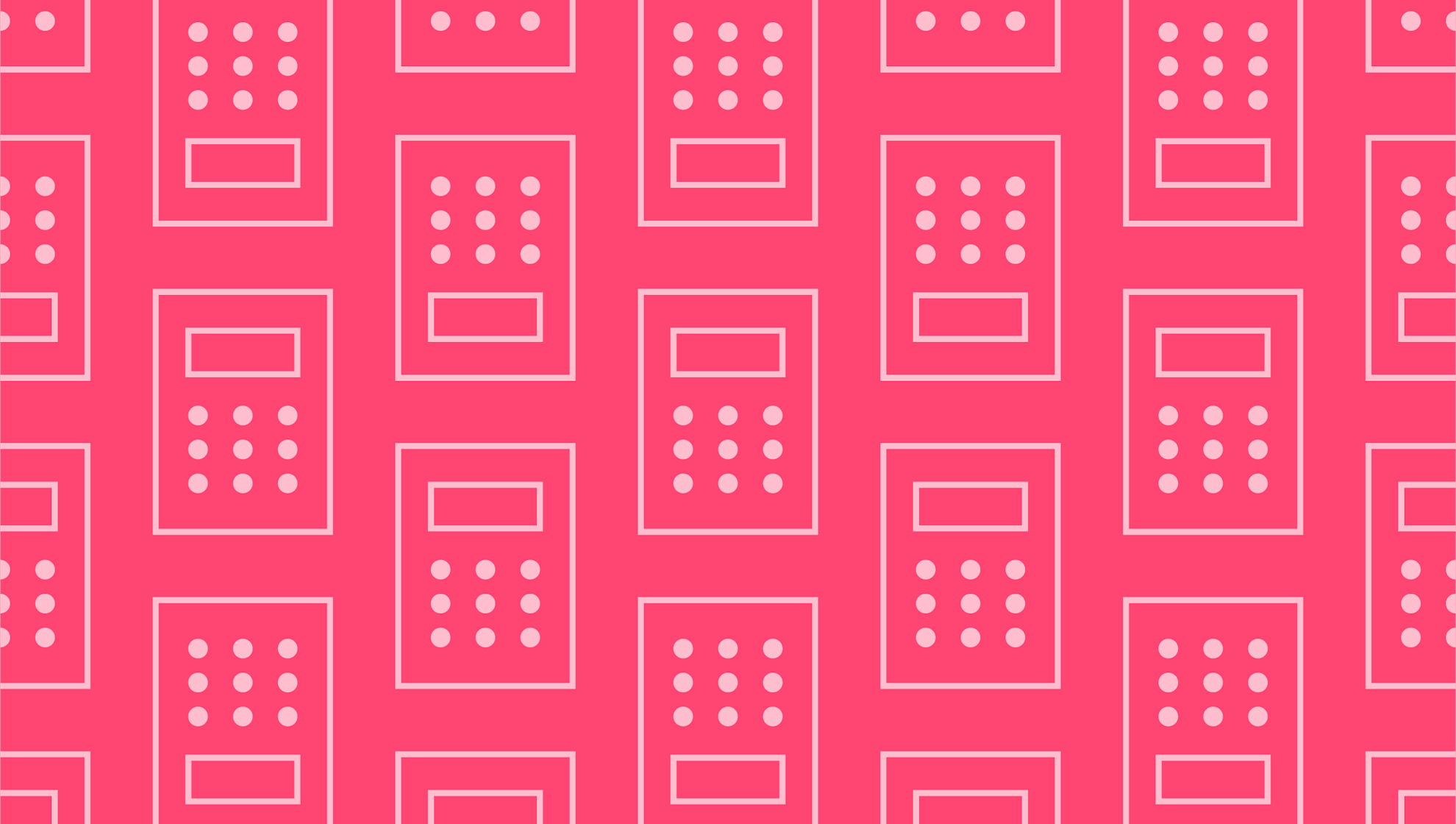
The 7 key features of accounting software
Last editedJun 20222 min read
Even the smallest of SMEs should be using proper accounting software. This saves vast amounts of time and money (and frustration) compared to using spreadsheets or paper. The good news is that it is possible to buy high-quality accounting software on an SME’s budget. So here are the 7 key features of accounting software to look for.
Security
This should be a given but it’s so important that it’s worth double-checking. Accounting software by definition handles financial data. It may also handle other people’s personal data, for example, contact details for invoicing. Security is therefore non-negotiable.
Cloud-readiness
Many accounting packages have versions that are installed locally and versions that are used in the cloud. It generally makes sense to go with an accounting package with a cloud version. At the very least, check to see if one is in development and when it is expected.
There are two main reasons why cloud-based accounting software is preferable to locally installed software. The most obvious one is that it facilitates remote work. This has particular relevance for SMEs because relatively few of them have in-house accountants or in-house finance teams. Instead, they’ll rely on freelancers.
If you insist on using locally installed software, somebody will come to your site to update it. If you want somebody to analyse your data, either they have to come to your site or you have to export it for them. If you use cloud-based accounting software, they can just log on remotely.
Another reason is that cloud-based software is updated automatically by the vendor. This ensures you get the benefit of security updates as soon as they become available. Another benefit is that any legal changes (for example, changes to tax laws) are applied automatically at the correct time.
User-friendliness
In managing the finances of SMEs, accounting software is used much more by administrative staff than by accountants. With smaller SMEs, these staff may not even be financial specialists.
With the right accounting software package, this shouldn’t be a problem. Your regular admin person or team, in-house or freelance, can handle everyday bookkeeping. Your accountant can spot-check or supervise as appropriate and provide more in-depth analysis.
Integrations
Integrations have become a huge selling point for software packages and with good reason. Accounting packages with the right integrations will save you even more time and money than packages without them.
For example, many accounting packages integrate with GoCardless. Using these packages means that you can just set up invoices and leave your accounting software and GoCardless to do the rest. The invoices will be charged automatically on their due date and then automatically reconciled.
Bookkeeping capabilities
A high-quality accounting package will handle a lot of the day-to-day work of regular bookkeeping. This includes:
Updating ledger entries to track income and expenses
Bank reconciliation
Tracking asset depreciation/amortisation
Calculating tax
Managing payroll and deductions
Additionally, it will have error-prevention capabilities such as automatic calculation.
CRM capabilities
Modern accounting software can essentially be a customer-relationship-management tool for the financial side of your business. For example, it may send out invoices automatically, follow up with reminders if necessary and highlight if there has been no response to those reminders.
Financial reporting and projections
Your accounting software holds your financial data. Ideally, it should be able to use this to create reports and make projections, giving you useful business intelligence. An accountant can generally offer a much more in-depth analysis of these reports to provide customised guidance on how to grow your business.
We can help
GoCardless is a global payments solution that helps you automate payment collection, cutting down on the amount of financial admin your team needs to deal with. Find out how GoCardless can help you with one-off or recurring payments.

