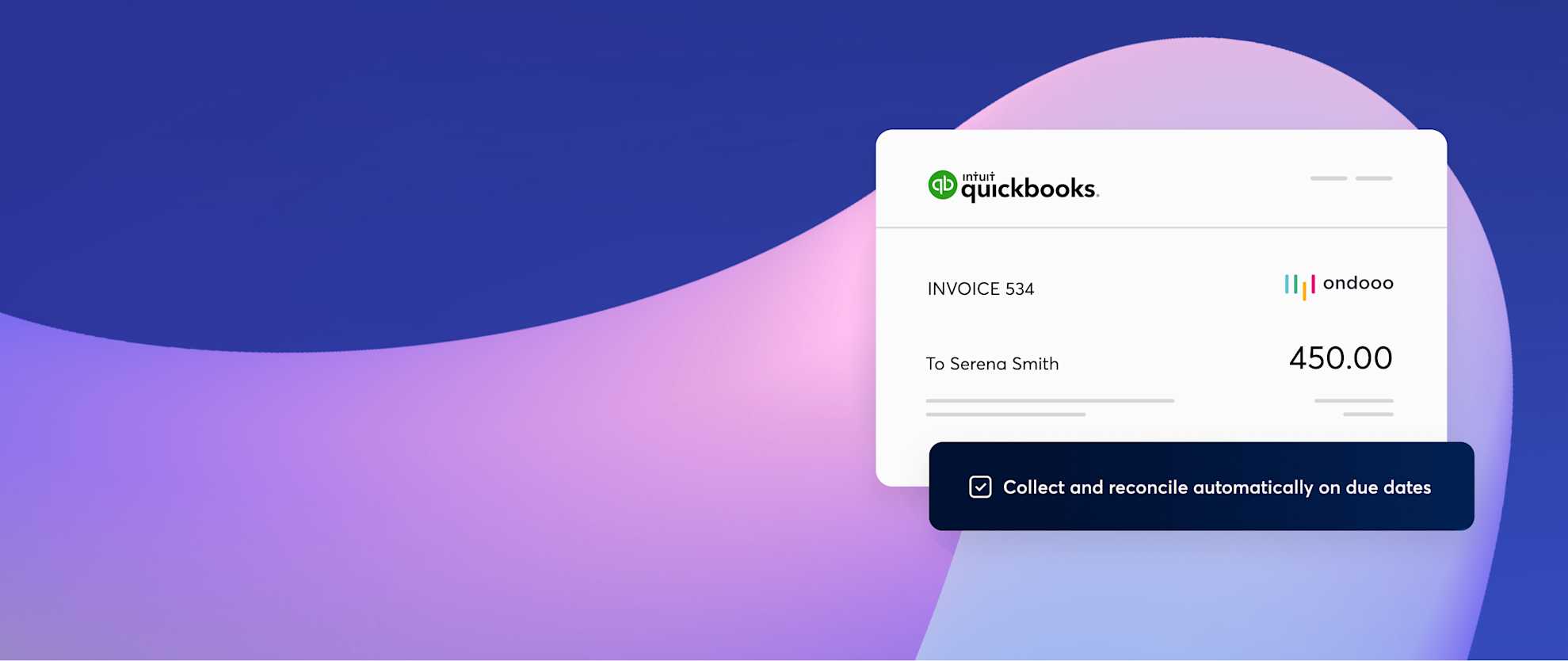Last editedMar 20222 min read
Picture this: You wake up. You start work. You deliver a great product or service to your customer. You invoice them. And when the due date comes around, you get paid.
No sending email reminders about paying the invoice, no awkward phone conversations to ask why payment still hasn’t been made, days or weeks after it’s due.
Imagine if that’s how your business operated all the time. Nice, right?
But instead, small businesses around the globe are subjected to a late payments epidemic.
The late payment problem
According to a report by The Federation of Small Businesses (FSB), each year the late payment problem costs the UK economy £2.5bn, and kills 50,000 small firms.
![[en-GB] How [partner] users can end late payments (Taboola native ad test) - Stats image](https://images.ctfassets.net/40w0m41bmydz/7njvmFL8H5RN8zyD5WAC5M/d7fa8ca5e9323469f0aa1b95db07c93f/how-partner-users-end-late-payments-stats.jpg?w=1400&h=1050&fl=progressive&q=50&fm=jpg)
Putting aside business failure, late payments still cause everyday problems for small businesses, such as:
Stifled cash flow
Inability to make payments on time
Wasted time
Wasted money
Unnecessary stress
So why is late payment so prevalent? It’s a deeply ingrained cultural issue, where paying late has become normal and excusable.
But what most businesses don’t realise is that this doesn’t mean the problem can’t be solved. True, you can’t change people’s attitudes overnight. But that’s not the way you solve this problem.
The way you solve it is by examining how payments work.
4 fixes that won't help
❌ Make your payment policy clearer to your customers. This can change the behaviour of forgetful customers, but is unlikely to affect others.
❌ Send reminder emails before the due date. This again can help change the behaviour of forgetful customers, but it requires time and resource investment.
❌ Charge late payment penalties or interest. Threatening this may scare some customers into paying sooner, but it’s uncommon enough that it’s likely to push customers away to your competitors.
❌ Shorten your payment terms. You’re likely to get cash you’re owed sooner from some customers, but it just moves the goal posts. You’ll still experience late payments on your new terms.
The real solution to late payments? Take back control
The best solution to your late payments problem is taking control of making the payment. The most common way of paying invoices - where your customer transfers you money from their bank account - leaves control of making the payment entirely in their hands.
However, using an automated payment method gives you that control back. And ensures payments are always made on the due date. As it should be.
The best way to automate your payments is to use a Direct Debit provider, like GoCardless. With GoCardless, you and your customers both benefit:
| Benefits for you | Benefits for your customer |
|
Less admin No more chasing late payments. Just send out invoices, knowing payment will be automatically collected on time. Plus, reconciliation is automatic too. Which means time saved, money saved, and stress avoided. GoCardless helps businesses reduce the time spent on managing payment platforms by 59% on average* |
Less admin Once they've set up a Direct Debit with you, your customers can relax, knowing all future payments are made automatically. Without them having to lift a finger. |
|
Better cash flow Be confident you'll be paid on time. Meaning more accurate cash flow projections, and having the cash on hand to cover unexpected problems or opportunities. Businesses get paid 47% faster with GoCardless* |
Better visibility Email reminders about upcoming payments are sent automatically. Meaning no nasty surprises. (But if a payment is ever taken in error, they're protected.) |
|
Easy to get started Sign up for free and connect GoCardless to your Xero, QuickBooks Online or Sage 50cloud account. Easily manage all your invoices and payments together from within your accounting software. GoCardless lowers costs of taking payments by 56%* |
Easy to get started They just need to fill in a short, one-time authorisation form. Then all future invoices have payment collected automatically on the due date. |
|
The market leader 60,000+ businesses around the world trust GoCardless to power their payments. And 10+ years of focusing on making payments pain-free puts GoCardless ahead of the pack. |
It gives them what they want Research by YouGov shows Direct Debit is most often the preferred way for UK businesses and consumers to pay. |
* Source: IDC, The Business Value of The GoCardless Platform for Recurring Payments, 2020
Take back control with GoCardless + QuickBooks
How collecting payments works with GoCardless + QuickBooks Online
Connect GoCardless to QuickBooks Online It only takes a few minutes to create a GoCardless account and connect it to QuickBooks. Either click the button at the end of this article, or find GoCardless in QuickBooks’ App Store to get started.
One-time customer setup Invite customers to set up a Direct Debit with you from within your Quickbooks Account. You can send them a link from your QuickBooks account - no need for old-fashioned paperwork, it’s done online. Each customer only needs to do this once, and then you’re authorised to automatically collect payment from their bank account whenever an invoice is due.
Send invoices; get paid automatically Invoice your customer like normal from QuickBooks. On the due date, GoCardless will automatically schedule payment to be collected for the exact amount on your invoice, and transfer it to your bank account.
Cut out the bookkeeping Any Direct Debit payments that GoCardless collects for you will be automatically reconciled in QuickBooks. Saving you the job of balancing your books.
![[en-GB] How [partner] users can end late payments (Taboola native ad test) - Social proof image](https://images.ctfassets.net/40w0m41bmydz/3rgdv6BWgneoHcZZ8ZyukP/4203e110b3ec9826786581e917321807/how-partner-users-end-late-payments-social-proof.jpg?w=1400&h=900&fl=progressive&q=50&fm=jpg)
How you can get started in minutes
1) Complete the sign up form + choose Invoice payments Click the Get started button at the bottom of this article, and fill in a few quick details. On the following screen, choose Invoice payments.
![[en-GB] How [partner] users can end late payments (Taboola native ad test) - Get started 1](https://images.ctfassets.net/40w0m41bmydz/7dkNfFlWmlW0mdSfYvg4uS/ecb5c714275fd219fa61fbf79bc2d4a2/gocardless-partner-sign-up-step-1.png?w=3764&h=1922&q=50&fm=png)
2) Select QuickBooks as your software partner to connect to Click the QuickBooks logo on the following screen, to use GoCardless in connection with your existing QuickBooks account.
![[en-GB] How QuickBooks users can end late payments (Taboola native ad test) - Get started 2](https://images.ctfassets.net/40w0m41bmydz/5bcrmMit5THHHkjrc7PWMu/a5a6cd2f7efb1d588e358de3c6d0dd9e/gocardless-qb-sign-up-step-2.png?w=3762&h=1936&q=50&fm=png)
3) Finish connecting QuickBooks to your GoCardless account You'll be prompted to sign into your QuickBooks Online account. Simply follow the steps to connect GoCardless up to your QuickBooks account, starting with your bank settings. It'll only take a few minutes and you're done.
![[en-GB] How QuickBooks users can end late payments (Taboola native ad test) - Get started 3](https://images.ctfassets.net/40w0m41bmydz/4IzGoCJ7Z5oud0cOke5Fyh/ff981c7f68645a86275310b7cb07ee96/gocardless-qb-sign-up-step-3-v2.png?w=1902&h=942&q=50&fm=png)
Ready to get started, and never chase up a QuickBooks invoice again?
Sign up for your free GoCardless account now, and connect it to QuickBooks in 3 easy steps.