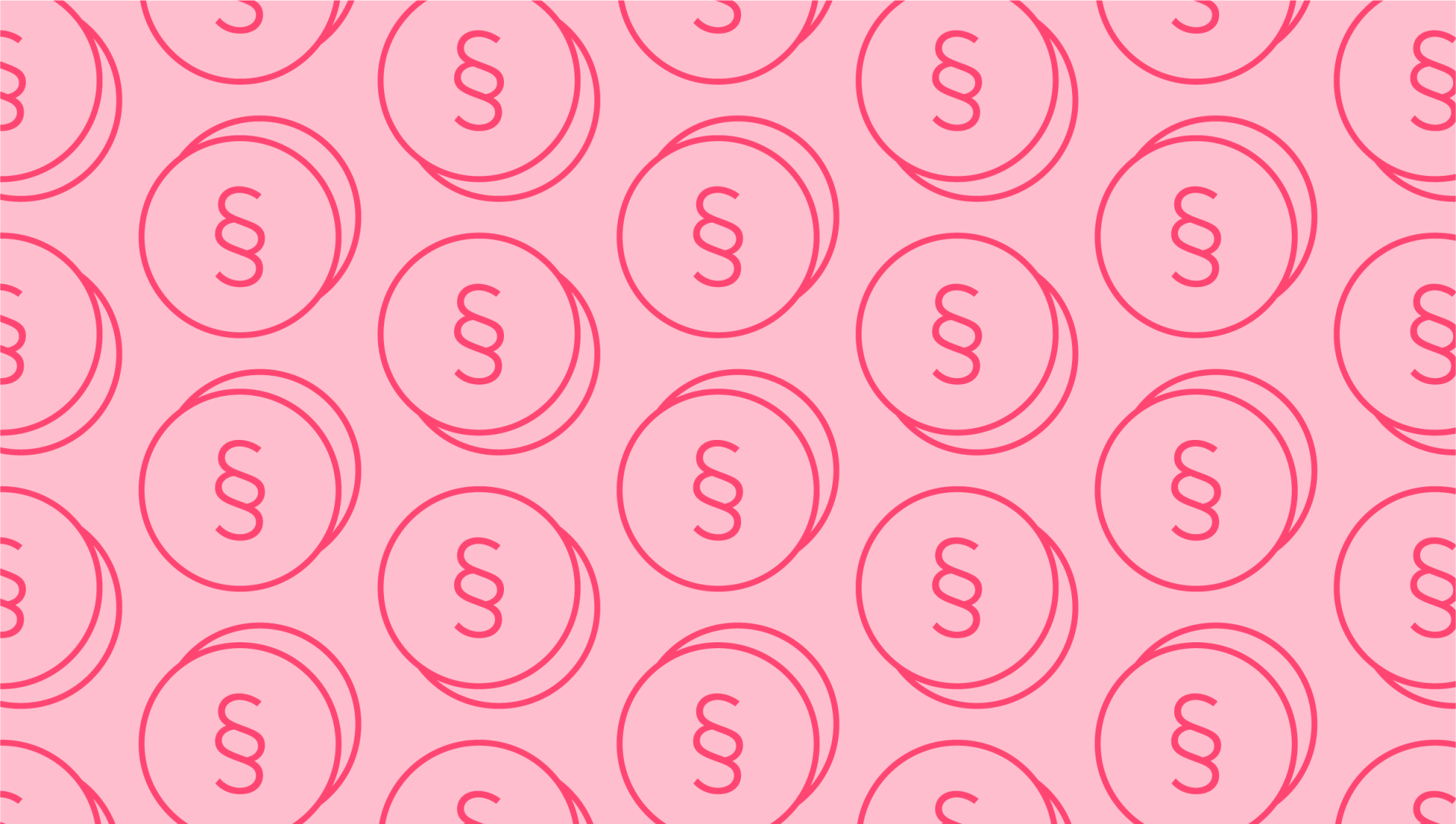
Guide to Purchase Order Automation for Your Business
Last editedAug 20222 min read
Purchase order automation can help keep your business’ supply chain management running as efficiently as possible.
In this post, we’ll take you through the advantages of automated purchase order processing, a list of some of the best automated purchase order processing software available, as well as some tips for setting up automated POs.
Why should you automate the purchase order process?
Efficient supply chain management is key to running a successful business. Ordering goods and services in a timely manner keeps inventory stocked and your employees productive. In fact, when this process runs smoothly, you can save time and money by identifying areas you can cut costs, as well as create long-term supplier relationships based on trust.
On the other hand, overdue payments, late or missing deliveries along with disorganised paperwork handling can all disrupt the supply chain. A key way to stay organised and avoid these issues is to create automated purchase orders.
With this in mind, below are some of the main advantages of automated purchase order processing:
Purchasing documents available in a single location. — With purchase order automation software, all purchasing documents are centralised and accessible from anywhere with an internet connection. This can make managing paperwork and referencing POs much easier.
Can speed up PO processing — Manual purchase orders are time-consuming as they’re typically completed by hand, plus there can be delays in approvals. Automating the process can substantially speed things up.
Fewer errors — manual purchase order processing is prone to human error. This can be down to bad handwriting or erroneous data entry. These mistakes can further slow down the process and even lead to serious issues like double orders. Automation software eliminates these issues with greater accuracy and much less room for error.
Quicker approvals — Purchase requisitions can be sent directly to members of staff in charge of approving them, helping speed up the approval process. This step can be easily added to your customised workflow.
Easier to create POs — Automated PO software comes with a variety of templates to choose from, making PO creation much simpler and easier than building them from scratch.
Can easily monitor order status — With PO software, you can easily gauge a clear picture of the purchase order process from start to finish. This means you can see when requisitions have been approved/refused and when purchase orders have been sent. As well as being useful, this enhanced visibility can help improve efficiency as you can act quicker to mitigate any issues.
Best purchase order automation software
There is a wide range of automated PO software on the market, many of which are available as built-in solutions to accounting software. Some of the best options are listed below:
Zoho books
Procurify
Steps involved in automating the PO process
Setting up automated POs will vary slightly according to the software you opt for. However, it will likely involve some or all of the following steps:
1. Choose a PO template
If you prefer, you can often build these from scratch, however to save time you can choose from a range of pre-built templates available on the software.
2. Customise your workflow
You can also organise your workflow so it passes through desired personnel.
3. Set up “dynamic behaviours”
This will involve customising your template any extra relevant fields or messages.
4. Set user controls
You can also set up user access, i.e. which employees have access to what data and tools on the software.
5. Set up automated compliance
To make sure you’re fully compliant, you can often set up an automated audit trail. This can save a lot of time and stress if you find yourself subject to an external audit.
6. Integration
There are often tools to allow you to integrate your PO software with other accounting and business management solutions.
We can help
GoCardless is a global payments solution that helps you automate payment collection, cutting down on the amount of financial admin your team needs to deal with. Find out how GoCardless can help you with one-off or recurring payments.

