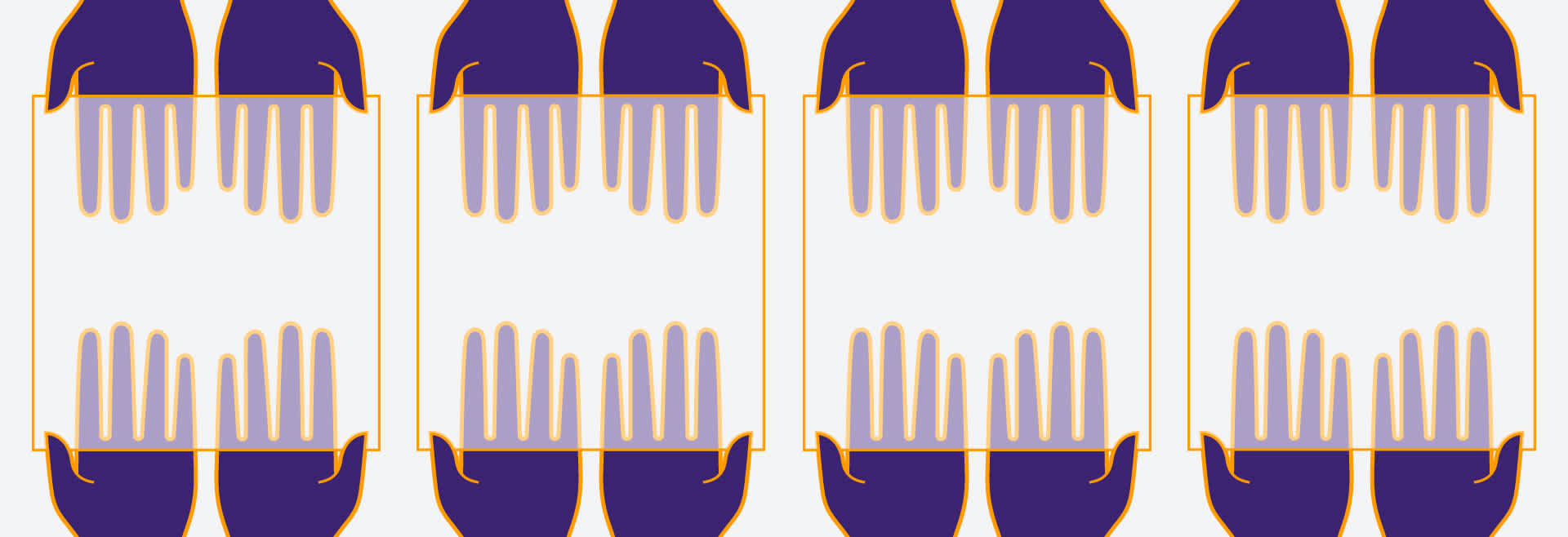Last editedSep 20214 min read
What is a purchase order?
A purchase order (PO) is the written confirmation of an order being placed - a legal offer by a customer to buy the goods or services of a provider at a specified price. It’s like a reverse invoice, being issued by the individual or company making the purchase. The document represents the customer’s intent to buy a clear quantity of items or the expertise of the supplier for a specified job. Importantly, it explicitly states the agreed cost. Put most simply, the customer is saying: “I will buy this thing at this price.” Then, once a provider accepts a purchase order, a binding contract is formed between them and their customer.
Purchase orders vs invoices
Purchase orders should not be mixed up with invoices. Purchase orders are created by the buyer, invoices are produced by the vendor - the person or business providing items, materials or work. Rather than demanding payment, as invoices do, purchase orders confirm what’s being bought and how much the customer understands it to cost. They should also never be confused with a compulsory purchase order, which is a legal function in United Kingdom and Ireland allowing public bodies in certain circumstances to buy land or property without the consent of the owner.
Why use purchase orders?
Tracking inventory and costs
Purchase orders are a helpful part of the procurement process, allowing business owners to keep track of incoming orders and to monitor stock levels. It’s a way to see exactly what money is being spent where and at what moment. In some cases, purchase orders are a basic requirement for doing business. Many government agencies and authorities insist upon PO forms being issued before they’ll agree to settle an invoice.
Maintaining accuracy
A good purchase order system will help businesses get things right. They ensure suppliers have accurate information and mean customers can be confident items have been ordered, or work booked. Once orders are clearly recorded in this way, it makes it less likely that customers make incorrect payments or that orders will be accidentally duplicated. Purchase orders detail who has ordered what, when and in what quantities, making accountability and record-keeping more reliable.
Making it legal - and accountable
Purchase orders put agreed prices in writing, making it difficult for vendors to increase charges unexpectedly. They also protect both parties, as what’s been ordered is laid out in black and white. It’s proof of what’s been agreed and is a legally binding document. Seeing a PO number repeated on an invoice gives employees processing payments the confidence that the bill is genuine and legitimate. Another advantage is they provide a paper trail should any financial audit be undertaken at a later date, providing evidence of purchasing decisions, plus details of what’s been bought and at what cost.
Being more efficient
In terms of financial management, efficient purchase order processes are an important part of the accounts payable function of a business, as they make it easy to see how much will have to be paid out to settle invoices over a given period. Altogether, PO tracking, especially when a digital purchase order system is in use, can make a business run more efficiently, since outgoing payments can be monitored quickly and accurately.
Types of purchase orders
Blanket purchase orders are commonly used by procurement professionals when committing to buy a product or service over an extended timeframe. Perhaps the precise quantity of an item or service needed is unclear at the moment the purchase order is raised. For example, if a department is having an IT equipment upgrade, a blanket purchase order will record and keep track of the amount spent by that part of the business for that project.
Single-use purchase orders are used to keep track of a single, defined order until all the items have been received by the buyer.
Planned purchase orders are similar to standard, single-use purchase orders, though they outline everything except the delivery date. These are used for orders that are roughly predicted in anticipation of future need.
Contract purchase orders set out concrete terms and conditions for all future transactions and are legally binding, so businesses seeking reassurance about how much regular purchases are likely to cost can plan financially.
A purchase order should include...
Whether you raise a purchase the old-fashioned way by printing out a paper document and putting it in the post, or generate purchase orders electronically, there are certain details that should always be included:
PO number - An essential detail, as the buyer will match this to their original purchase order when they receive an invoice with a delivery, cross referencing to see they have the right items, in the correct quantity, at the agreed price.
Purchaser details - Including the name of a point of contact, the preferred shipping address, plus a telephone number and email contact.
Supplier details - Including their name, address and contact number or email.
Payment terms - The timeframe within which the invoice should be paid. Payment terms of 30 days after delivery are common.
Shipping method - Whether by air, freight or regular post.
Shipping date and term - The desired date of dispatch and how long delivery is likely to take.
Item number (if applicable) - This may be a catalogue reference code.
Description of goods or services
Quantity (if applicable)
Price per unit
Total - Excluding appropriate taxes (e.g. Value Added Tax (VAT) in the UK).
Appropriate taxes (if applicable) - e.g. VAT.
Total net
The purchase order process
A purchase order is raised by the buyer.
The purchase order is approved by the appropriate people at the buyer’s end.
The purchase order is dispatched to the seller.
The purchase order is accepted and agreed by the supplier.
Goods or services are delivered.
Invoices are issued and settled.
Raising a purchase order
Small businesses are unlikely to have dedicated purchasing departments, so chances are someone who handles accounts may raise a purchase order and submit it to the supplier. This may still be a piece of paper in the post or an emailed document, but increasingly companies are using procure-to-pay software packages that automate many stages of the process. In this case, the purchase request is entered into the digital system, then the individuals who sign off on the order are notified. This may be the relevant head of department, the finance boss or, in a small firm, possibly the owner. Then, a digital purchase order is created and submitted online.
Processing
When the provider of the goods or services receives and acts on the purchase order request, they’re formally accepting its terms and creating a legal agreement between the two parties. The order is 'in progress' until the agreed work is completed or the items sent and the order fulfilled. The vendor will generate an invoice that mirrors the details on the buyer’s purchase order – what has been provided, in what quantity, how much it will cost and when payment is expected. Again, digital processes can speed things up and help to avoid duplication of effort or paper being mislaid or lost. Either way, the buyer has completed their responsibility for the purchase once they’ve settled their bill.
Purchase order template
Regardless of whether you use a digital purchase order form or a paper version, it’s usual to create a headed document, which includes the buyer’s full details, as well as the company logo if you have one. A standard purchase order template looks something like this:
PURCHASE ORDER
Date:
PO number:
Purchaser:
Delivery address: include address, telephone number and email
Supplier: include name, address, telephone number and email
| Shipping method | Shipping date | Term |
|---|---|---|
| air / freight / post | DD/MM/YYY | X days |
| Item number | Description | Quantity | Price | Total |
|---|---|---|---|---|
| 70 | White dinner plates | 48 | £1.33 | £63.84 |
| 23 | Ramekins | 36 | £1.20 | £43.20 |
| Sub-total | £107.04 | |||
| VAT (20%) | £21.41 | |||
| Total net | £128.45 |
| Signature: | Date: |
|---|