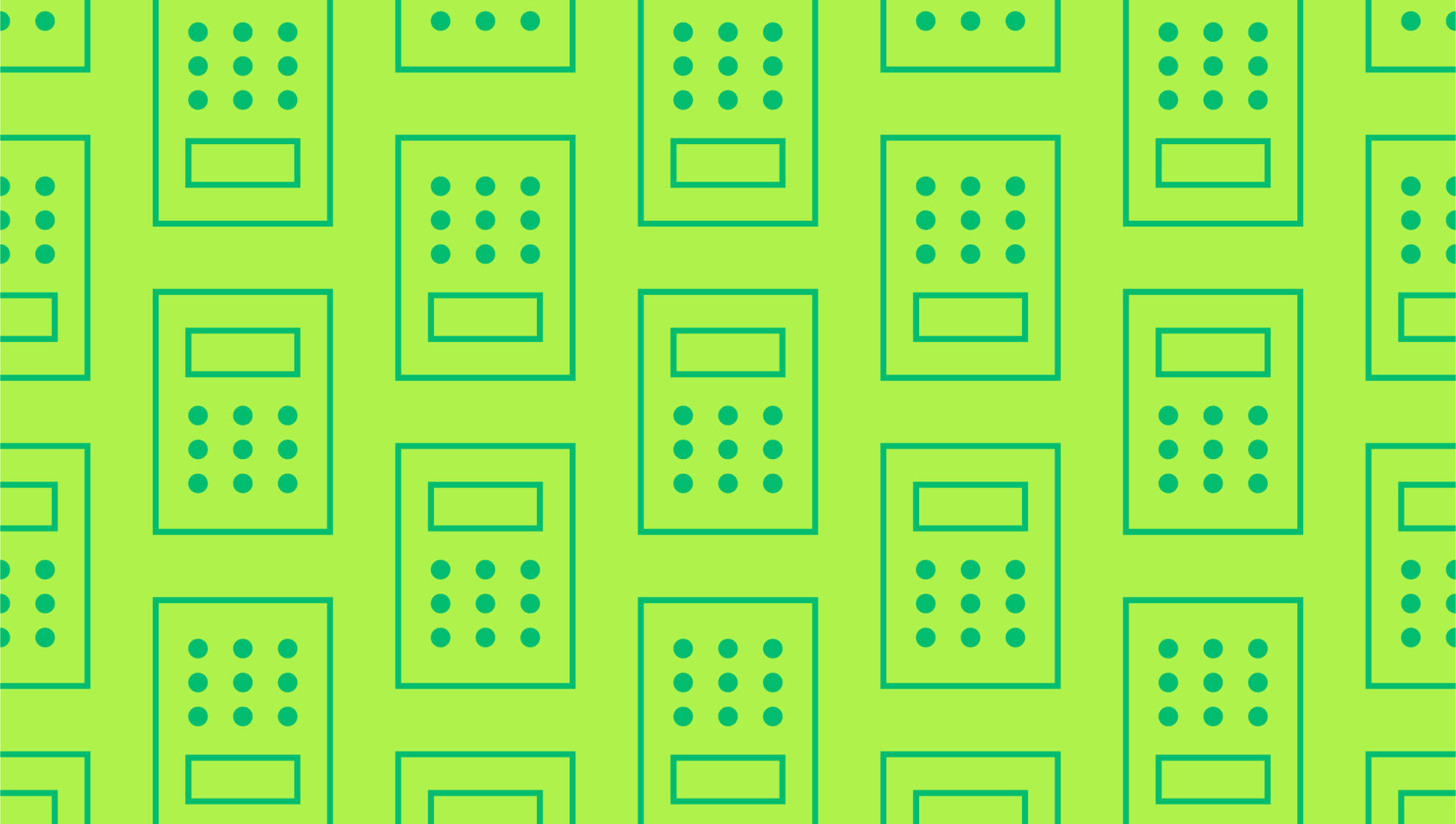Last editedJan 20222 min read
You’ve generated leads, converted them into clients, and completed the work. Now it’s time to get paid. But if you’re new to the world of freelancing, creating your own invoices can be a daunting task. Find out what should be included on a freelance invoice template below, along with five easy template ideas to help you get started.
Why should you use a freelance template invoice?
Whether you use a free invoice freelance template found online or create your own professional template, a consistent design makes your business look more professional. It also reduces the chance that you’ll forget any pertinent details. Creating fresh invoices from scratch every time you complete a transaction increases the chance of error and can even cause confusion among repeat clients.
One thing’s for certain: you need an invoice of some sort. Simply asking your client for money makes it more likely that payments will be delayed or missing. It’s also less professional. A consistent, well-designed, and detailed invoice template for freelance work is better for record-keeping. You’ll clearly see which services were provided, their cost, and payment terms.
What should be included on an invoice template for freelance work?
There are many freelance template invoices to choose from, giving you a high level of flexibility. Most templates will include fields to fill in covering the following basic details:
Name and contact details of freelancer
Name and contact details of client
Invoice number
Invoice data
Work or task order number
Brief description of work performed
Number of hours worked, or units completed
Subtotal of costs
Total including tax
Payment due date and terms
Five freelance invoice templates for download
We’ve created a selection of invoice templates available here, including an option for sole traders that works for freelancers. For more freelance invoice template UK ideas, you can turn to an array of free online downloads as well as built-in templates from leading accounting software. Here are five options to try out:
Xero
GoCardless partner Xero offers a downloadable invoice template here. Simply fill in the prices and quantities of work performed, and the template will automatically calculate the total due. There are also spots to input due date, bank account details, late fees, and other payment terms.
FreshBooks
Another popular accounting software for small businesses, FreshBooks offers a freelance invoice template to download. You can click here to access the template, with options available for writers, editors, and other types of freelance professionals.
Invoice Simple
As the name suggests, Invoice Simple specialises in user-friendly invoice templates. Freelance invoice templates feature a clean layout without any fuss. Simply fill in your details to send an uncluttered invoice to clients in PDF form.
Wave Accounting
Wave offers a selection of freelance invoice template UK options to choose from. You can click and download free, fully customisable templates in your choice of format. There’s Google Docs, PDF, Excel, Word, and Google Sheets on the website.
Hello Bonsai
Do you need even more options? Why not try Hello Bonsai, which gives you over 100 invoice templates to choose from. Click on the freelance option and you can customise it with your signature branding, including colours, social media details, and company name.
When should you send your freelance invoice?
The right time to send out your invoice will depend on your freelance industry, customer preferences, and projects. Some will choose to submit an invoice upon completion of a single job, while others will send recurring invoices for ongoing contractual work.
Once you’ve chosen the perfect freelance invoice template for the job, GoCardless makes it easier to collect payments. Set up automatic invoice payments by Direct Debit, pulled from the client’s account on the day they’re due. It streamlines the payment process, providing a smoother experience for freelancers and customers alike.
We can help
GoCardless helps you automate payment collection, cutting down on the amount of admin your team needs to deal with when chasing invoices. Find out how GoCardless can help you with ad hoc payments or recurring payments.