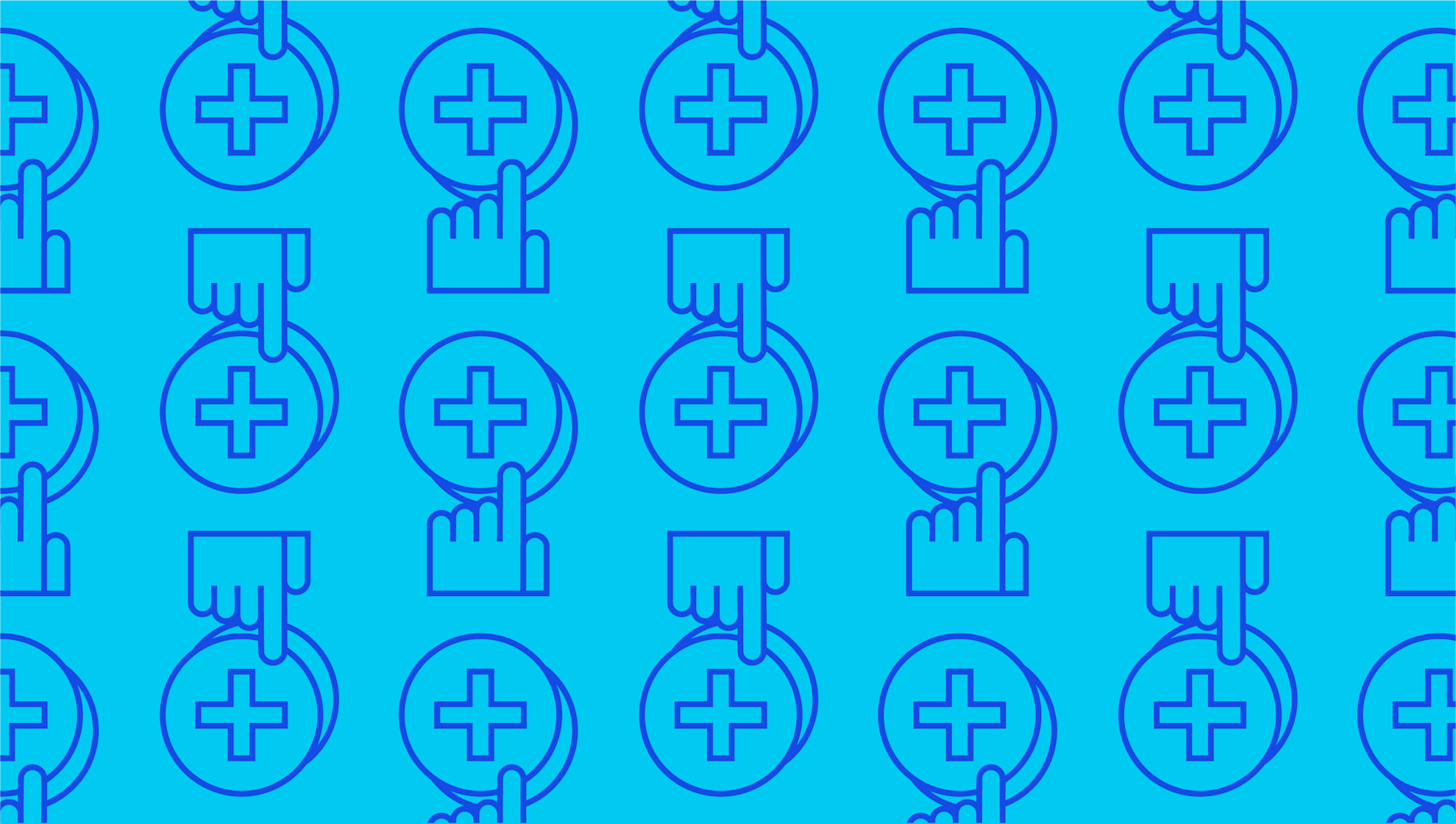
How to write a computer repair invoice
Last editedJun 20223 min read
An effective invoice tells the client everything they need to know to pay you. Most invoices contain a combination of standard data items and industry-specific data items. Here is a guide on how to write a computer repair invoice template.
Basic invoice data for all information technology invoices
If you are VAT registered, your invoices must include certain data items as set out on the HMRC website – they may include other data items as well. If you are not VAT registered, it’s up to you (and your client) which data items you include in your invoices.
That said, it's strongly advisable to include the data items set out on the HMRC website (except for the ones that specifically relate to VAT). This will make life easier for your client and will maximise the chance of your invoice being accepted by HMRC if they ever check it.
At a minimum you should include:
Your business’s name and address
Key dates (delivery date, invoice date and invoice due date)
Customer’s name or trading name and address
Description of the goods or services
Price per item
Total amount
Quantity of each type of item
Rate of any discount per item
It’s advisable to give each invoice a unique number. If you use accounting software, this will usually be done for you. It’s also advisable to state the payment methods you accept. If you collect invoices by Direct Debit, you can simply advise your client how much will be collected and when and that they need take no further action.
How to write a computer repair invoice
A computer repair invoice should contain all the standard data previously described plus exact details of the repair carried out. This includes specifying the device that was repaired as well as what was done to it and when.
If any parts were changed (or added), specify the exact details. For example, if you upgraded RAM, state the quantity, type and brand of the RAM that you removed and the RAM that you added.
How to write a computer sales invoice
A computer sales invoice should contain all the standard data previously described plus the exact specifications of the computer sold. If you are reselling premade computers, these will generally have been provided already. If you’re building computers to sell, state the components used.
How to write a computer maintenance invoice
A computer sales invoice template should contain all the standard data previously described plus the exact details of the service provided.
If you simply include an invoice line stating computer maintenance, try to provide the client with at least some extra detail. For example, you could include the hirer’s name or a job or purchase order number. Remember that your invoice may not go to the person who hired you.
Sending your invoice
Make sure that you send your invoice to the right person and in the right way. Many companies receive invoices by email (usually to a specific address). Some companies, however, may request that you send it by some other means such as uploading it to a portal.
Receiving payment
For small businesses, the easiest way to receive payment is by Direct Debit. The main reason for this is that it puts you in control of how much is collected and when. If your clients are nervous about this, you can reassure them that they are fully protected under the Direct Debit guarantee.
Setting up Direct Debits through GoCardless is quick, simple and cost-effective. If you only send a few invoices, you can create them manually and create the associated payments through the GoCardless dashboard. If you send a higher number of invoices, you can integrate GoCardless with partner software including Xero, Quickbooks and Sage.
If you need to take payment as quickly as possible, you can use GoCardless’ Instant Bank Payment service. At present, this is available in the UK and Germany. GoCardless is working on expanding this offering into other countries. With Instant Bank Pay from GoCardless, you can usually receive your funds by the next working day at the latest.
We can help
GoCardless is a global payments solution that helps you automate payment collection, cutting down on the amount of financial admin your team needs to deal with. Find out how GoCardless can help you with one-off or recurring payments. GoCardless also allows companies to collect invoice payments directly from their customers’ accounts, which saves time and money. Businesses can get paid up to twice as fast by accepting GoCardless payments on their online invoices.

