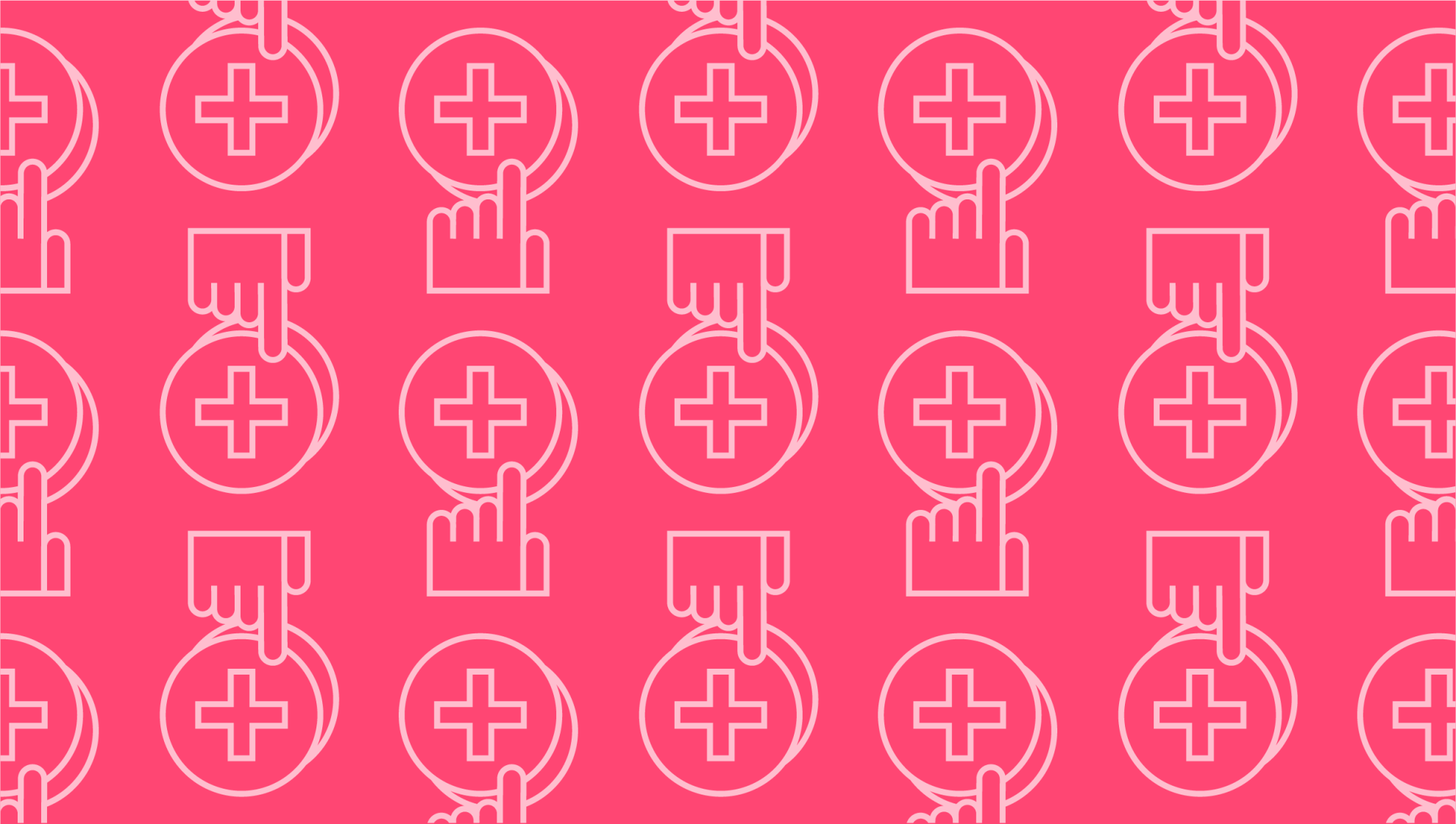
How to use a business continuity template
Last editedMar 20213 min read
According to Mercer, a shocking 51% of companies have no business continuity plan in place to deal with a global emergency. Though worldwide pandemics are a rarity, businesses should take a proactive approach to dealing with disaster, especially as it can take many other forms. A plan based around pandemic conditions is a good place to start but how would your company deal with a large-scale cyber-attack or extensive damage to property? As such, a business continuity plan is vital. If you haven’t already put one in place, our guide will show you how.
What is a business continuity plan?
A business continuity (BC) plan is a document that outlines how a business will maintain or resume its operations during an event that causes severe disruption. It includes a risk assessment of possible threats and also prioritises which business functions to restore first. Having a tried and tested business continuity management plan in place allows your company to react quickly in adverse situations and gives staff a clear path for getting systems up and running.
Our business continuity plan template
This business continuity plan example will help you put the basics in place, giving you the option of expanding or refining the document later. Before you begin, you should decide who will be responsible for the document as well as how often it will be reviewed. Letting it grow stagnant is almost as bad as having no business continuity plan template at all. Note down every time revisions are made to make sure it stays as up to date as possible.
1. Staff contacts
Make a note of all key members of staff who will be needed to maintain the most basic needs of the company. List any contact information in the event that they cannot be reached at the main business site, as well as what role they play in the running of the business. If you also have an alternate site where resources and equipment can be relocated, make sure this information is included. At this stage, you may also wish to think about succession planning.
|
Name |
Title |
Contact information |
Role in case of emergency |
|
Diana Hart |
Head of Finance |
Home phone: 020 XXXXXXX Email: diana.hart@emailaddress.com |
Restoring payment functions |
|
Location |
Address |
Contact information |
Resources available |
|
Site B Offices |
2, Town Road, XX1 2XX |
020 XXX XXXXX |
Computers, internet, telephone system |
2. Risk assessment
Think of any risks that could cause substantial disruption to your business. They could be external (e.g., criminal damage or extreme weather conditions) or they could be problems caused internally (e.g., mass illness, fire). List all the possible ways you can mitigate this risk as well as any long-term contingency plans you can put in place to restore key functions.
Example:
|
Nature of risk |
Impact |
Actions |
Contingency Plan |
Likelihood (H/M/L) |
|
Fire damage to main site |
High |
Keep all fire safety equipment regularly checked |
Facilitate a WFH scheme until damage is repaired or a new site found |
L |
|
Regular fire drills and training for staff |
Lease a temporary office space |
|||
|
Backup data off site using cloud services |
3. Prioritise business functions
Next, you should look at what processes are the most important for keeping your business running. Set a recovery time frame for each priority level (e.g. Priority A = restore within 12 hours, Priority B = restore within 48 hours) then assign a level to each process, noting what resources are needed to achieve this.
|
Priority Level |
Business Function |
Resources Required |
|
A |
Business contact centre |
Call centre staff, phone redirection software, computers, internet access |
4. Restoring communication channels
During an emergency, you will need to make sure that important information is relayed both to staff and any external stakeholders. Decide what information will need to be given in each scenario and who will act as spokesperson within your company. Bear in mind, you may not always have access to normal channels of communication during a crisis – always prepare alternatives.
|
Scenario |
Messaging |
Recipient |
Spokesperson |
Communication channels |
|
Prolonged loss of stock management software |
Take customer queries regarding orders. Note down any order numbers that have discrepancies. Process orders manually if possible. |
All staff |
Head of Buying |
In person, phone, or email. |
|
Inform of situation. Orders will take longer to ship due to temporary manual processes. |
Customers |
Head of Customer Service |
Phone or email. |
5. List minimum requirements & dependencies
Take a moment to think about the minimum requirements of your business, whether that’s in terms of personnel or physical resources. Make a list of absolute essentials and where they could be potentially sourced from in case the worst happens. An aspect of business continuity management that often goes overlooked is interdepartmental dependencies. Which areas of your business can operate by themselves? Can your business continue to operate remotely, if necessary? If there are any that need another department to operate, what can you do to minimise this risk?
Testing your business continuity plan
Once your plan is put into place, testing its feasibility is a must. Review the plan with other staff members and conduct simulations if possible. This will allow you to find any flaws and update your documentation accordingly. The business continuity plan sample listed above is designed to help you start thinking about all of the ‘what ifs’ that could occur if a disaster strikes. It never hurts to be prepared and it can help you think of contingencies for all areas of your business, whether you’re looking at how to continue working without internet access or thinking of ways to safeguard your payment system.
We can help
GoCardless helps you automate payment collection, cutting down on the amount of admin your team needs to deal with when chasing invoices. Find out how GoCardless can help you with ad hoc payments or recurring payments.

