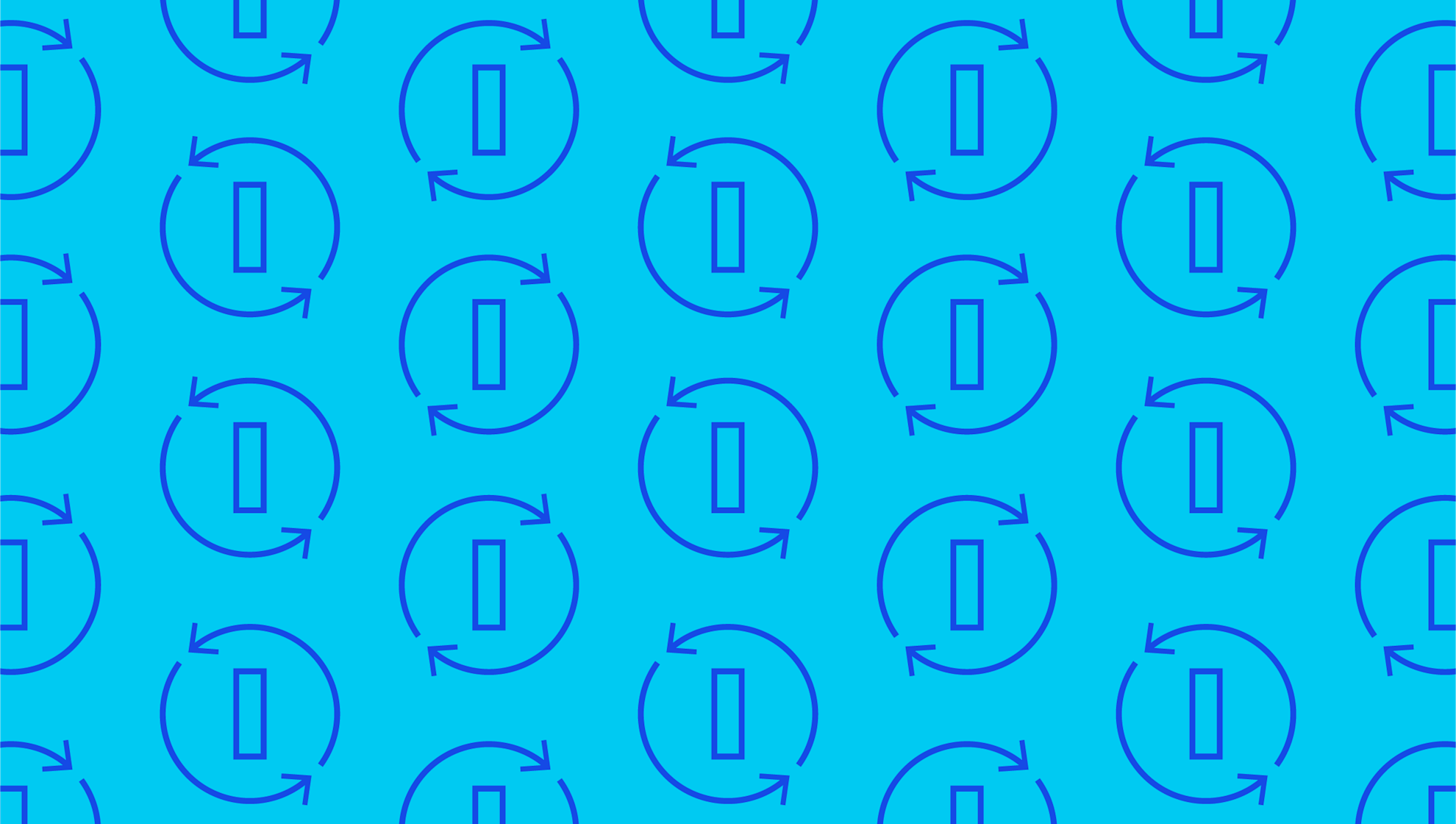Last editedNov 20222 min read
When you’re learning how to build a SaaS start-up, getting the early-stage SaaS financial model right is key. Every start-up needs a financial model, whether to raise capital or present to the board, and while the projections made in your model are unlikely to be fully accurate, a well-constructed financial model can tell you an enormous amount about your business, including how to grow users, staff and revenue.
What is a SaaS financial model?
A financial model is a tool you can use to forecast your business’s future financial performance. It’s based on the historical performance of the business, as well as assumptions about future performance. Generally speaking, it’s built in Excel, although there are specialist financial modelling software packages that you could look into instead. There’s a couple of key things that your SaaS start-up financial model should tell you about your business, including:
Growth drivers – Most importantly, your financial model should give you some insight into which levers to focus on to drive growth, whether that’s website conversion or upselling.
Milestones – In addition, your SaaS financial model should give you a clear sense of the milestones you need to be hitting, providing your team with actionable and sequenced targets.
Organisational structure – Over time, your financial model should show you what type of team or ‘machine’ you need to build for your business to achieve success.
A SaaS financial model should help you answer important questions about your start-up, such as 'How fast will we be able to grow?', 'Should we be aggressive or conservative?' and 'How much money should we try to raise?'
While many founders and non-finance oriented people can find it difficult to get to grips with any early-stage SaaS financial model, it’s clear that it can play a significant role in plotting the growth trajectory of your start-up business.
What is a SaaS start-up financial model used for?
A SaaS financial model is used to make decisions about key areas of the business, including making acquisitions, raising capital, budgeting and forecasting, growing the business organically, and capital allocation. It can also be used to make an estimate of the business’s value and compare your start-up with other companies in the industry.
While it’s important for any early-stage SaaS financial model to be as accurate as possible, it’s worth remembering that not every projection you make will be correct. But they don’t need to be. It’s more important for your SaaS start-up financial model to demonstrate that you have a firm grasp on the different elements that could influence your business, such as market share, adoption rates and competitors.
Should I use a template?
Yes, unless you have a high-level of financial expertise, using a SaaS financial model template is almost always the best way to proceed. There are a broad range of SaaS start-up financial models available online, so your best bet is to simply shop around until you find one that you like the look of. There are many free templates that you can use, such as this financial model from The SaaS CFO.
How to build a SaaS financial model
An early-stage SaaS financial model should include reasonable projections about the future of the business based on well-structured, dynamic spreadsheets. Learning how to build a SaaS financial model will depend enormously on the template you’re using, but in most cases, the process follows these steps:
Enter your global controls, including start date, WACC (weighted average cost of capital), beginning cash balance, sales and marketing percentage, and so on.
Enter your revenue assumptions, including MRR/ARR, customer churn, customer growth, average renewal amount and so on.
Enter your headcount assumptions (this covers everything to do with your expenses relating to wages).
Enter your non-wage assumptions (this covers all expenses that aren’t linked to wages).
Check the summary, which should give you a basic overview of your business’s financial forecast.
We can help
GoCardless helps you automate payment collection, cutting down on the amount of admin your team needs to deal with when chasing invoices. Find out how GoCardless can help you with ad hoc payments or recurring payments.