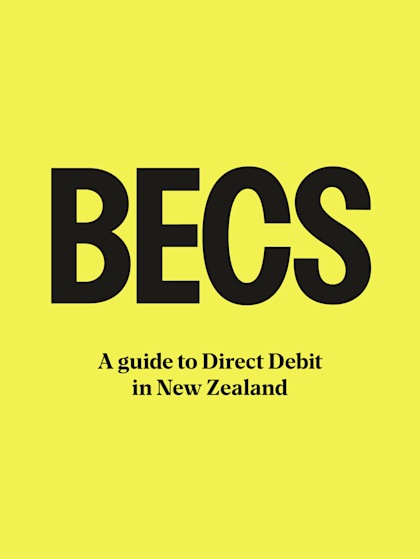
Submitting BECS payment requests to the bank
Last editedAug 20212 min read
To take payments by Direct Debit, you’ll need to submit the requests through BECS via your bank.
There are a couple of methods you can use to submit Direct Debit payments to BECS. In this final section, we'll outline what they are and how to do this.
What is BECS?
Short for Bulk Exchange Clearing System, BECS is the New Zealand-based system used to transfer payments directly from one bank account to another.
The submission process
As an initiator, you’ll submit payment requests to BECS by uploading a file to your bank that contains the requests. Your bank will then process it and send their own file to the BECS framework. File contents depend on the submission, but the process is always the same. The steps are as follows:
You create a file with the required structure (details given below)
You upload the file to your bank via a secure network
Once submitted, the bank processes the file contents
There are at least three records in every file, including the following:
Header record. Contains information to identify the initiator. Also identifies the file as a Direct Debit file and provides the date for processing
Detail record. Provides the necessary information for debiting a specific bank account. This should include the customer’s name, amount to be debited, transaction code to indicate the transaction should be a Direct Debit, plus the reference that will appear on the customer’s bank statement
Trailer record. Provides a summary of the overall file
Your bank may have its own standards and rules for creating and uploading payment files. We recommend you contact them to discuss the exact requirements before submitting a file.
Direct Debit instruction transfer advice
If a customer changes their account, their bank will notify you of the new details by sending a Direct Debit transfer advice form to your sponsor bank. Your bank will then forward you the form, so you can update the account details on record for your customer. You must also retain a copy of the transfer advice, in case of a customer claim.
Submitting to BECS through GoCardless
GoCardless makes this complicated process much easier. We provide a simple but powerful user interface for creating Direct Debit instructions and payment requests. We can create and submit all messages on your behalf to BECS. We also manage all incoming messages from BECS. If any issues crop up, we’ll notify you immediately and work with you to resolve them. Ready to explore more about GoCardless Direct Debit? Visit our support centre.
Cancelling (and reinstating) a Direct Debit authority/instruction
Under the scheme rules, the acceptor can ask their bank to cancel a Direct Debit authority linked to their account. This means that the bank will dishonour all subsequent Direct Debits made under this authority.
For you as the initiator, there’s a stand down period of nine months before you can initiate a new Direct Debit arrangement. However, the customer can reinstate the same authority code against the same account within nine months of cancellation.
To do this, they’ll need to sign a new Direct Debit authority paper form using the standard initiator process. This new authority is then handed over to the acceptor's bank for loading against the customer’s account.
To reinstate the same authorisation code, these are the two processes that can be used:
Standard initiator: the acceptor signs the new original approved authority, after the date of cancellation by the acceptor Bank. The bank loads this under the standard service. Rules and procedures of the standard service apply.
Preferred initiator: The acceptor signs a copy of a new approved authority, after the date of cancellation by the acceptor bank. The bank loads this under the standard service. Rules and procedures of the Standard service apply.
It’s possible for the acceptor to reinstate the same authority code against the same account after the nine month period has passed. They can do this by following the normal process for establishing a new Direct Debit authority, as used by the preferred initiator.
| Return Code | Return Reason |
|---|---|
| AC04 | Account closed |
| AC05 | Account not Found |
| AG01 | Authority Cancelled |
| AM04 | Insufficient Funds |
| BE05 | No Authority Loaded |
| MS01 | Payment Stopped |

