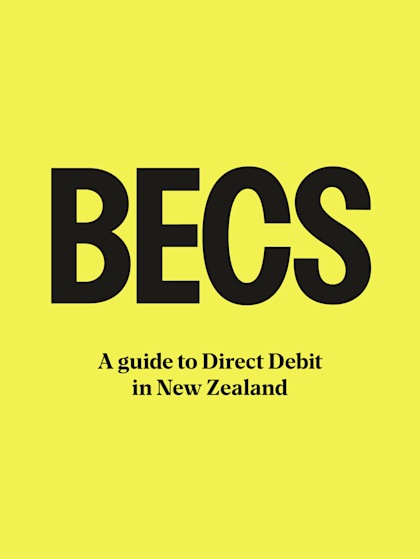
Submitting Direct Debit via BECS
Last editedAug 20213 min read
When taking payments via BECS Direct Debit, you need to give your customers the relevant notification before submitting the payment request to the banks.
In this section, we’ll introduce you to the process of submitting a Direct Debit payment to your bank. We’ll also walk you through the variety of response messages that you may receive from your bank during the process.
Authorisation code linking
Standard Service
The initiator (your business) must send the original version of the signed approved authority form to the customer’s bank. The bank can then link the authorisation code to the customer’s account, which enables you to take future Direct Debit payments.
Before you can take any payments by Direct Debit, you must wait for the bank to link the authorisation code. This can take at least 10 working days, which is the minimum period you should wait before initiating the first Direct Debit.
Preferred and Paperless services
For both of these services, the initiator retains the authority/instruction, instead of sending it to the customer’s bank.
Once the initiator (your business) sends the first payment request, the customer’s bank checks your authorisation code against the Central Register. This tells the bank which services you offer. When the bank confirms you can provide a preferred or paperless service, it will then update the customer’s records and link your authorisation code to the customer’s account.
You should keep in mind that a customer’s bank may refuse to link your authorisation code to the customer’s bank account. If this happens to you as a paperless/preferred initiator, you should send the following documents to the customer’s bank:
An original approved authority form, signed by the customer for linking the account under the standard service
A copy of an approved authority form signed by the customer for linking the account under the preferred service.
How do I let my customers know about upcoming payments?
The Direct Debit Scheme requires you to give advance notice to your customer before taking a Direct Debit payment. This notice must include the amount to be debited, and the date when payment is due. You must send it to the customer at least 10 days (but not more than two months) before payment is initiated.
The format of the advance notice will be either a statement or an invoice. It must include the following text:
“Unless advice to the contrary is received from you by (date), the amount $___ will be directly debited to your bank account on (initiating date).”
Under certain circumstances, your sponsor bank can approve a shorter period of advance notice (minimum of two days). You must make sure your customers know when Direct Debit payments will begin, as outlined above or see our notifications section for more information. We recommend contacting your sponsoring bank for more details, as every bank has a slightly different procedure.
How do I submit payment requests?
After you receive a Direct Debit authority or instruction, and you’ve given advance notice to your customer, you can start collecting Direct Debit payments. You’ll need to submit a payment request to BECS through your bank.
BECS then sends each request to your sponsor bank and also routes it to your customer’s bank. The latter will verify that Direct Debit payments are authorised by electronically matching the authorisation code in the transaction record with the authorisation code linked to the customer’s account.
When payment is due, your bank will credit your account, and your customer’s bank will debit the customer’s account. The two banks then settle the funds between themselves.
What happens after submitting the request?
If a payment is successful, then your account will simply be credited with the funds. But if the payment fails, the customer’s bank will send you a message via BECS. This will include details of what caused the failure.
Reasons for a failed payment may include the following:
Payment Unauthorised
No Account
Insufficient funds/Refer to debtor
Payment Stopped
Authority Cancelled
Account Closed
Account Transferred
Payment limit exceeded
Dishonoured Direct Debits
In cases where a Direct Debit payment request cannot be paid, it must be returned to the initiator’s bank. This takes place electronically through the BECS system. It must happen by close of business on the next working day.
If the payment was declined due to insufficient funds - you can submit it again without notifying the customer, under the following conditions:
You only attempt the resubmission one more time
Resubmission happens within 5 days of the original dishonoured transaction
Resubmission is for the same amount
But when the payment is dishonoured for any other reason, you must ask your customer for a new Direct Debit authority, and then give the customer advance notice again. To reinstate a paperless Direct Debit cancelled by your customer, you must ask them to sign and return a paper-based Direct Debit authority form. This is then submitted to their bank to be linked to their account.
Taking Direct Debit payments through GoCardless
GoCardless makes it as easy as possible to create and manage payments. In addition, we will compile reports from the bank and present it to you in a suitable format so you're always up-to-date with your payment statuses.
To view more information about how GoCardless payments work, please visit our help centre.

