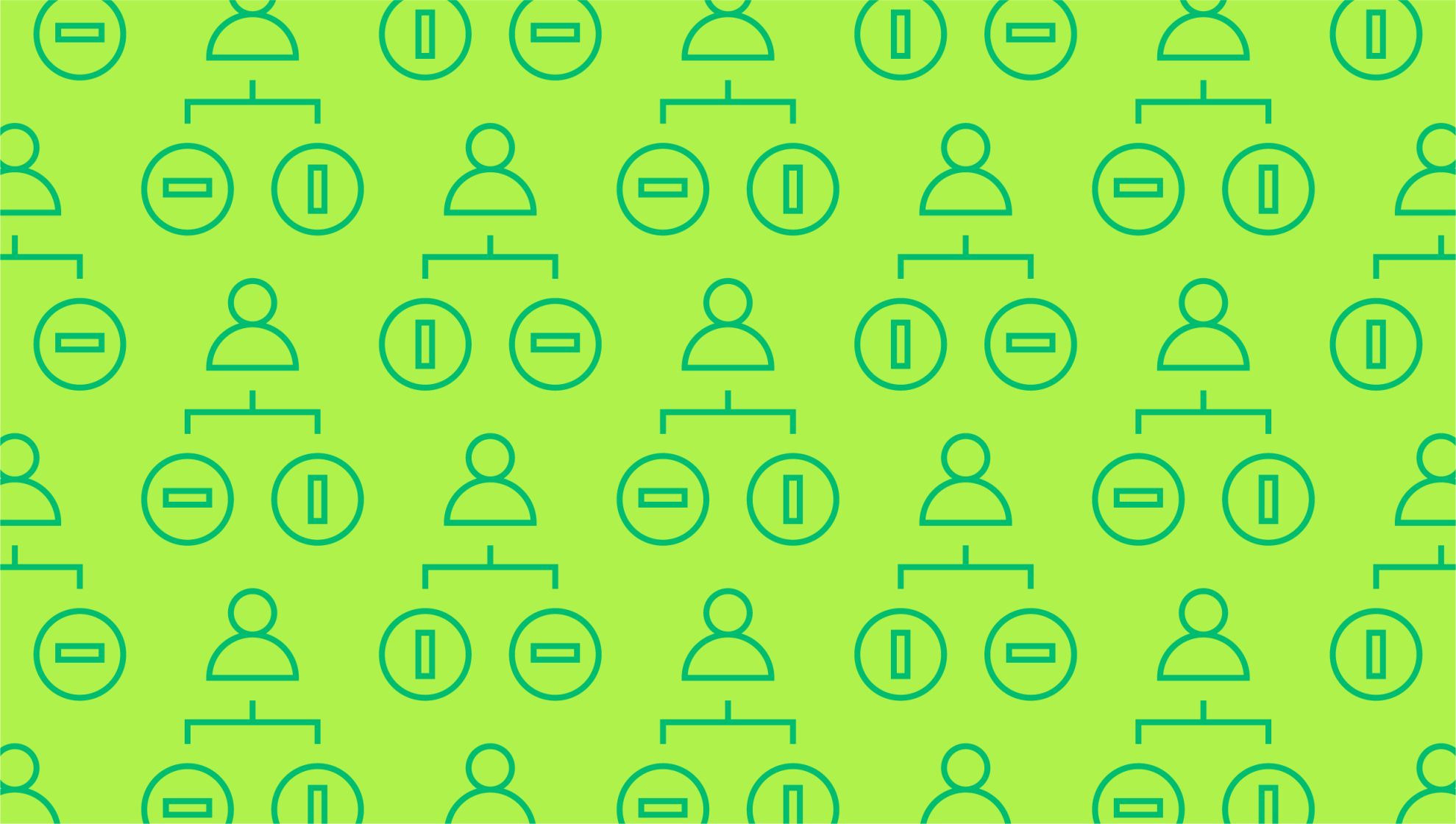Last editedMay 20222 min read
Xero bank reconciliation is the process by which you double-check and confirm that all the (relevant) transactions in your bank account are recorded in Xero. This process is easiest if all the transactions in a bank account relate to your business.
Why Xero bank reconciliation matters
There are all kinds of reasons why Xero bank reconciliation matters. Probably the most obvious one of these is that everyone needs to have full and accurate tax records. If your only income comes from paid employment, then your employer will take care of tax for you. If, however, you have any income from any other source, then you will usually need to declare it. Just as importantly, you need records of any tax-deductible expenses.
On a more general level, you need accurate data to be able to make well-informed decisions. Your financial data can guide a lot more than “just” your financial decisions. For example, if your income records show what your customers have been buying and when they have been buying it, then you may use this data to inform your inventory.
GoCardless and Xero
GoCardless can be set up as a payment service in Xero. In this situation, Xero will instruct GoCardless to charge customers on the invoice due date. The resulting collections will then be automatically reconciled in Xero.
You also have the option to create payments directly through the GoCardless dashboard and reconcile them manually in Xero. This can be useful if you use Xero without the international payments add-on but still want to take international payments in the countries supported by GoCardless.
How to do bank reconciliation in Xero
In Xero, bank reconciliation is undertaken in the Reconciliation tab. This shows the statement lines imported from your bank account. The import is usually done by means of a direct feed. These statement lines are listed on the left. The corresponding transactions are shown on the right.
When possible, Xero will attempt to match the line on your bank statement with the corresponding transaction record. If, however, Xero cannot do this or makes an incorrect suggestion, then you can enter the correct transaction manually.
If you’re not sure how to reconcile a transaction, then it’s best to leave it until you are clear on what it is for. Reconciliation errors are a fact of life and can be corrected. It is, however, usually less hassle to avoid making them in the first place.
Tips for Xero bank reconciliation
Xero bank reconciliation is straightforward in principle and it’s usually pretty straightforward in practice. With that said, there is always the potential for human error. You can, however, take steps to minimise this. You can also learn the correct process for correcting reconciliation errors when they do occur.
The key to minimising reconciliation errors is to undertake reconciliation “little and often”. What this means in practice will depend on the nature of your business. For example, a microbusiness might be fine reconciling once a week. Larger businesses, however, might need to reconcile once a day.
Never assume that your bank feed is 100% accurate. The connection can sometimes be broken and lead to statement lines not being fed through correctly. Similarly, always
double-check that payments/purchases are allocated to the correct bank account. If you enter purchases manually remember to mark them as paid and if you transfer funds between bank accounts, remember to record the transfer in one account and reconcile it in the other.
On the occasions when you do make a Xero bank reconciliation, then correct it by using “Remove and Redo” not “Unreconcile”. Remove and redo does exactly what the name suggests, it clears the reconciliation and gives you a blank slate to start again. Unreconcile just marks the transaction as an unreconciled item. This is fine if you remember to correct it but can cause a lot of problems if you forget.
We can help
If you’re interested in finding out more about bank reconciliation in Xero, then get in touch with our financial experts. Find out how GoCardless can help you with ad hoc payments or recurring payments.