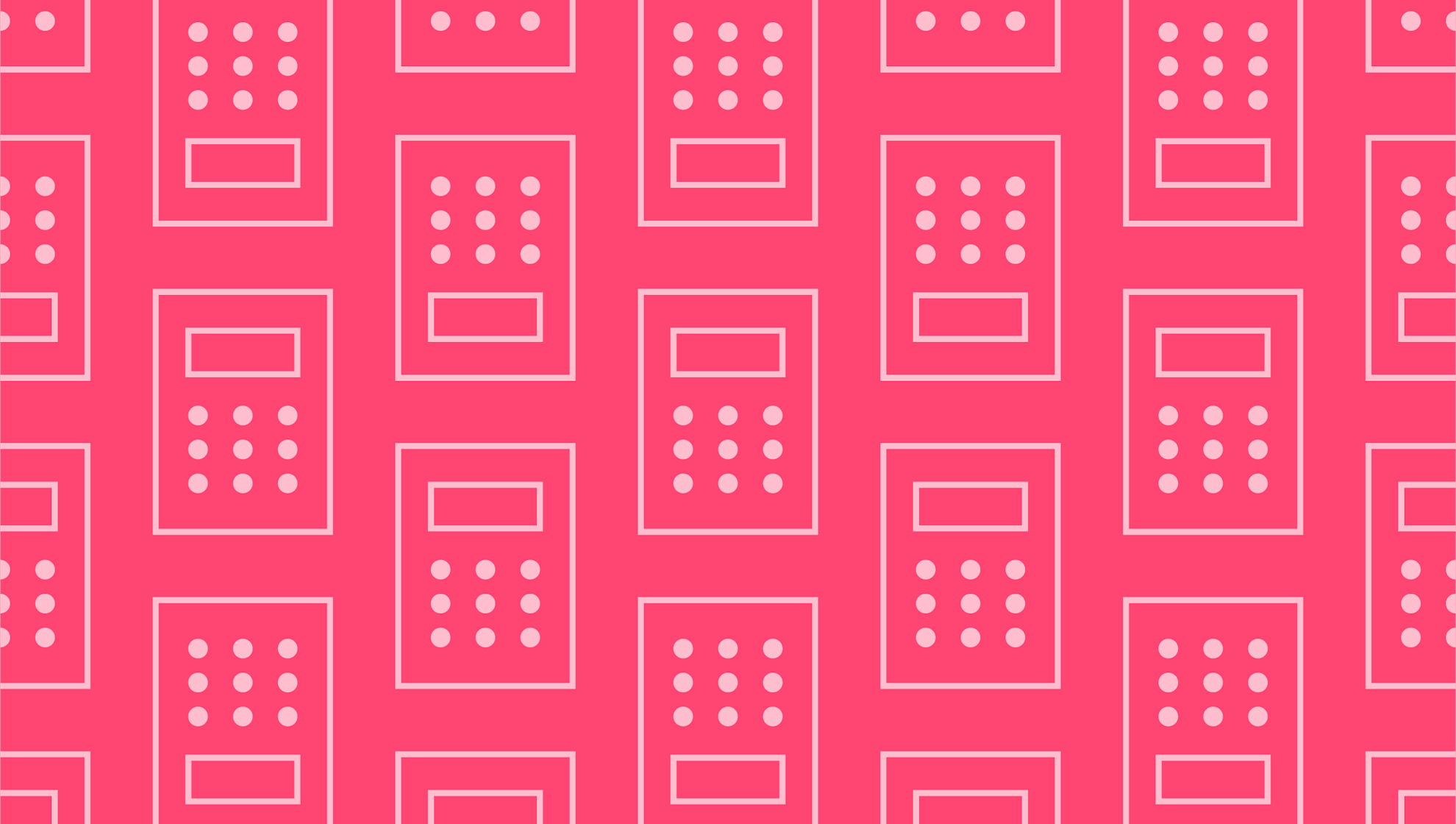
Last editedFeb 20255 min read
Setting up recurring invoices is one of the best ways to streamline the payment and invoicing systems of your business. Recurring invoices are ideal for those clients for whom you provide the same service or products regularly. If they pay you the same amount each month, an automated recurring invoice system saves you significant amounts of time and energy.
Let’s look closer at how recurring invoices work and who benefits most from them.
Setting up Customers for Recurring invoices
Navigating to the Invoicing Section: Access your invoicing software and navigate to the invoicing dashboard, usually found in the main menu. Locate the section specifically designated for creating and managing setting up recurring invoices to initiate the setup process.
Account Creation: If you’re setting up an invoice for a new customer, select the option to create a new account and fill in the required fields such as name, email, and contact details. Ensure all necessary fields are completed to prevent issues during future invoicing, especially when setting up recurring invoices for new clients.
Input Customer Details: Enter essential information for the customer, including their billing address and preferred payment methods. Double-check the accuracy of the data entered to avoid potential billing mishaps or delays in payment as you begin setting up recurring invoices.
Inputting Product or Service Details: Select the specific products or services being billed to the customer from your inventory or list of offerings. Clearly define the quantities, pricing, and any recurring terms for the items to ensure the invoice reflects the agreed-upon services accurately. This clarity is vital when setting up recurring invoices to maintain customer satisfaction.
How to Set Up Recurring Invoice Template
Designing Your Recurring Invoice Template Start by creating a clear layout for your invoice, including necessary fields like invoice number, date, and a breakdown of items or services. Incorporate your branding elements to ensure the template is visually appealing and consistent with your business identity.
Customising Recurring Invoice Templates Add customer-specific details like their name and billing address to personalize your templates. This customization enhances the experience when you create a recurring invoice template that resonates with different clients.
Create Recurring Invoice from Template After designing and customising your recurring invoice template, it’s time to finalize it for your customers. Ensure all fields are accurate and personalisation is complete. Save this polished version as your official recurring invoice template for efficient future use with clients.
Configuring Recurring Invoice Billing Options
Defining Billing Cycles and Payment Intervals: To configure recurring invoice billing, start by selecting a billing cycle that suits your client's preferences, such as monthly or annually. Clearly explain the benefits of the chosen cycle to align with your cash flow needs and enhance customer understanding.
Set Frequency: Specify the invoice frequency, like “every month on the first,” as a crucial step. This helps customers remember their obligations and fosters trust in your business.
Start Date & End Date / Due Date: Choose a start date linked to service delivery and set clear end and due dates. When configuring recurring invoice billing, these considerations enhance customer satisfaction and reduce missed payments.
Set Automatic Recurring Billing: If available, enable automatic payments to simplify the process. Clearly communicate the convenience of this feature while configuring recurring invoice billing, along with any precautions for changes in payment information.
Delivery Method: Finally, choose a delivery method for the invoice—such as email or postal mail—based on customer preference. Timely delivery improves responsiveness and strengthens customer relationships.
Sending Recurring Invoices
Preview and Finalize Recurring Billing: Before sending recurring invoices, use the preview feature to review the invoice thoroughly. Ensure all details, such as customer information and amounts, are correct to avoid issues. A finalized invoice enhances professionalism and reduces payment delays.
Notifications and Reminders: Set up automated reminders for customers before due dates and follow-ups for missed payments. This proactive approach encourages prompt payments when sending recurring invoices. Clear notifications improve customer relations and cash flow.
Archive Recurring Invoice: After payments are confirmed, archive completed invoices in your system. This practice is vital for organized records, tax compliance, and audits. Good record-keeping aids in better business decisions.
Why Create Recurring Invoices?
Recurring invoices offers several significant advantages for both businesses and their clients:
1. Consistent Cash Flow Recurring invoices help ensure a steady stream of income by establishing predictable payment schedules. This consistency is vital for effective budgeting and financial planning.
2. Time Efficiency One of the key benefits when you create recurring invoices is the time you save. Automating the invoicing process allows you to set up billing cycles that handle everything automatically, freeing you to focus on other critical business activities.
3. Enhanced Customer Relationships By choosing recurring invoices, you provide your customers with clear and regular billing. This transparency fosters trust and strengthens long-term relationships, leading to higher customer retention.
5. Encouragement of Timely Payments Creating recurring invoices establishes clear expectations for your customers, often leading to faster payments. Regular invoice reminders keep your business at the forefront of customers' minds, prompting timely actions.
6. Scalability As your business grows, it becomes easier to scale your billing processes with recurring invoices. This method accommodates a growing number of clients without a proportional increase in administrative workload.
What is a recurring invoice?
A recurring invoice is the same as a regular invoice except that it is automatically generated and sent to the same customer at predetermined intervals. Usually such intervals will be every month, but they could be every week or quarterly depending on the goods or service provided.
Recurring invoices include the same invoice details except the date, which automatically adjusts to identify the payment due date. The goods or service being paid for remain exactly the same, as do the client and your details.
A change in the amount of goods purchased or level of service required requires a new invoice reflecting the new costs. Another change could be the price your business charges for the goods or service. Such invoices can then immediately become recurring should the new payment amount remain the same for future invoices.
It can be more efficient for a business with repeat clients paying the same amount each interval to set up a recurring invoice. There are recurring invoice tools in many of the online accounting software apps, such as the QuickBooks recurring invoices feature. Such tools are simple to set up and allow your invoices to be automatically sent to your customers at the correct intervals.
How to collect Direct Debit payments with GoCardless
1.
Create your free GoCardless account, access your user-friendly payments dashboard & connect your accounting software (if you use one).
2.
Easily set up & schedule Direct Debit payments via payment pages on your website checkout or secure payment links.
3.
From now on you'll get paid on time, every time, as GoCardless automatically collects payment on the scheduled Direct Debit collection date. Simple.
Who uses recurring invoices?
Any business that provides the same goods or services at regular intervals can greatly benefit from recurring invoices. The most common type of businesses and payments using recurring invoices include:
Rental companies
Subscription-based services
Memberships
Maintenance services
Consultants
Rental companies
This is a broad term that can apply to anyone renting out a building or equipment. If the rent fee remains static over the course of the contract, there is no need to waste time drawing up a new invoice every month for payment. Simply use a recurring invoice tool to automate the invoice with the same details other than the date on which it is sent.
Subscription-based services
Monthly subscription payments by their very nature do not change from interval to interval, so a recurring invoice service makes sense for this kind of repeating transaction. It also integrates perfectly with the usual online subscription model, where the sign-up and subsequent access to services or extra features is automated.
Memberships
Likewise with memberships, it makes sense to automate the regular payments until such a time that the membership rate is raised or reduced.
Maintenance services
Outsourcing IT maintenance to a specialist often involves paying a regular flat fee which can be paid via a recurring invoice. Any additional services used during an interval that is not covered by the regular fee can be paid separately.
Consultants
Many consultants operate similarly to the IT maintenance business model, with a regular fee paid at agreed-upon intervals.
We can help
GoCardless is perfect for taking recurring invoicing payments as our service offers a direct debit or bank debit solution. We also offer integrations with more than 200 partners, including Xero, QuickBooks, Salesforce Billing, Chargebee and Zuora.
Other features of GoCardless include:
An international payment network. Take payments from more than 30 countries at the real exchange rate.
Success+, GoCardless’ intelligent retries tool. Automatically retries to collect payment if the first attempt fails. Success+ collects, on average, 76% of payments that initially fail.
If you’re interested in finding out more about recurring invoices, or any other aspect of your business finances, get in touch with our financial experts at GoCardless. Find out how GoCardless can help you with ad hoc payments or recurring payments.

