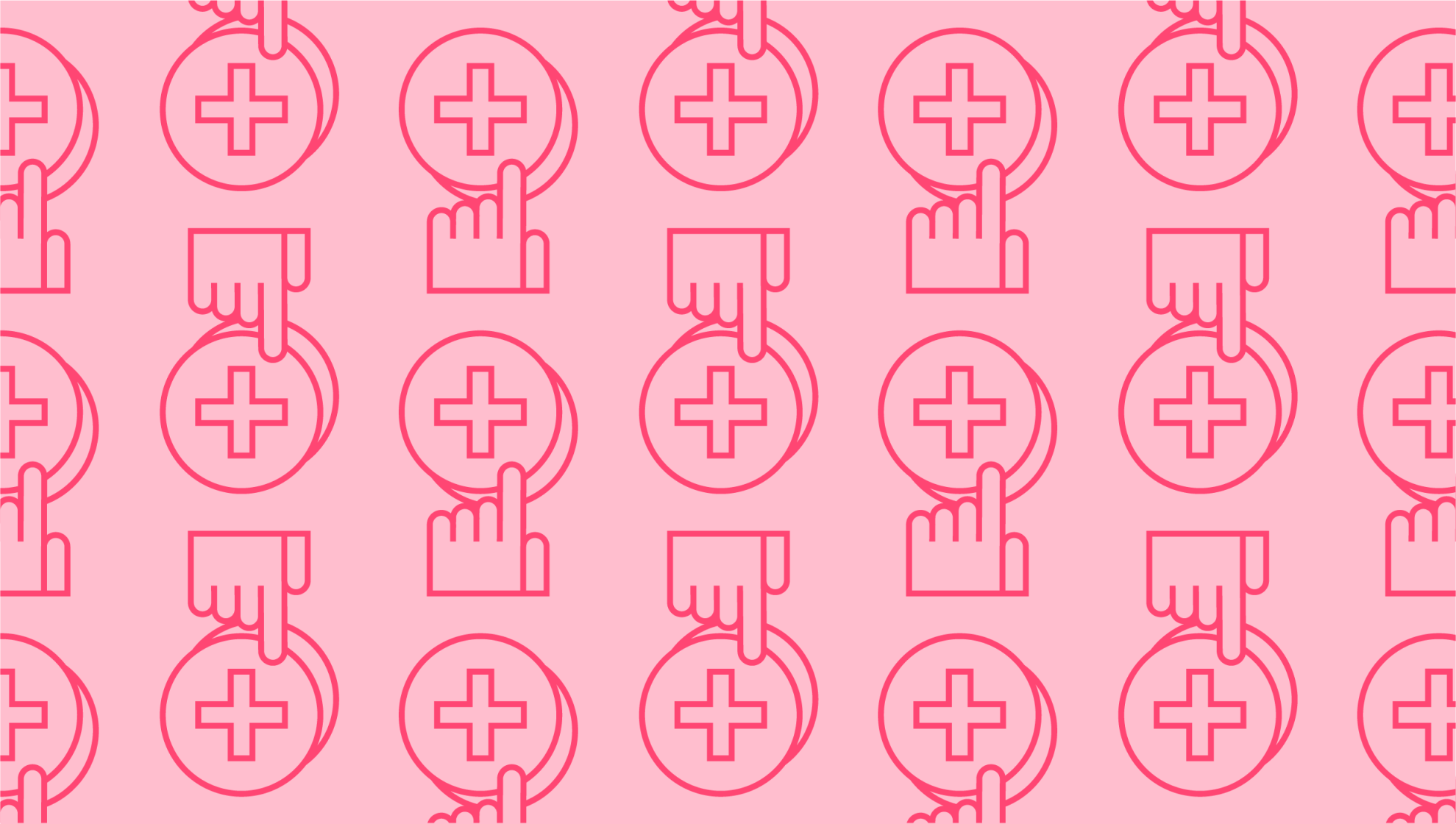
How to create a contractor invoice
Last editedJun 20222 min read
Getting paid is generally the final step in any business transaction. Sending a suitable contractor invoice is generally a prerequisite for this. It’s therefore highly advisable to learn how to create a contractor invoice.
The most convenient way to set up an invoice is to use invoicing software. There are many options available on the market; carry out research and check what requirements your business will need.
How to create a contractor invoice using software
Even for sole traders, using a proper accounting package is often highly beneficial. It’s best to use one that partners with GoCardless. Using this approach means that all you have to do is enter the relevant details into the associated fields.
Your accounting package will then automatically message GoCardless and your client will be charged on their invoice due date. If they aren’t already set up on Direct Debit, you can add a “Pay Now” button to your invoice. This will take them to a simple and secure form where they can enter their details to set up a Direct Debit.
Your client will only need to complete the form once. After this, invoices can be sent, collected and reconciled automatically. You can even set up recurring invoices to collect regular payments without any extra administration. It also cuts down the administration on your client’s side and hence minimises issues with late payments.
How to create a contractor invoice manually
There are three sets of details you need to include on an invoice. These are details required by law, details you need yourself and details required by your client.
If you’re VAT-registered, then HMRC will require your invoice to contain certain details. You can check the current requirements on the government’s website. Even if you’re not VAT-registered, you’ll need to include your details, your client’s details and a unique invoice number.
You should also check with your client which details they want to be included. For example, if there is a purchase order for the goods or services, then the PO number should certainly be included. It’s a good idea to include details of the goods/services provided as well. If there is no PO number, these must be included.
Additionally, you should include any relevant dates. These would typically be the date(s) the goods/services were delivered/provided, the invoice creation date and the invoice due date. You will also need to provide your client with details of how to make payment or confirmation that you will charge them by Direct Debit.
Presenting your invoice
Once you have your basic invoice set up, it’s advisable to spend some time formatting it so that it looks professional. You could also consider setting up a contractor invoice template to speed up the process next time. It can also be helpful to make sure that the document is clearly marked as an invoice. This can help with automated filtering.
Saving your invoice as a PDF will help to ensure that your formatting is preserved. Making the PDF non-editable means that it can’t be changed by mistake. Using PDFs can also help to reduce the chances of your invoice being quarantined as potential spam.
Make sure you’re clear on who should receive your invoice and how it should be sent. These days, many companies prefer electronic invoices. Some companies may request them to be sent by email and some may ask for them to be uploaded. A few companies may still request hard copies to be sent by post.
How to collect urgent payments
In the UK, regular Direct Debits need to be submitted to the payer’s bank three working days in advance of the charge date. If a customer is paying for the first time, you also need to allow an extra working day for the creation of the mandate (payment authorisation).
If you need to take a payment urgently, you can create an Instant Bank Payment from the GoCardless dashboard. With Instant Bank Payments, funds can be confirmed immediately and paid out on the same or next business day. Instant Bank Payments can be manually reconciled with the relevant invoices.
We can help
Many accounting packages support GoCardless integrations. This minimises the work involved in getting paid. You can also create a contractor invoice manually and collect payment through GoCardless.
If you’re interested in finding out more about how to create a contractor invoice, then get in touch with our financial experts. Find out how GoCardless can help you with ad hoc payments or recurring payments.

