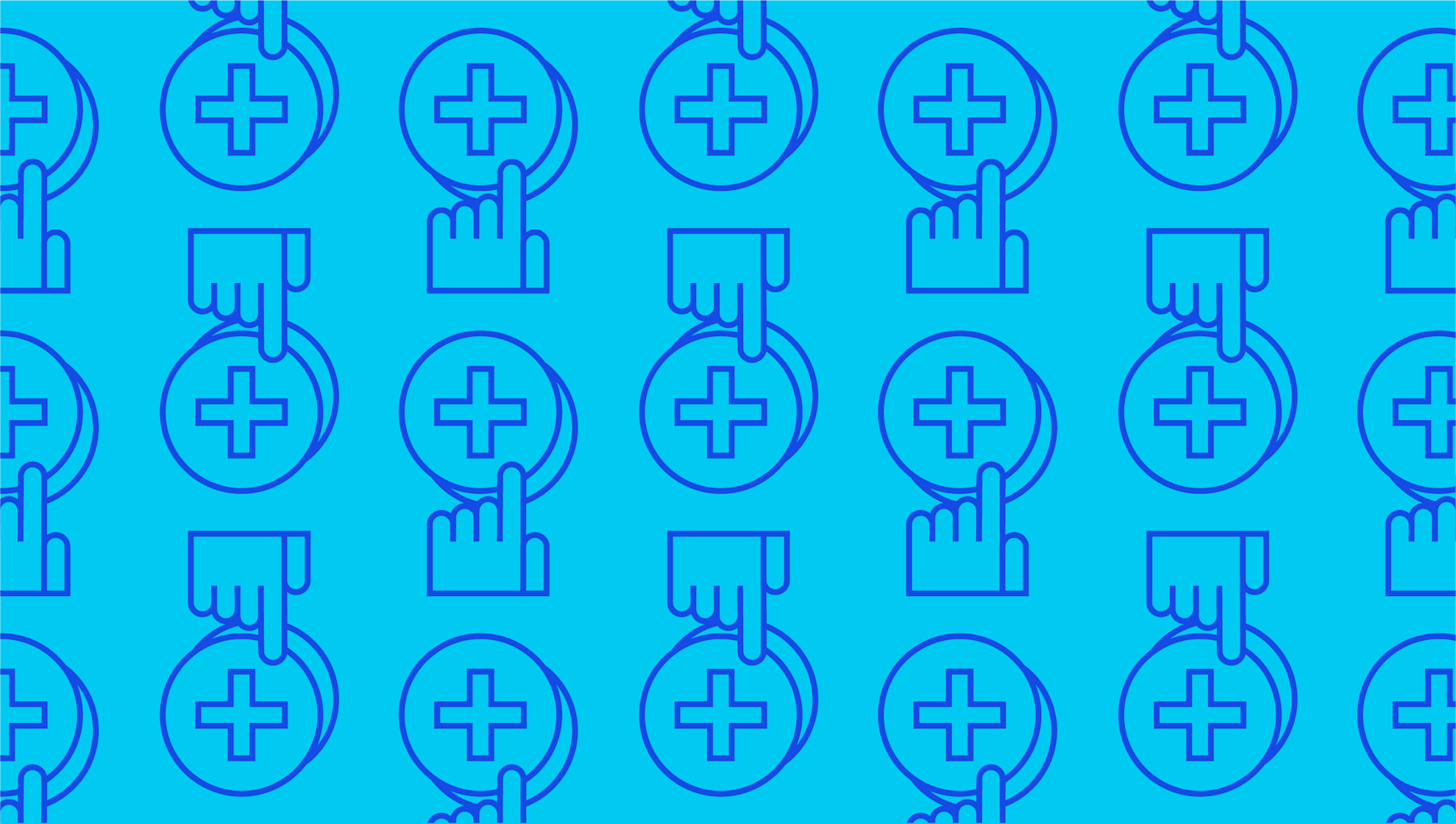
How to automate your savings using apps
Last editedMar 20222 min read
There’s never a bad time to get into the savings habit. Sometimes, however, you may need a bit of help to get started. Alternatively, you may need some help to stick at it. Fortunately, there are automatic savings account apps to help.
Automatic savings apps are apps that automatically save money. They are powered by Open Banking. This means that you can check an app provider’s credentials on the FCA Register and/or on the Open Banking Register. Thanks to automatic savings apps, you can save without even thinking about it.
The basics of automatic savings apps
Automatic savings apps essentially set up an automatic savings plan for you. Using the power of Open Banking, they connect (with your authority) to your bank account. They get to know your spending habits and figure out where you could save money without feeling its absence.
Some automatic savings apps have additional features to make the experience more fun and/or more financially rewarding. For example, Plum aims to turn the whole experience into a fun game. You can create financial goals and fill your pockets so you can meet them.
It also has a more sensible side. For example, it monitors your regular bills and highlights if you can get a better deal. It also provides a straightforward way for people to invest in a Stocks and Shares ISA. Some people may find the idea of getting into the stock market intimidating but Plum makes it straightforward.
The benefits of automatic savings apps
The main benefit of automatic savings apps is that they make it easy not just to start but to stick to good money habits. They’re great if you know you want to save and feel you should save but can’t quite seem to manage to make it happen.
Instead of having to find the time to monitor your account and move cash into savings when you have it, an app does it for you. Once the money is moved into another account, you can’t just go ahead and spend it. You can, however, bring it back into your main account to spend it if a genuine need arises.
This approach encourages you to start planning ahead and managing your money better. Some apps (like Plum) also help with this by highlighting ways to make your money go further. This means that you can save more and really make progress towards your financial goals.
The drawbacks of automatic savings apps
While automated savings apps have lots of benefits, there are a few potential downsides to consider. The first is that they are apps. This means that you need to be reasonably comfortable with technology to use them.
The second is that they tend to offer fairly low rates of interest on savings. In fact, some don’t even pay interest at all. This could potentially be a problem but it doesn’t have to be. You can simply use automatic savings apps as a way of testing the waters to see if you can manage without the money they remove.
Once you’ve established that you can, you can move the money into a regular savings account. For example, you could use automatic savings apps to make savings between paydays. Then when your next payday comes, you can sweep the previous month’s automated savings into a regular savings account to earn more interest.
The last point to note is that levels of consumer protection are highly variable. Plum, for example, is covered by full Financial Services Compensation Scheme (FSCS) protection. Some other automatic savings apps, however, operate outside this scheme.
It’s important to be clear on the level of protection your savings get. With that said, however, if you are regularly moving your savings from an automatic savings app to a regular savings account, then your exposure to risk should generally be fairly low.
We can help
If you’re interested in finding out more about how to automate your savings using apps, then get in touch with our financial experts. Find out how GoCardless can help you with ad hoc payments or recurring payments.

