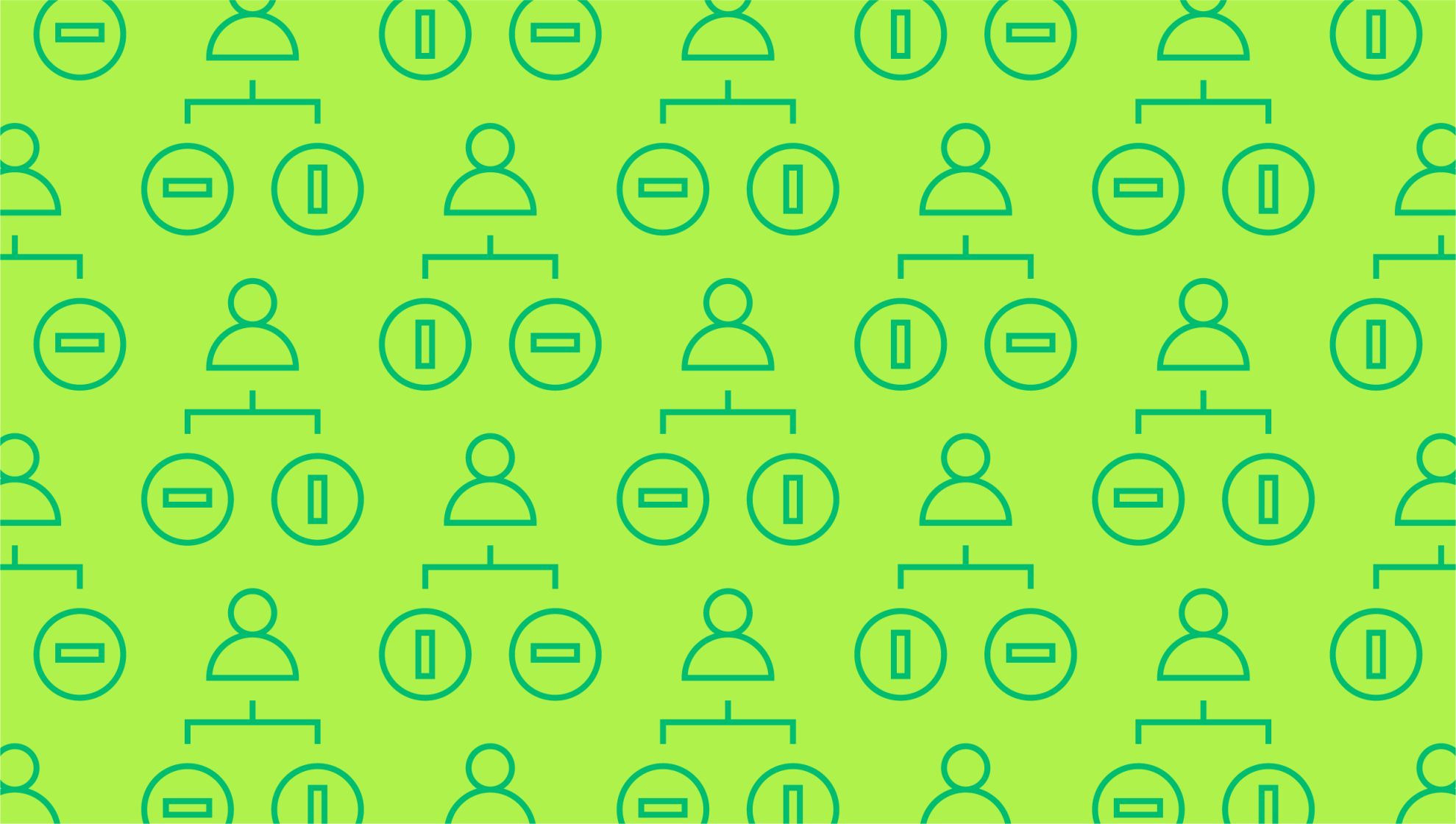
How does AP automation software for small businesses work?
Last editedAug 20222 min read
Accounts payable (AP) automation software can help small businesses save time and become more efficient. Businesses that use AP automation experience find processes move much quicker compared to those still doing manual data entry. Plus, they also benefit from better visibility, fewer errors and a lower risk of fraud.
In this post, we’ll take you through how AP automation software works and some of the things you should look for when choosing solutions for your small business.
What is AP automation?
Accounts payable automation comprises tools and functions that allow for the automation of AP processing. So, rather than AP team members manually entering data like invoices and purchase orders, the process occurs digitally. This reduces the risk of human error and often saves time and resources.
How does accounts payable automation work?
AP automation uses optical character recognition (OCR) to extract information from invoices and purchase orders. Sometimes known as text recognition, OCR is able to translate text from a document into code that can be used in data processing. Then this data can be processed through a digital workflow, resulting in the automatic payment of suppliers.
AP automation software also automates formerly manual steps, such as receiving invoices, making payments and reconciliation. It also usually comes with dashboards and various analytic tools to assist teams in managing the AP process.
Plus, because all AP data is digital and collated in one place, it’s easy to search through and find specific information. This can be particularly useful when it comes to auditing.
AP automation benefits
The AP automation process can drastically cut down processing time, while improving accuracy. These two benefits combined lead to an even greater one: saving money.
When compared with manual data entry and processing, AP automation also offers the following benefits:
Faster data entry - Extracting data automatically from documents is quicker and more accurate then doing so manually.
Invoice matching - Supporting documents can be matched with relevant invoices and purchase orders.
Invoice coding - You can set up specific rules that will correct the general ledger code on each invoice. This makes the process more consistent and quicker than coding manually.
Quicker approvals - Documents can be automatically sent to relevant parties for approval and tracked throughout the workflow.
Choosing an AP automation software for small business
Before making a decision on what AP automation software is right for you, you need to consider your business’s specific requirements. This will include taking into account your budget as well as the AP features you need.
To help you make this decision, here are three considerations to keep in mind:
AP automation or whole accounting suite - Some AP automation software focus purely on purchase order and invoice processing. However, others include AP automation as part of a whole suite of accounting services. These include Precoro and Zahara. If you would benefit from additional account features, such as expense management and financial reporting, it could be worth investing in a more all-inclusive accounting software.
Integration - If you opt for an AP automation software rather than a whole accounting suite, make sure it can integrate with your other systems and payment solutions. And, if integration is possible, check if it comes with any costs or maintenance that you should be aware of. GoCardless integrates seamlessly with 300+ partners including accounting software such as Xero and QuickBooks.
Focus on accounts payable or accounts receivable - Some AP solutions may have more comprehensive features for AP or AR. Depending on your small business, you may have a preference for more of a focus on one over the other. Make sure you choose the system that can cater to your preferred area.
We can help
GoCardless is a global payments solution that helps you automate payment collection, cutting down on the amount of financial admin your team needs to deal with. Find out how GoCardless can help you with one-off or recurring payments.

