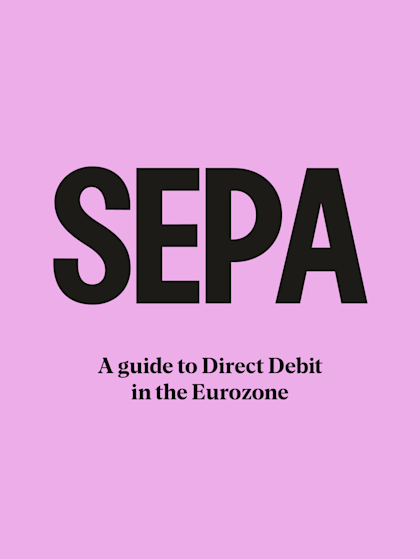Last editedApr 20232 min read
This guide explains the updates you may receive from the bank, including any payment failures, chargebacks, or changes in your mandates.
In the SEPA Direct Debit scheme, all communications are directly with the banking system. Receiving and understanding these messages is crucial to collecting SEPA Direct Debit payments.
This guide details updates you may receive from the bank. These updates include any payment failures, chargebacks, or changes in your mandates. You may also be interested in our guides to taking payments and submitting payments.
How to collect SEPA Direct Debit payments with GoCardless
1.
Create your free GoCardless account, access your user-friendly payments dashboard & connect your accounting software (if you use one).
2.
Easily set up & schedule SEPA Direct Debit payments via payment pages on your website checkout or secure payment links.
3.
From now on you'll get paid on time, every time, as GoCardless automatically collects payment on the scheduled Direct Debit collection date. Simple.
Types of messages from the banks
If anything goes wrong during the mandate setup process or following a payment request, you will be alerted by a message from the bank. These messages are received as ‘R’ codes and cover:
Refund
Refusal
Reject
Return
Reversal
Request for cancellation
Revocation.
Brief details of each of these can be found below:
| Type of Payment Failure | R-transaction |
|---|---|
| Mandate |
Reject: Direct Debits which are rejected by the payer’s
bank.
|
| Payment issues (pre settlement) |
Revocation: the merchant or its bank revoke the Direct Debit (e.g. in the case of a mistaken payment request). You must confirm with your Creditor bank that they offer this service. Request for cancellation: revocation of the Direct Debit by the merchant’s bank (e.g. in the event of a mistaken double submission). You must confirm with your Creditor bank that they offer this service. |
| Payment issues (following settlement) |
Return: Initiated by payer’s bank e.g. insufficient funds. The latest date for settlement of a Return in the Core scheme is up to 5 interbank business days after the Settlement Date of the Collection. For the B2B scheme this is reduced to 2 interbank business days. Reversal: cancellation of the Direct Debit by the merchant after settlement via authorising a credit (e.g. in the event of an unintended Direct Debit collection). Reversals must be submitted within 5 days of the original debit date. Reversals can only be processed after settlement and within 5 working days of the due date. You must confirm with your Creditor bank that they offer this service. |
| Chargeback | Refund: return by the payer’s bank (e.g. due to objection by the payer). |
An example failure message:
<FailGrp>
<FailTxDtl>
<ColltnId>0HZPGY9GT9</ColltnId>
<MndtId>ADMINISTRATE-ERPKD</MndtId>
<DbtrBIC></DbtrBIC>
<DbtrIBAN></DbtrIBAN>
<CdtrBIC>RBOSGB2L</CdtrBIC>
<CdtrIBAN>GB35RBOS16109010058157</CdtrIBAN>
<Val>215.00</Val>
<ColltnSts>REJECTION</ColltnSts>
<ExceptRsn>NO VALID MANDATE</ExceptRsn>
</FailTxDtl>
</FailGrp>
Specific codes are then used to help merchants understand why the failure occurred. Messages can be received for a number of reasons. These can be grouped into the below:
Errors due to incorrect data in your submission
These codes tell you there is an error in the data you submitted. Some can be resolved with the payer, while others are errors in your internal data or how you compiled the submission file.
Data errors which can be corrected with the payer:
On receiving one of these errors, you should attempt to correct the data in your database with the help of the payer and then submit the request again.
| Reason Code | Description | More details | Action required |
|---|---|---|---|
| AC01 | Incorrect Account Identifier | The IBAN or BIC code provided by your customer is incorrect. You can perform these checks yourself before submitting. | Contact your customer to confirm the correct IBAN. |
| RC01 | Invalid BIC | The BIC code provided by your customer is incorrect. You can perform these checks yourself before submitting. | Contact your customer for the correct BIC. |
| RR01 | Debtor account or identification required for regulatory requirements is insufficient or missing. | The payer’s account information is missing. You can perform these checks yourself before submitting. | If it due to missing information amend the collection and resubmit. If it is a regulatory reason contact the customer's bank. |
| RR02 | Specification of Debtor name or address required for regulatory requirements is insufficient or missing. | The payer’s name or address details are missing. You can perform these checks yourself before submitting. | If it due to missing information amend the collection and resubmit. If it is a regulatory reason contact the customer's bank. |
| RR04 | Regulatory reason | RR04 can only be used for a regulatory reason other than RR01, RR02 or RR03. | You should contact your Bank and request that they contact the Payer's Bank to find out the rejection reason. |
| BE01 | Debtor’s name does not match with the account holder's name | The customer name you have submitted does not match the actual account holder’s name of the account provided. | Contact your customer to check details. |
Internal data errors:
These error codes are sent to you when you submit incorrect creditor data, a file with invalid formatting, or wrongly sequenced transactions.
On receiving one of these errors, you should attempt to correct the data in your database or submission file, and then submit the request again.
| Reason Code | Description | More details | Action required |
|---|---|---|---|
| AM05 | Duplicate collection | The collection has already been made. This could either be due to an incorrect transaction ID or if two FRST transactions have been submitted. | Check whether the collection is really duplicated. |
| BE05 | Creditor Identifier incorrect | The Creditor Identifier provided is incorrect or is invalid. | Correct the Creditor Identifier and resubmit. |
| FF01 | Incorrect transaction code or invalid file format | Your submission file does not contain a mandatory field, or a field is populated in a fashion that does meet the interbank specification. | Repair the XML file. |
| FF05 | Direct Debit type incorrect | The DD type states a value other than COR, COR1 or B2B. | Check the type of Direct Debit. |
| MD02 | Mandate data missing or incorrect | Mandate information provided by your customer is incorrect or there are details missing. | Update the missing or incorrect information. |
| RR03 | Creditor name or address required for regulatory requirements is insufficient or missing. | Your name or address details are missing. You can perform these checks yourself before submitting. | If it due to missing information amend the collection and resubmit. If it is a regulatory reason contact the customer's bank. |
| AG02 | Payment transaction code incorrect, or sequence error | The sequence type is not consistent with previous collections. For example, you submit a RCUR payment against a customer without a previous FRST payment. | Correct the wrong information and resubmit. |
| MD01 | No valid mandate or unauthorised transaction |
The mandate is no longer live on the customer's account. When sent in response to a RCUR, the mandate has been cancelled by the customer and cannot be re-instated. Otherwise the mandate may have expired, if unused for 36 months. Also used when a customer requests a refund, stating it was an unauthorised transaction. This can occur up to 13 months after settlement. |
Check whether a valid mandate is in place. In the case of a refund then contact your customer for further details. |
Errors caused by the customer
These codes tell you that the failure occurred because of an issue on the customer's side. They are the most common failures.
There are two categories of failure:
Those that tell you it is not possible to set up a mandate on the account your customer has supplied to you.
Single payment failures submitted against an existing mandate.
The account cannot accept SEPA Direct Debits:
Some bank accounts cannot accept Direct Debits. They may be closed, or blocked either for regulatory reasons or by the customer. If you receive one of these messages, you will not be able to set up a Direct Debit mandate on the account.
When appropriate, ask the payer to supply new bank account details, or lift the block on their account, and then submit a new payment request as a FRST collection.
| Reason Code | Description | More details | Action required |
|---|---|---|---|
| AG01 | Direct debit forbidden on this account for regulatory reasons | A SEPA Direct Debit cannot be set up on this type of account. It is likely to be a savings account. | Contact your customer for information about the account to be used. |
| AC04 | Closed Account | The account has been closed. The customer may have used an old account number or closed the account since setting up the mandate. | Contact your customer to get new account details. |
| MD07 | End Customer Deceased | You have attempted to set up a mandate on the account of someone who is deceased. Extremely rare. | End the agreement with the deceased customer. |
| AC06 | Account blocked for SEPA Direct Debit by the Debtor | The account has been blocked for Direct Debits either by the bank or your customer. It may be blocked by default, in which case the debtor can lift the block. | Contact your customer to ask for an alternative account/payment method. |
| SL01 | Specific service offered by the debtor bank | The request clashes with specific instructions your customer has put on their account, eg. blacklisting, or not whitelisting, the creditor. | Contact your customer. |
| AC13 | Debtor account is a consumer account | A SEPA DD B2B collection has been requested from a consumer account. This may be because the customer gave the wrong payment account, the payment account doesn't support B2B collections or that the customer was unaware that B2B mandates are restricted to non-consumers. | Contact your customer for clarification and to agree on another means of payment (e.g. SEPA DD core mandate). |
A specific payment cannot be taken:
A payment may fail due to action taken by the customer. For example, they refused the collection or didn't have sufficient funds to make the payment.
These failures are some of the most common. When you receive one, you should discuss the situation with the payer and, when they are happy, submit the payment again.
| Reason Code | Description | More details | Action required |
|---|---|---|---|
| AM04 | Insufficient funds | The payer's bank could not pay the Direct Debit due to insufficient funds. | Contact the customer to ensure they add funds to their account and resubmit the payment. |
| MS02 | Debtor refuses collection | The debtor refuses this particular collection. This code may be recieved pre- or post-settlement, depending on how quickly the debtor bank responds to the refusal. | Contact your customer. |
| MS03 | Reason not specified | One of the most common error codes. Often used when banks choose not to issue more specific reason codes, such as MD07 and AM04, for data protection reasons. | Contact your customer. |
Disputed or unauthorized transactions
These codes notify you that a customer has requested a refund from you for a disputed or unauthorized transaction. They are accompanied by a Refund message. The funds will automatically be debited from your bank account on the same day that you receive the message.
| Reason Code | Description | More details | Action required |
|---|---|---|---|
| MD06 | Disputed authorised transaction | Your customer has claimed a refund for an authorised transaction (Core scheme only). May be received up to 8 weeks after settlement. | Contact your customer. |
| MD01 | No valid mandate or unauthorised transaction |
When received with a Refund failure message, the customer has requested the funds back claiming this was an unauthorised transaction. May be received up to 13 months after settlement. |
Contact your customer for further details. |
Receiving messages with GoCardless
Understanding and responding to these messages is crucial to collecting SEPA Direct Debit payments.
GoCardless deals with all the complications involved in communicating with the banks for you. We receive any payment reports or failures from the bank and then use this information to update the payment statuses in your dashboard.
If a payment failure message is received, we will immediately send a notification email to both you and your customer. This email will set out the reasons for failure to enable us to work with you and your customer to solve any issues and then resubmit the payment.
To find out more about collecting SEPA Direct Debits, or to register your interest with GoCardless, visit our homepage.