Introducing your GoCardless merchant dashboard
Last editedJun 20243 min read
When we started GoCardless in 2011 we wanted to make all the advantages of automated bank payments accessible to small businesses who’d never had access before. We built a simple and intuitive product and soon had the privilege of helping thousands of small businesses collect payment.
Then, 2014 some of the UK’s largest companies started using us, and some of our early adopters grew into large companies. They loved the simplicity of GoCardless but wanted additional power and flexibility. To support them, we built GoCardless Pro, with its own dashboard and API.
In 2016, we were pleased to be able to give everyone access to the GoCardless merchant dashboard. We’ve used your feedback to make it more intuitive than ever whilst having the power and flexibility to grow with your business.
You can sign up to GoCardless for free and see for yourself, but here's a sneak peek inside the merchant dashboard.
1. A clear and easy-to-use dashboard
The first thing you'll notice when you sign in to your new dashboard is how the most critical information is now placed front and centre. As soon as you log in to the merchant dashboard, you’ll get an immediate overview of what you’re owed, how much you’ve collected and what’s currently due.
Using the right-side menu, you can click through to see your payments and subscriptions, your customers and payouts all clearly laid out. Get a real-time overview of everything in your account and easily filter down to the most relevant information.
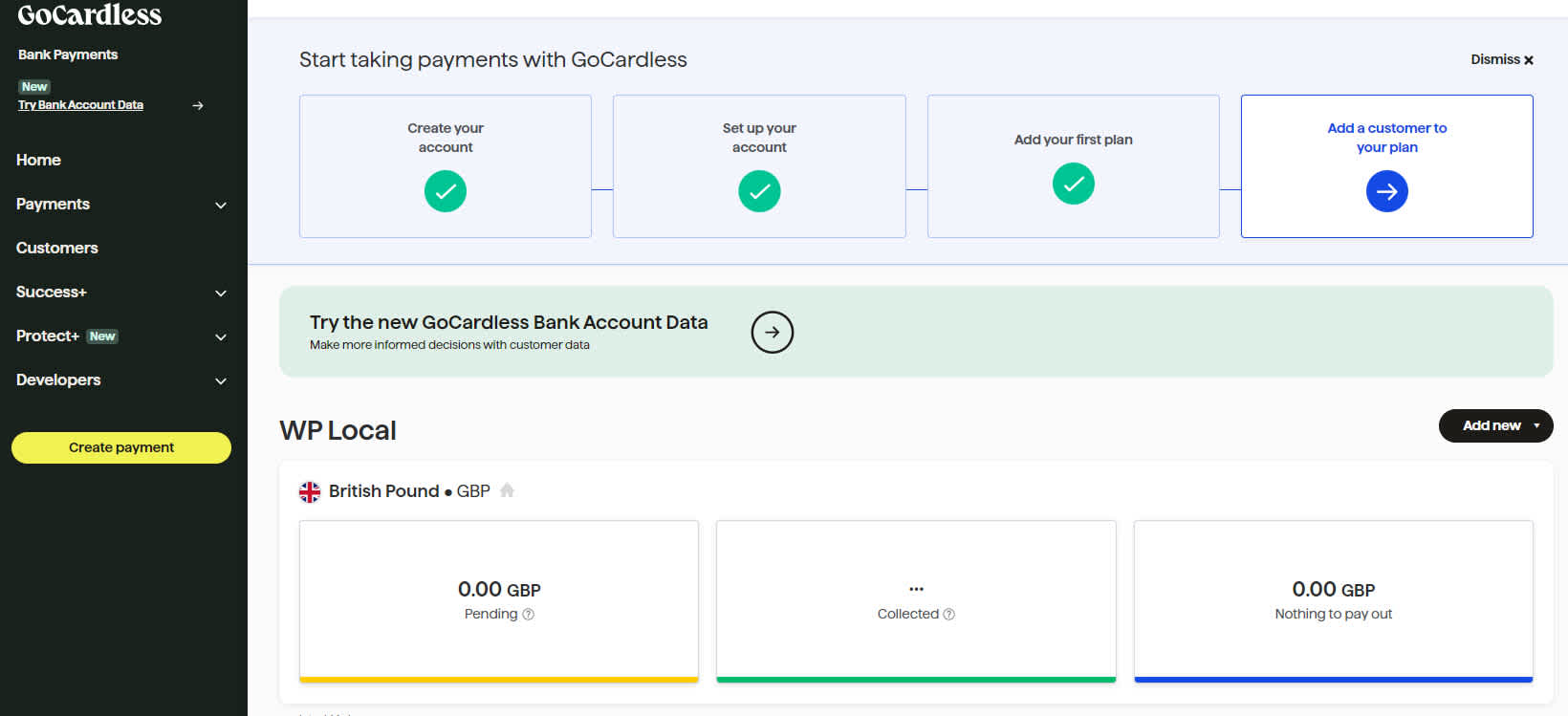
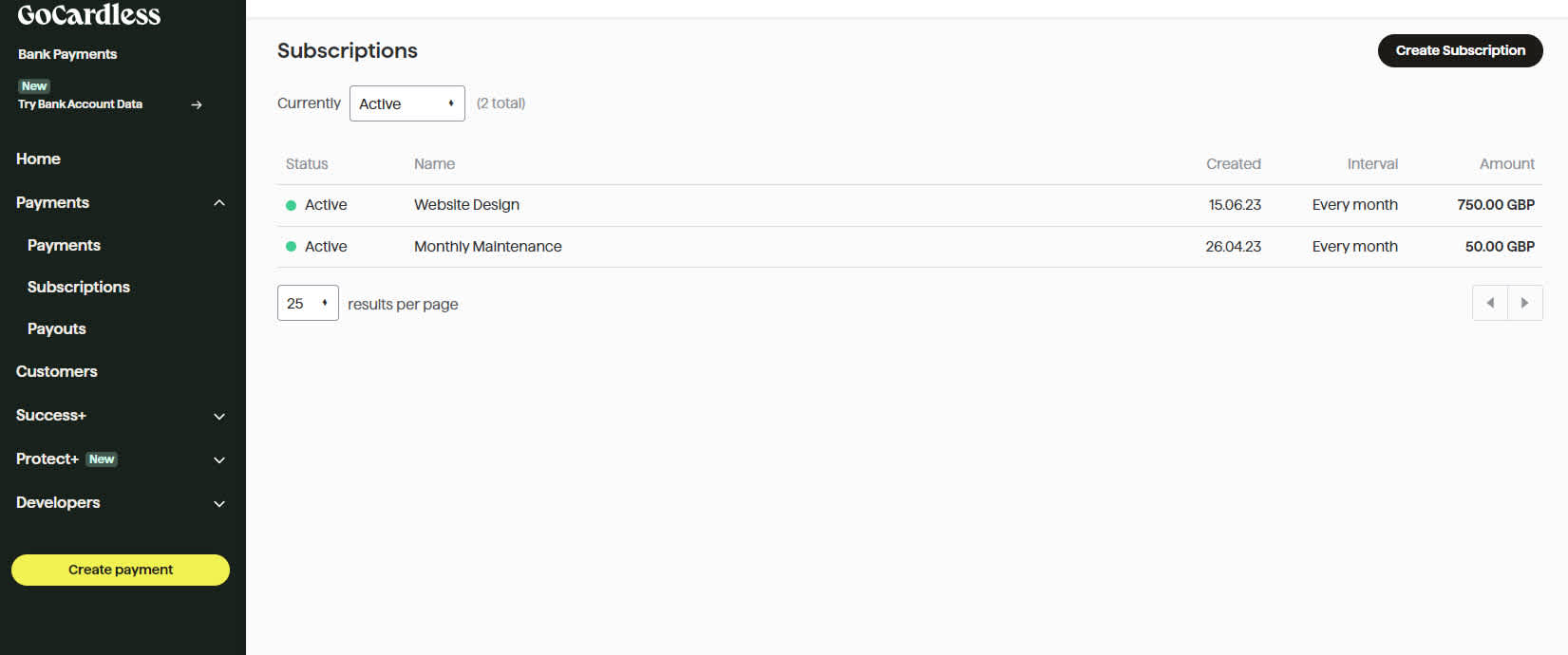
2. Multiple users: share access to your GoCardless account
With the GoCardless merchant dashboard, you can share access to your account with other people in your business. Not only can you add multiple users to your account, but you’ll also control their access rights and permissions individually - for instance, you could give your bookkeeper read-only access so they’ll be able to reconcile payments without making changes to the account.
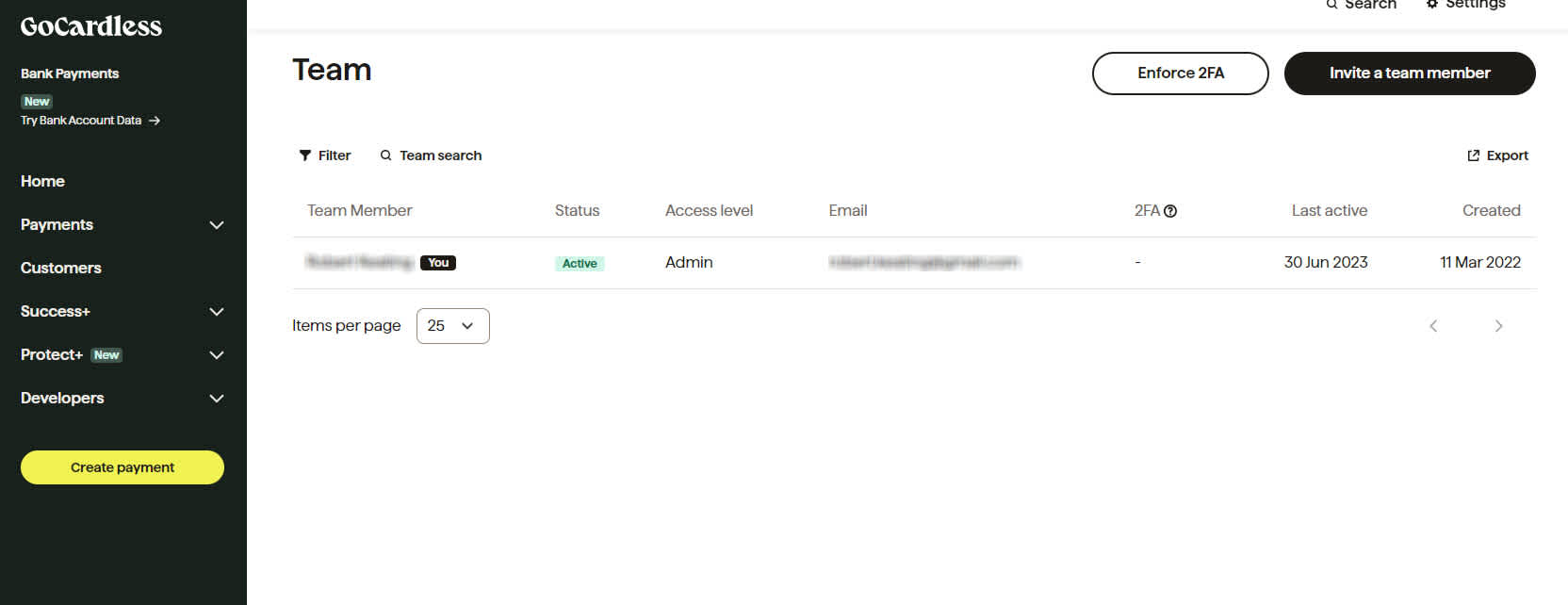
3. Instant payments: One-off payments confirmed instantly
GoCardless gives you an intuitive and user-friendly way to take one-off and instant payments from within your account. With Paylinks, you have the option to collect additional payments from the same customer without the customer needing to add their bank details each time.
Instant Bank Pay is our latest feature for GoCardless users. It enables you to request a payment from your existing customers and have the funds collected almost immediately following approval by your customer.
Please note: Instant Bank Pay is only available for payments collected from UK customers in GBP via Bacs and German customers in Euros via SEPA.
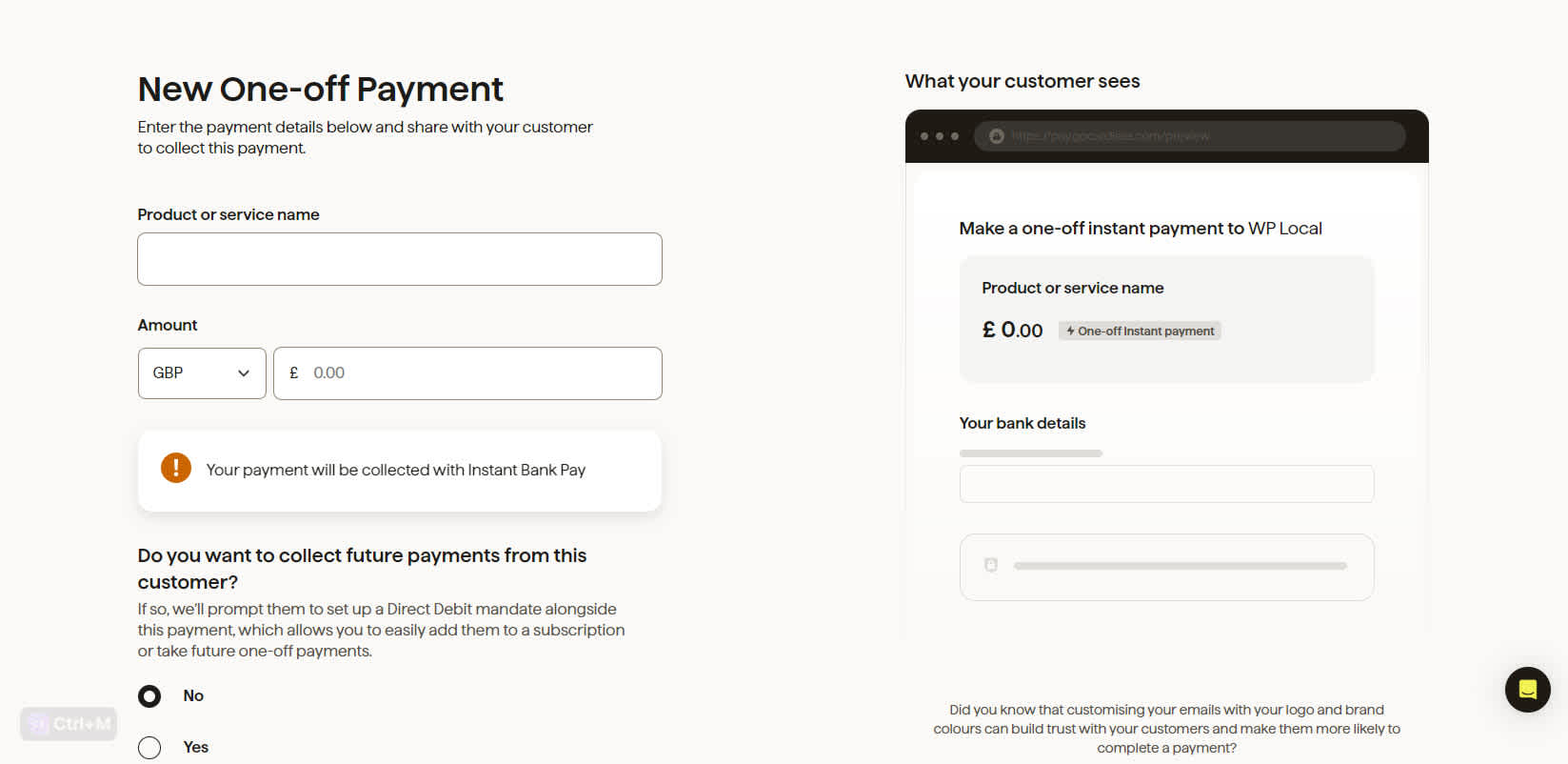
4. Improved search and filtering: Find the information that matters to you
We’ve built out the search functionality to include payment amounts, charge dates, payment descriptions, metadata references... pretty much anything that can be found in your dashboard! If that wasn’t enough, you can even list multiple terms at once to filter your results more effectively and find what you’re looking for even faster.
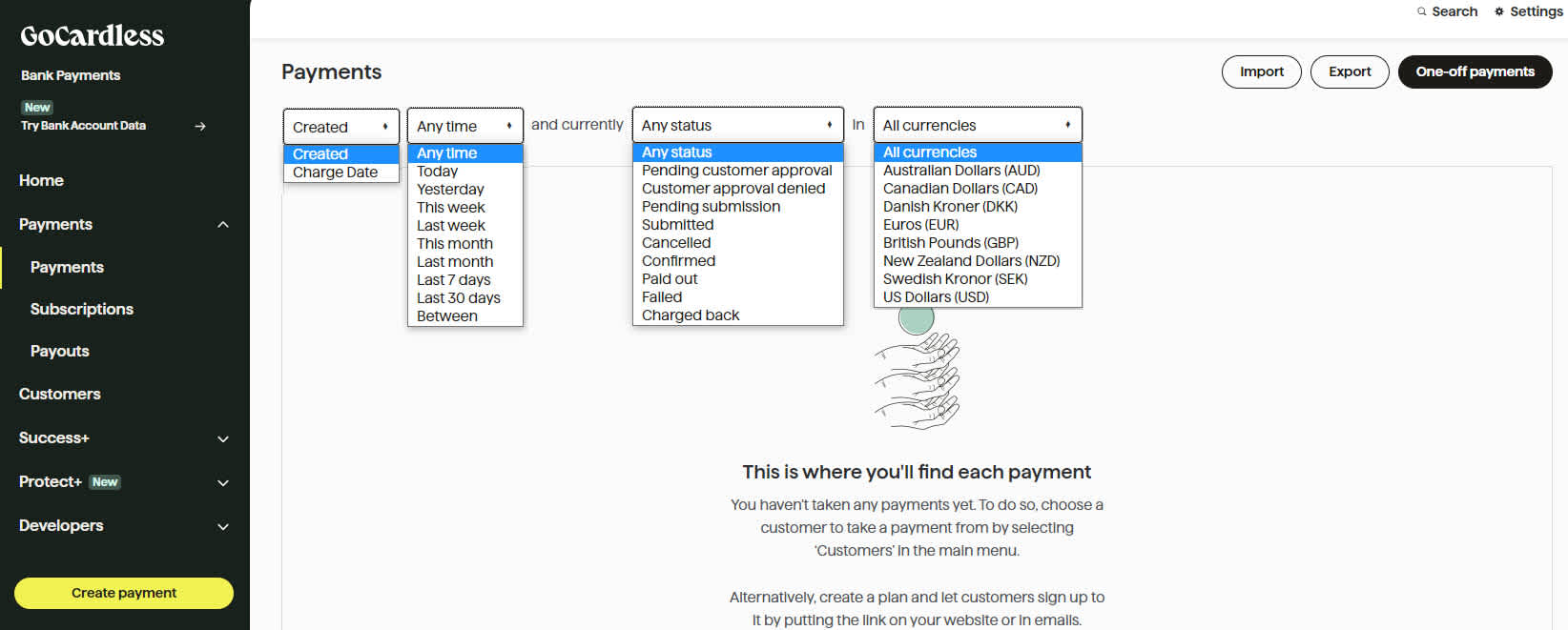
Getting started with the merchant dashboard
We know that using new software can sometimes feel a bit scary, but we promise you that learning to use the merchant dashboard is quick and easy.
We’ve compiled a comprehensive knowledge base to answer your questions about using the new dashboard. Also, as always, you can contact our team for any questions you have, either about using the new product or about your GoCardless account.
We want to make sure we keep iterating and improving our product. In the merchant dashboard, there’s a built-in feedback tool that’s never more than one click away - you’ll always be able to find this in the bottom-left corner of your dashboard. Any comments and feedback you have on the dashboard will be hugely appreciated by the team and will help us to keep improving the product going forward.
Thank you!
We also want to say a huge thank you to all of our merchants who have helped us to get to where we are today. We honestly couldn’t have done this without each and every one of you. The merchant dashboard has been a significant milestone for GoCardless, and we hope we can continue to delight you as we make further improvements to our service.
We can help
Setting up payment collection is fast and efficient with GoCardless. By automating the payment collection process, GoCardless drastically cuts down the administrative responsibilities of managing and tracking invoices for your team.
GoCardless makes it quick and easy to get started with no contracts or long-term commitment required. You can set up instant, one-off, or recurring payments in the merchant dashboard in just a few clicks. GoCardless automatically creates and sends all the necessary forms, doing all the heavy lifting for you. You can also connect to GoCardless via over 350 partner apps, such as Xero and Quickbooks.
Discover how GoCardless can automate payment collection, making it easier for you to concentrate on what matters most - your business growth.

