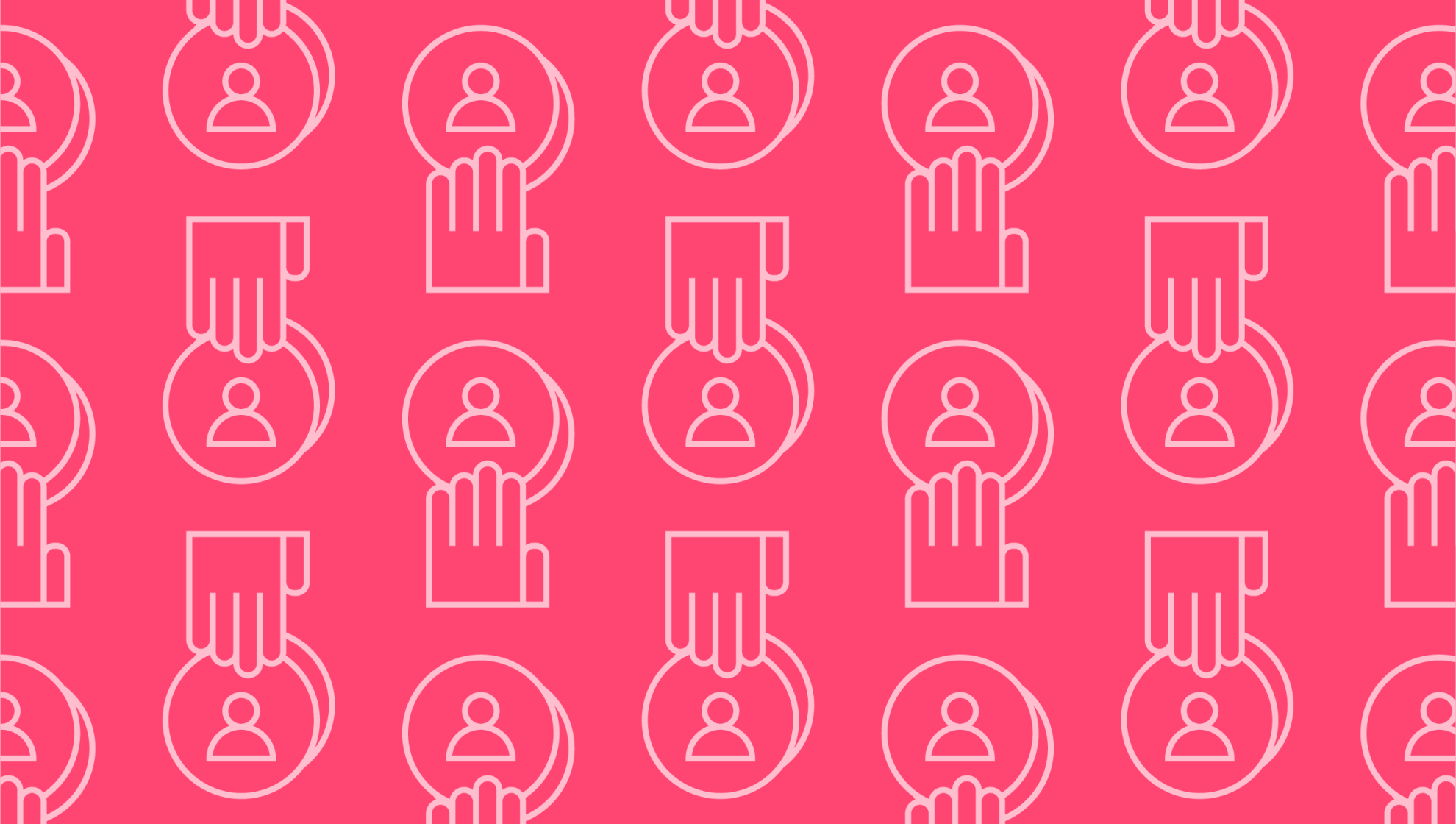
5 Xero cloud-based freelancer accounting tips
Last editedAug 20222 min read
Like all small businesses, freelancers face a near-constant battle to maintain healthy cash flow. Their income may be erratic, especially in their early days, and they may find it challenging to get to grips with the timing of invoices and payments.
At GoCardless, we make it easy for freelancers to accept payments in a variety of ways to ensure convenience and familiarity for the client. We are also proud to offer integrations with a range of accounting and bookkeeping platforms including cloud-based accounting software Xero.
Here, we’ll look at 5 tips on accounting for freelancers to help you leverage Xero’s capabilities and maintain healthy business books.
Take a systematic approach to invoicing
Many nascent freelancers find it hard to stay on top of their invoices and plan their cash flow in the turnaround between submitting an invoice and receiving payment.
Fortunately, GoCardless and Xero integrations can streamline the invoicing process for freelancers, enabling clients to make instant payment via the invoice. Chasing late payments can also be automated. Whatever digital tools you employ, it’s important to have a systematic approach to invoicing:
Invoice promptly after work is completed
Set reminders for clients and yourself when payment is due
Identify and keep a record of clients who pay late
Politely but insistently remind clients when payment is late
Incentivise faster payments
Invoice terms commonly include a 30-day turnaround between sending an invoice and payment being made. However, this turnaround may create cash flow complications for nascent freelancers. To ease liquidity, incentivise early payment, or at the very least make it quick and easy for clients to make early payment (e.g. adding an instant payment link to your invoice).
Keep track of your expenses
Freelancers are at risk of paying an excessive tax liability if they do not keep track of their permissible expenses. These are the costs associated with doing business that can be offset against your earnings when you prepare your tax return. As a freelancer, you pay tax on your profits, rather than your income. So keep track of your expenses throughout the financial year and save physical and digital receipts to ensure tax compliance.
The expenses you can claim depend on the nature of your freelance work. Common examples include:
Office equipment and stationery
Computers, laptops and tablets
Rent on an office or hotdesking space
Telephone and broadband costs
Travel expenses
Certain client entertainment costs
Flat-rate expenses are applied to freelancers working from home of between £10 and £26 per month depending on the number of hours worked
Xero has a handy receipt-scanner app that enables you to keep track of your expenses and ensure that you are prepared if you happen to be audited by HMRC. And because Xero is cloud-based, you can scan your receipts from the office or the road.
Don’t wait until January to submit your tax return
As a freelancer, you no longer pay tax on your earnings on a Pay As You Earn (PAYE) basis. Instead, you are responsible for submitting a self-assessment tax return every year and paying income tax and National Insurance on your profits.
Your tax return and any tax owed are both due on 31st January of each year. However, it is prudent to submit your tax return much earlier. Submitting your return at the start of the new financial year allows plenty of time to ensure that you have sufficient funds set aside to cover your liability.
Be proactive in guarding against late payments
Late payments can be troublesome for freelancers straining to maintain a stable income. Keeping your accounts up to date helps you to identify chronic late-payers and enables you to take action, while automated reminders can reduce the risk of accidental late payment.
We can help
GoCardless is a global payments solution that helps you automate payment collection, cutting down on the amount of financial admin your team needs to deal with. Find out how GoCardless can help you with one-off or recurring payments.

