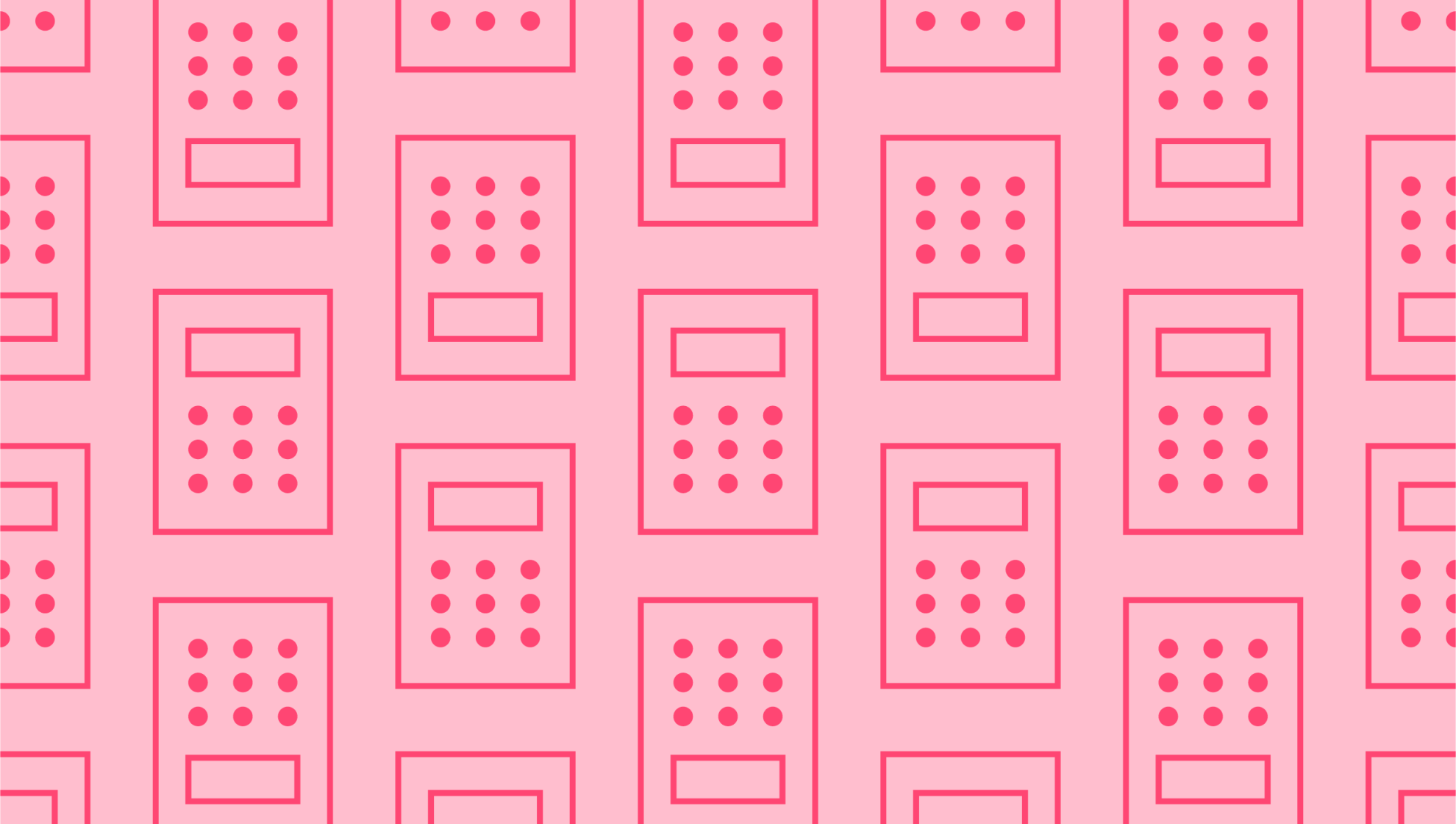
How to create a credit invoice
Last editedJun 20222 min read
If you credit a customer’s account, you need to record this fact. This is generally done by issuing them with a credit invoice, also known as a credit note or credit memo. Here is a quick guide to what you need to know about credit invoices.
What is a credit invoice used for?
A credit invoice is used to record the fact that you owe a customer money rather than vice versa. There are three main reasons for using one. Firstly, a customer might have accidentally made an overpayment (or deliberately made a prepayment). Secondly, you might have accidentally overcharged the customer. Thirdly, you might want to offer the customer a gesture of goodwill.
The third reason is probably the most common. If goods or services fall well below the expected standard, you could offer a cash refund. In fact, you may be legally obliged to do so. If, however, this caused a minor inconvenience to the customer, you are probably more likely to offer a credit against a future purchase as a gesture of goodwill.
Offering credit has two main benefits over refunding. Firstly, it preserves your cash flow. Secondly, it encourages the customer to make a future purchase. This can prevent them from taking their custom to another merchant in annoyance. Offering credit instead of a refund can also reduce admin for the customer.
Why is it important to issue a credit invoice?
In simple terms, all businesses in the UK must keep full and accurate records of all financial transactions. The most important reason for this is that it protects you and your business if you are ever audited by HMRC (or the police). Another important reason is that your transaction records can be important for the development of your business.
If an invoice has not yet been paid, you have the option to cancel it and start again. This is quite common practice. After the customer has paid, however, the invoice must be retained and matched to the payment. If you then provide the customer with a refund or credit against future purchases, this has to be documented separately and linked to the original invoice.
Essentially, giving the customer a refund or credit does not override the original invoice, but just updates it. The process of the update needs to be properly recorded. If not, it can look as though your business is sending money to people or giving them credit without a suitable reason. This can raise concerns with HMRC (and even the police).
Another reason for issuing a credit invoice correctly is that it helps to protect against staff error and even deliberate fraud. As the old saying goes, ‘trust but verify’. Even the best staff members can make errors, particularly when they are in a rush. What’s more, some staff members may be open to fraud. Robust processes help to protect against both.
What information should you include in a credit invoice?
A credit invoice should generally contain the same information as the original debit invoice. The only changes are the date (sometimes), the amount and the unique reference number. The unique reference number can reference the original invoice number but must be distinct. For example, if the original invoice was 001, the credit invoice can be 001C.
If you’re using invoicing software, it generally creates a credit invoice with the right details automatically when you process a credit note. Most accounting programmes automatically update the Revenue and Accounts Receivable totals accordingly. If not, you need to do this manually.
If the invoice has not yet been paid and you want to issue a credit note rather than cancel the invoice, this is possible. Again, most accounting packages can update the Revenue and Accounts Receivable totals automatically. If not, do this manually.
We can help
GoCardless is a global payments solution that helps you automate payment collection, cutting down on the amount of financial admin your team needs to deal with. Find out how GoCardless can help you with one-off or recurring payments.

