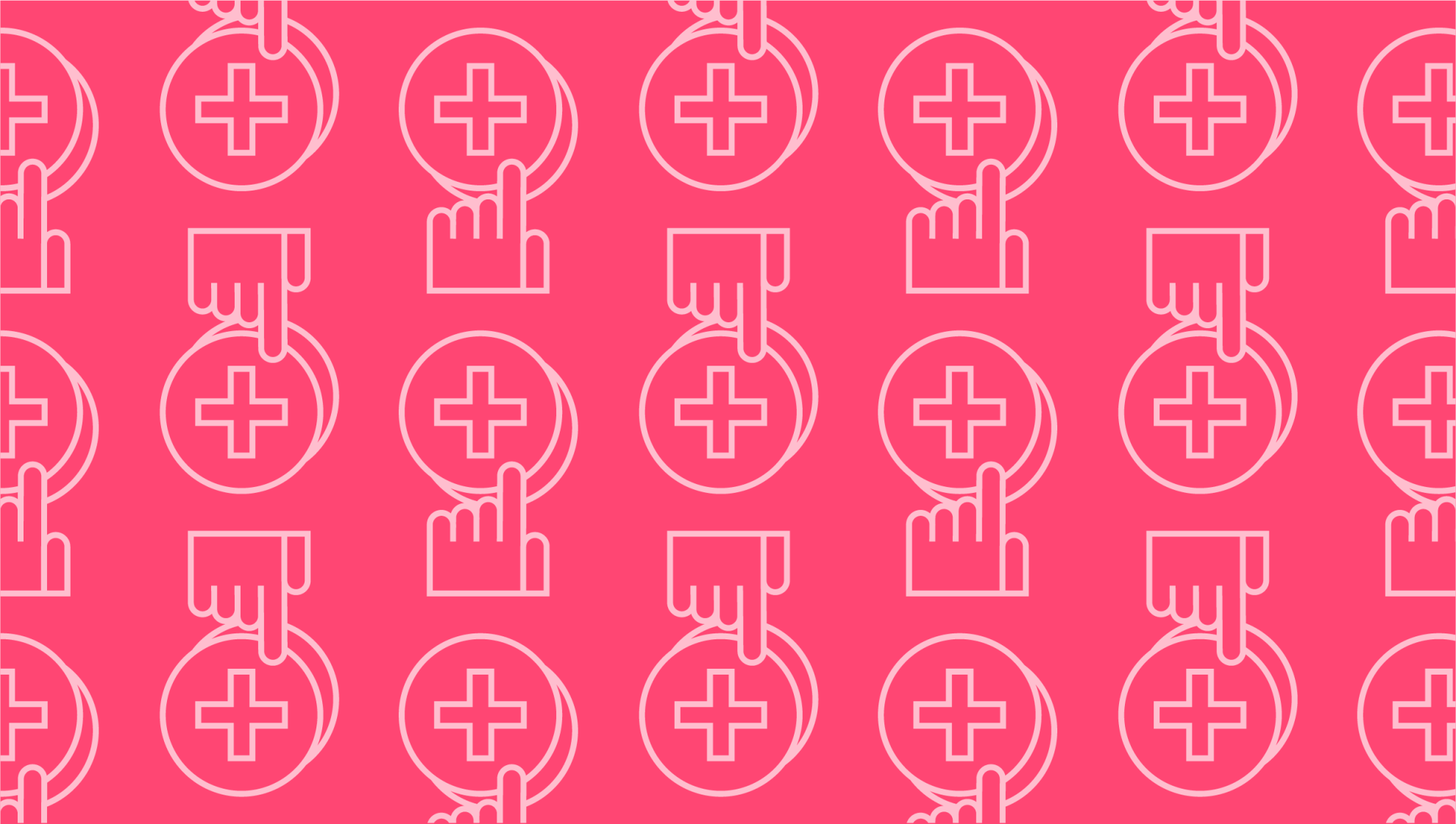
How to write an auto repair invoice
Last editedMay 20222 min read
Writing an auto repair invoice can be more challenging than writing an invoice for another type of business. But using the right strategy can make it a lot simpler. Here is a guide to help.
Managing auto repair invoices
If you’re registered for VAT, your invoice will need to meet certain criteria as set out by HMRC. None of these are particularly challenging. This means that you can still potentially use a downloadable free printable auto repair invoice template if you wish. You can also use an auto repair invoice template if you are not VAT registered.
If you’re working at anything more than a small scale, it can be helpful to invest in accounting software. Leading packages such as Xero, Quickbooks and Sage provide additional functionality such as reporting. They can also make your life easier when the time comes to file your taxes.
Formatting an auto repair invoice
Even if you are VAT-registered, there are currently no rules on how your invoices are formatted. There are, however, established conventions, and it helps to follow them. Formatting an auto repair invoice is the same as formatting a letter at a basic level.
You start with contact details (for you and the payer) and other key data. You then provide details of what the customer needs to pay and why. Finish with an explanation of how they can make payment.
Requirements for contact details
If you’re registered for VAT, you must include both your physical address and the address of the client. Even if you’re not, it’s highly advisable to do so. It may seem unnecessary given that nearly 100% of business communication is now digital. HMRC does, however, strongly prefer to see addresses on invoices as clear proof of the connection between the two parties.
At the same time, it’s highly advisable to include an email address and potentially a phone number and Skype ID. If your invoice runs to more than one page, ensure your email is on each page. It’s unusual for invoices to be printed, but it can still happen, especially if you’re dealing with smaller businesses.
Detailing the work done
With any invoice, it’s advisable to be as specific as possible about what work was completed. This is especially important with auto repair invoices. In particular, clients must be clear on what is being charged for supplies versus what is being charged for labour.
You can simply list supplies and add labour. However, if you’re doing a larger job, your client may appreciate it if you split it down into smaller component parts. That way, they get a clearer view of which steps entailed the highest costs and why. If you're doing an extensive repair, you might want to take a deposit and then invoice as certain milestones are reached.
Specifying payment terms
Your invoice needs to communicate which payment methods you accept and when customers need to make payment. Even the smallest auto repair merchant can usually choose between a wide variety of payment options. It makes sense to think carefully about which one works best for you and focus on that for simplicity.
The costs of accepting debit products tend to be much lower than accepting credit cards and e-wallets. Under payment-scheme rules, however, if you accept debit cards, you must accept credit cards, too, and it’s the customer’s choice which they use. However, with direct debit, you are guaranteed to get the lower transaction costs of a debit product.
Direct debit also has the benefit of putting you in charge of the payment. The customer just has to give you an initial authorisation. You then set up the payment so that the customer is charged the correct amount on the right day without them having to do anything. This cuts down on their administration as well as yours. It also makes sure that you get paid in full and on time.
We can help
GoCardless is a global payments solution that helps you automate payment collection, cutting down on the amount of financial admin your team needs to deal with. Find out how GoCardless can help you with one-off or recurring payments.

