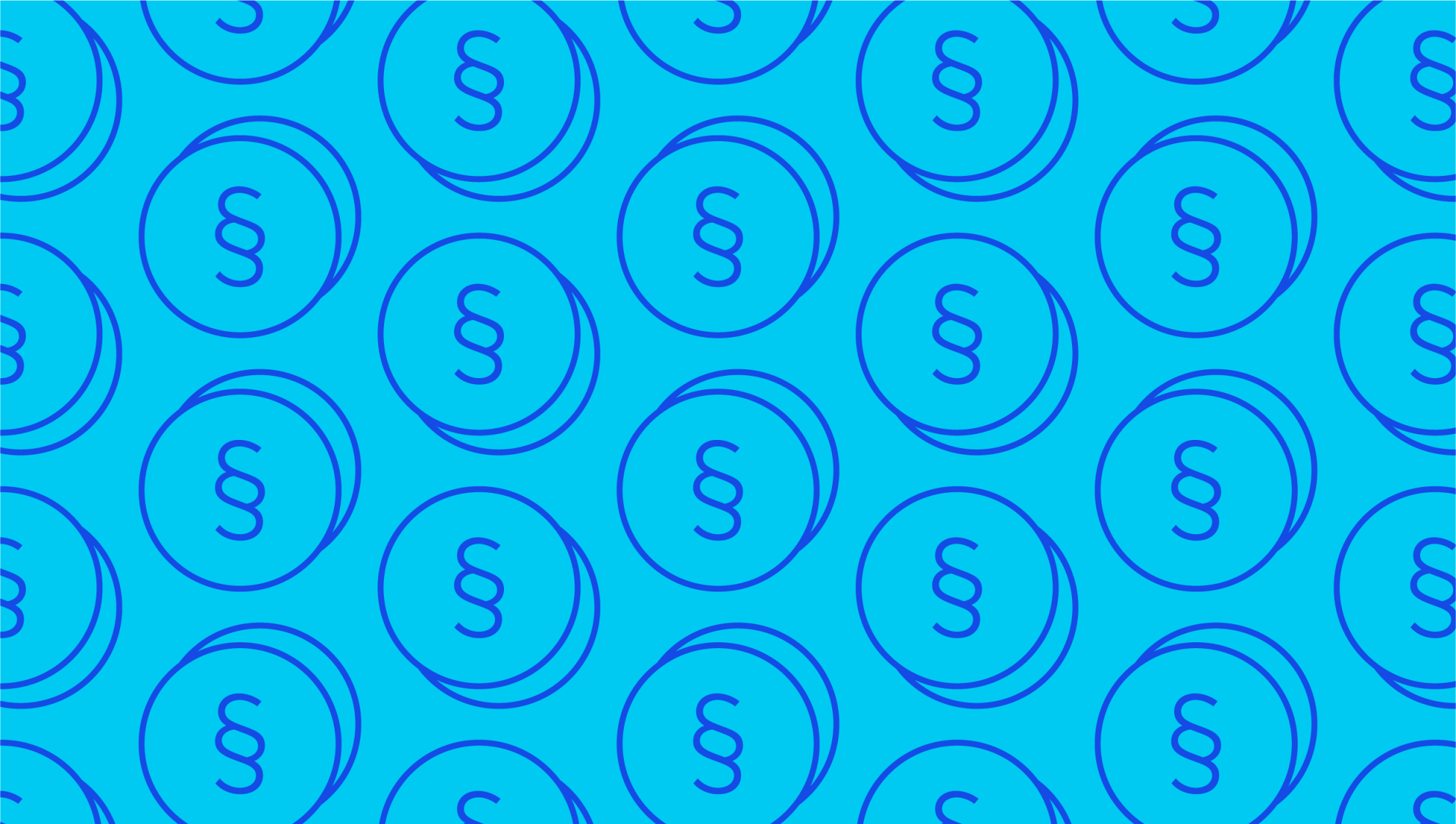
How to do a VAT return
Last editedApr 20202 min read
VAT is a tax charged on many goods and services by the government. If you’re registered for VAT, you’ll need to submit a VAT return to HMRC. However, the rules and regulations around how to do a VAT return can be relatively complex and many businesses, particularly small businesses that are encountering VAT returns for the first time, don’t know where to start. That’s why we’ve put together a simple guide explaining how to calculate a VAT return. Firstly, what is a VAT return?
What is a VAT return?
From the day that you register your business for VAT, you’ll need to charge VAT on taxable sales (output VAT). You may also be able to reclaim VAT charged on purchases made by the business, as well as other expenses (referred to as input VAT). At the end of your accounting period, you’ll need to pay HMRC the difference between your output VAT and input VAT.
A VAT return is a tax form that shows how much VAT you are required to pay HMRC. The VAT return should include several different items, including:
Total sales and purchases
Amount of VAT you owe
Amount of VAT you can reclaim
Your VAT refund from HMRC
The rules around how to complete a VAT return can be very complicated. For more information, you can refer to the government’s VAT guide – a lengthy document that explains everything you need to know about VAT and VAT returns in detail. It’s worth remembering that if you get your VAT return wrong, there can be substantial penalties (up to 15% for undeclared errors). Furthermore, you need to submit a VAT return even if you don’t have to pay or reclaim any VAT.
When do I need to complete my VAT return?
You’ll need to submit your VAT return one month and seven days after the end of the VAT period, which occurs every three months (quarterly). That means that you’ll need to file four VAT returns every year. To find out specifically when your VAT returns are due and when the payment needs to clear HMRC’s account (usually the same deadline), you should check your VAT online account.
How to calculate VAT return
Want to learn how to calculate a VAT return? Unless your business is in a flat rate scheme, you can calculate VAT return by comparing the difference between VAT from purchases to VAT on sales. If it’s a positive number, you’ll pay that amount to HMRC, but if it’s a negative number, you’ll be refunded that amount. So, it’s a pretty simple formula:
VAT Collected – VAT Paid = VAT Refund (if negative) or VAT Payment (if positive)
Here’s how it works in practice:
Make a note of the VAT you paid on all business-related purchases and expenses.
Then, make a note of all the VAT you collected on VAT sales.
Finally, use the VAT formula to work out exactly how much you need to pay.
Where do I need to submit my VAT return?
VAT returns should be submitted to HMRC online. However, if your business is subject to an insolvency procedure, you’re not willing to use computers on religious grounds, or age/disability/location prevents you from doing so, you can submit your VAT return via paper filing.
How to fill in VAT return online
Learning how to fill in VAT return online is relatively simple. First, you’ll need a VAT number and a VAT online account. Then, you can simply submit your return using HMRC’s free online service. Alternatively, you can use your own commercial accounting software – such as Xero or QuickBooks – to submit your VAT return directly. It’s important to note that you won’t be able to send your VAT return using your online account if you’ve signed up for ‘Making Tax Digital’ for VAT. Instead, you’ll need to use accounting software that’s compatible with the program.
We can help
GoCardless helps you automate payment collection, cutting down on the amount of admin your team needs to deal with when chasing invoices. Find out how GoCardless can help you with ad hoc payments or recurring payments.

