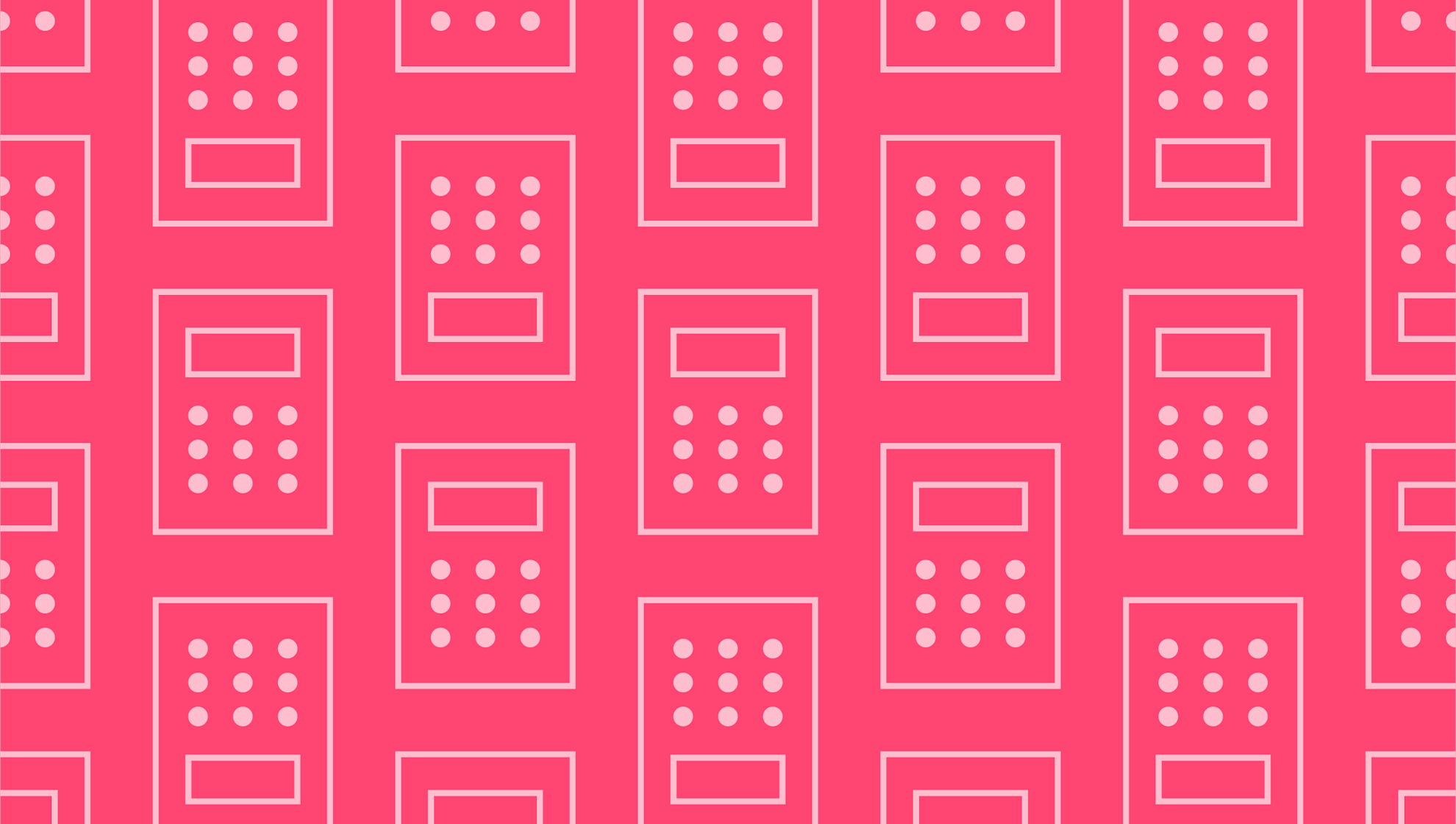
How to Automate Accounting Processes
Last editedApr 20222 min read
Accounting automation involves using software which automates and streamlines the completion of accounting tasks. It eliminates the need for accounting personnel to complete repetitive tasks manually, freeing up their time for other endeavours. As such, it's a great tool for making accounting more efficient overall.
However, using automated accounting software effectively requires some know-how and expertise. With that in mind, let’s explore how to automate accounting by looking at the various services the software provides.
What automated accounting solutions are there?
Accounting automation tools are numerous. They include, but are not limited to, the following:
Data organisation
Automated invoicing
Expense organisation
Tax computation and tracking
Accounts receivable management
How to automate accounting processes?
The first step to automating accounting processes is acquiring accounting software, like Xero, QuickBooks or Wave. However, getting the most out of these accounting software packages will involve implementing the following tactics:
Go completely digital
Going full-on digital can help maximise the benefits of automated accounting. Instead of dealing with paper copies of receipts and invoices, try only storing them in digital form. If they already exist in paper form, scan them so you can access them from your computer or device (some accounting software will have an in-built function for doing just that). That way, your accounting software can compile and collate all your documents for you, and even record them straight onto your ledgers. This will help simplify accounting processes in your business.
Systemise workflows
Before you can begin effectively automating your accounting, you need to set up a workflow tailored to your business. This will tell you what exactly you need the accounting software to do for you, i.e., what needs to be automated and what needs to be done manually.
For example, if you notice that balancing ledgers is a challenge, you might want to seek out a software which specialises in ledgers.
Track taxes and other compliances
One of the major benefits of automated accounting software is that it helps enormously when it comes to staying on top of your taxes and compliances. When accounting systems run inefficiently, non-compliance is likely to occur, which can result in fines and penalties down the line — costing your business money unnecessarily.
Automation can automatically deduct and calculate VAT with every order/purchase, helping you stay on track.
Collate and record data
Accounting involves a lot of data collection and entry, and this can get tedious and tiresome when done manually, especially when it comes to analysing trends based on gathered data. Fortunately, automated accounting software offers tools for presenting data in different formats, allowing you to analyse trends more easily. This can make the process of gaining insight on your finances much simpler.
In addition, automation tools can convert financial data into profit and loss statements, helping you formulate weekly, monthly and annual financial reports easily.
Integrate with other business applications
In order to get the most out of your automated accounting software, be sure to integrate it with other software you use in your business, such as your ecommerce platform. This can help create a smooth and immersive digital experience for your business, and allow you to easily import financial information across from one platform to another.
GoCardless partners with many major accounting platforms, including Xero, QuickBooks, Sage 50cloud, and Tide. Using GoCardless with an accounting platform allows businesses to automatically collect andreconcile payments, drastically streamlining the payment process, boosting cash flow, and improving the overall operational efficiency of your firm.
We can help
GoCardless helps you automate payment collection, cutting down on the amount of admin your team needs to deal with when chasing invoices. Find out how GoCardless can help you with ad hoc payments or recurring payments.

