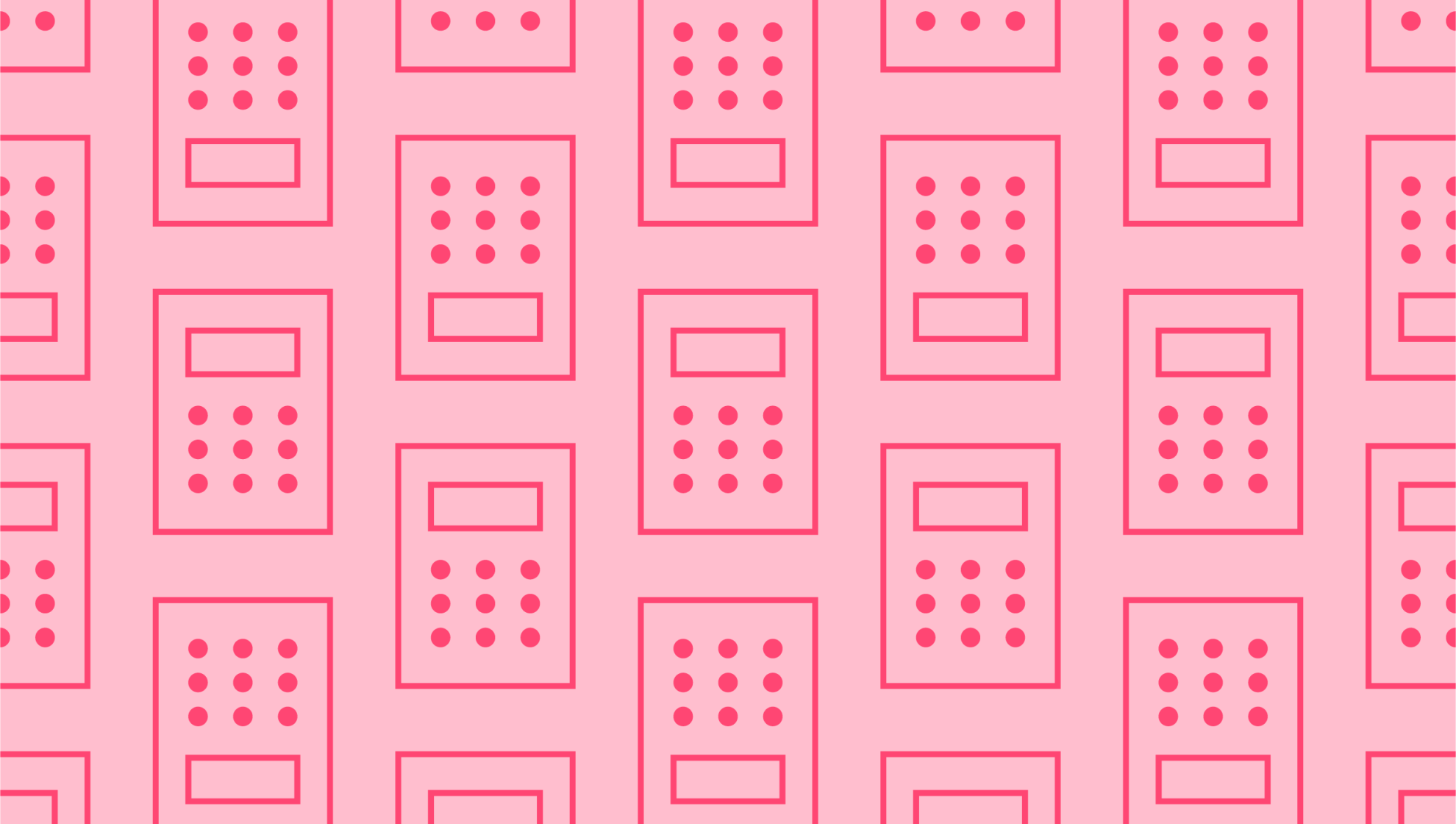Last editedJul 20232 min read
Invoicing offers plenty of advantages. Yet if you’re spending a significant amount of time chasing late invoice payments, it might be time to audit the invoicing process. From unclear terms to a complicated checkout, there are many inefficiencies in a typical invoice processing system. In this guide, we’ll look at how to process invoices more effectively using a few simple tips.
1. Set your terms
Before you send the first invoice, communicate with your client to work on a set of terms. It’s a great way to establish a good working relationship straight away, while preventing any billing surprises. Choose terms that fit within your invoice processing system and cash flow needs. Terms should include basic factors including your hourly or project rate, additional fees, payment methods, and due date. If you plan to charge late fees, these should be clearly expressed before work commences so the client understands the penalty.
2. Send invoices promptly
When determining how to process invoices, timing is another factor to consider. Generally, it’s best to send invoices as soon as possible. Sending invoices late shows the client you have a relaxed attitude towards payment, which they might take on board. Some businesses will choose to follow a weekly, fortnightly, or monthly model instead – find what works best for you.
3. Use a clear, scannable invoice template
Creating and issuing invoices involves more than just terms and fees. Is your invoice easy to read? Is it clear and scannable? When the customer first opens the invoice, they should know immediately what its purpose is. They shouldn’t have to hunt around for the due date and amount owed. Confusing invoices get set aside, resulting in late payments.
4. Double-check for errors
Accuracy is even more important than layout. Sending an error-riddled invoice damages your working relationship, and it also slows down the invoicing process while customers query and investigate these issues. Before sending any bill or invoice, double-check to make sure all the figures are completely error-free. This is one of the reasons why automated billing software is so useful, because it automatically transfers quotes, costs, and tracked billable hours into your invoice template.
5. Offer multiple payment methods
The best invoice processing solutions offer an array of different payment methods to best suit your client’s needs. Think about it – most of us pay different bills in different ways. You might pay your utility bills using Direct Debit, while logging into an online portal to make rent payments. Your business should present multiple options to clients to make payment easier. Look for an online portal or payment gateway that’s streamlined, with clear ways to pay with a single click. And don’t forget that some clients prefer to pay by phone, mail, or even in-person.
6. Give your client a call to action
To make the payment methods even more effective, your invoices should display a clear call to action at the bottom of the invoice. You want them to act when they receive the invoice, ideally by making a payment. However, the CTA could also include your business contact details to discuss partial payments and instalment plans. This keeps communications open.
7. Automate the invoicing process
Today’s best invoice processing solutions are automated. Think about any areas where you could eliminate repetitive manual tasks to save time and money for your business. This might mean everything from sending overdue invoice reminders to setting up recurring billing schedules.
8. Use billing and invoicing software
Automating your invoicing process is simple using the right software. Invoicing software lets you track billable hours and generate clean, accurate invoices. This is often integrated as a feature with comprehensive accounting software you might already be using. Be sure to shop around to find a solution that best fits your needs.
When it comes to fast, accurate invoicing and payment collection, GoCardless can help. We integrate with over 350 partners including top accounting software like QuickBooks and Xero, helping you manage the invoicing process from a central dashboard. Take one-off and recurring invoice payments automatically from customer bank accounts with full authorisation. It saves you the time and awkwardness of chasing up on late payments, for stronger customer relationships as your business grows.
We can help
GoCardless is a global payments solution that helps you automate payment collection, cutting down on the amount of financial admin your team needs to deal with. Find out how GoCardless can help you with one-off or recurring payments.