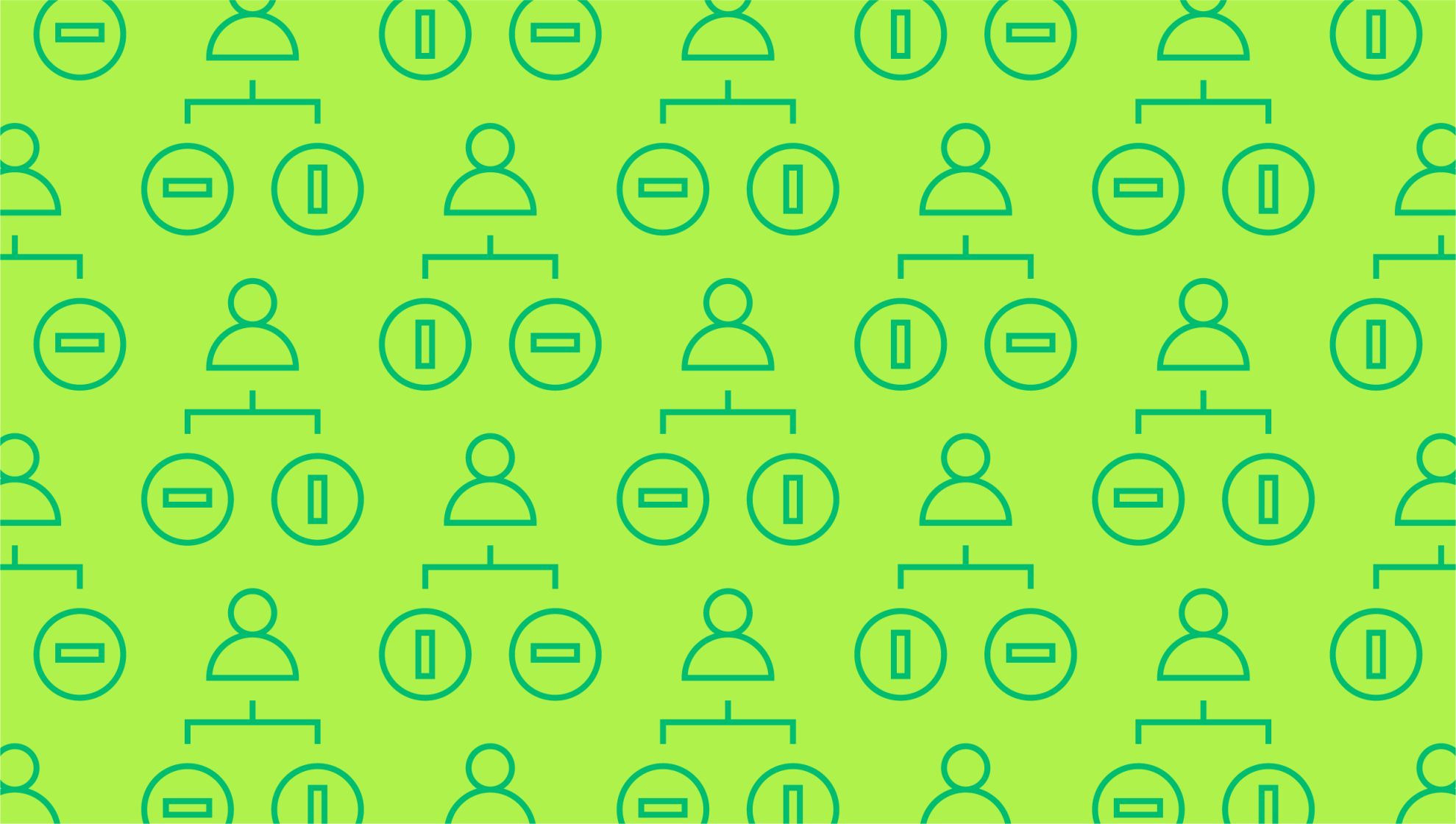Last editedNov 20212 min read
When it comes to benchmarking Accounts Payable, you might decide to calculate the cost per invoice – that is, the average cost of processing each invoice. It’s something that can vary from business to business, and the typical cost per invoice can look different in different industries too, so it’s worth taking the time to calculate your cost per invoice. You can learn more about the cost per invoice calculation in our guide. Read on for more information.
Definition of cost per invoice in Accounts Payable
Essentially, the cost per invoice is the total expense incurred by your Accounts Payable department, divided by the number of invoices processed by the department over the same time period, to work out how much it costs to process one invoice. It’s important not to focus only on the direct costs, but to take into account the indirect costs as well for a more accurate figure.
A higher cost per invoice could be down to an inefficiency in the Accounts Payable department – particularly when procedures are largely manual – or low productivity, poor training, or frequent disputes with vendors regarding invoices. There are myriad reasons as to why your cost per invoice could be higher than you’d like it to be.
What’s included?
When evaluating the cost of processing an invoice, you should include the following at minimum:
Costs of the entire headcount involved in the Accounts Payable process directly, whether full-time, part-time, or otherwise. There’s likely to be at least three employees here: the one who enters payment details, the one who approves, and the one who releases the funds at the end of the process.
Costs of all software, support, IT infrastructure etc. and all other overhead costs relating to the Accounts Payable process.
Any additional costs incurred by Accounts Payable through late payments, missed early payments, fast payment fees, etc.
When Accounts Payable and Purchase to Pay operations are inefficient, this can have a knock-on effect on other departments and approvers. The approver’s time at least should be included.
What’s the formula?
So, how to calculate the cost per invoice? As touched on above, the formula is as follows:
Total Accounts Payable Department Expense / Total Number of Invoices Processed = Cost Per Invoice
A cost per invoice calculation is that simple.
The first value should include everything from personnel and technology costs to processing fees and all other overheads. The second value should cover the number of invoices processed or paid and scheduled for payment over the same period of time. Make sure that you include only those invoices paid out by your company to a third party.
Why automate?
Accounts Payable automation offers a number of benefits, with the most obvious being a lower cost of processing an invoice, but it can be useful to look beyond just the direct cost savings – there are other benefits that might be missed when carrying out a basic cost benefit analysis.
If your business is smaller, processing fewer than 500 invoices over the course of each month, the appeal of automating Accounts Payable can be more to do with the time saved, giving you the chance to grow your business, rather than what you’ll save from a financial viewpoint.
Automating Accounts Payable reduces the chance of human error – particularly if you were using paper invoices previously – and with your invoice data being validated against enterprise resource planning, it’s easier to see duplicate payments when they might pop up. You’re likely to have better visibility and control of cash flow too, and even better supplier relationships. Some vendors offer early-payment discounts, but these aren’t always taken advantage of by businesses – with Accounts Payable automation you can get things sorted faster and increase the likelihood of your company receiving this discount.
We can help
GoCardless helps you automate payment collection, cutting down on the amount of admin your team needs to deal with when chasing invoices. Find out how GoCardless can help you with ad hoc payments or recurring payments.