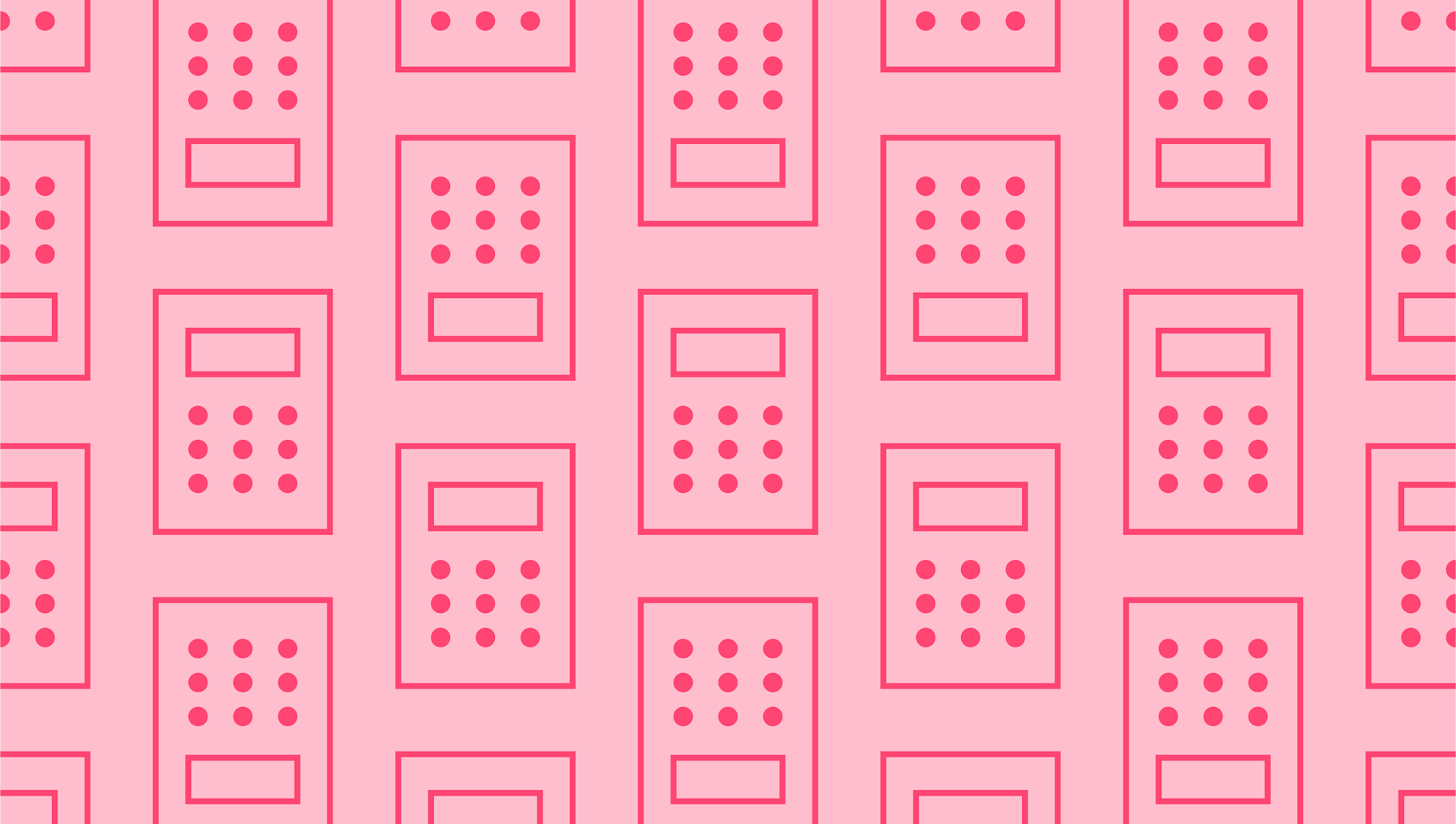
A guide to setting up payroll and PAYE
Last editedMar 20223 min read
If you’ve started a business and have begun employing people, it’s important to learn how to do payroll and set up PAYE as quickly as possible. Otherwise, you could be facing unhappy employees and penalties from HM Revenue and Customs (HMRC). But while setting up payroll doesn’t have to be a struggle, there’s a lot more to it than simply depositing a pay-check in your employees’ bank accounts at the end of every month. Find out everything you need to know about how to do payroll in the UK with our definitive guide.
What is payroll?
Starting with the basics: what is payroll? Essentially, payroll refers to the process of calculating your employees’ pay. There are a couple of different elements you’ll need to get to grips with when learning how to do payroll in the UK, including:
Calculating net/gross pay, Statutory Sick Pay (SSP), and National Insurance
Making deductions from pay (i.e. Income Tax and National Insurance)
Paying your employees and sending them pay slips
Submitting your information to HMRC
What is PAYE?
PAYE (which stands for ‘pay as you earn’) is an HMRC system that is used to collect Income Tax and National Insurance from employment. Essentially, the employer deducts Income Tax and National Insurance contributions from their employees’ wages and sends it to HMRC.
It’s important to remember that your business does not need to set up PAYE if none of your employees are paid over £120 per week, have another job, get a pension, or get expenses and benefits. However, you’ll still need to keep payroll records.
Options for setting up payroll
In the UK, there are two main options for setting up payroll: running your payroll in-house or outsourcing your payroll to an external resource.
If you decide to outsource payroll, all you need to do is find a specialist payroll company, and they’ll handle the entire process for you. There are a number of benefits associated with outsourcing payroll, and if you’re a small to medium sized business, this may be the most time and cost-effective option for your company.
If, however, you choose to handle payroll in-house, you’ll need to set up payroll software to help manage this accounting function. HMRC recognises several free payroll software packages that can be used for businesses with fewer than 10 employees. Alternatively, HMRC itself offers basic payroll tools that you can use to perform most payroll tasks.
How to do payroll in the UK
Once you’ve decided upon which payroll software you’re going to use, it’s time to set up PAYE and put your payroll processes in place. Here’s everything you need to do if you’re learning how to do payroll in-house:
Register as an employer with HMRC – First, you should register as an employer with HMRC. You’ll need to register before the first payday, and it’s important to remember that it can take up to five working days before you receive your employer PAYE reference number.
Register for PAYE Online – Wondering how to set up PAYE? Simple, you just need to register with HMRC. Most of the time, you’ll receive a login when you register as an employer. However, if you registered in a different way, you may need to enrol in PAYE Online.
Inform HMRC about your employees – Once you’re fully registered and set up PAYE, you’ll need to share information about new employees with HMRC. First, you should check whether the employee actually needs to be paid via PAYE. Then, you should find the employee’s tax code and see whether they have any outstanding student loans. You can then register the employee with HMRC using a Full Payment Submission (FPS).
Keep records – When you’re running payroll, it’s important to collect and keep records of what you’re paying employees, deductions, leave, sick leave, tax code notices, and taxable expenses/benefits. These records need to be kept for three years (from the end of the tax year that they relate to) and can be stored on paper, digitally, or as part of a software program.
Report pay and deductions to HMRC – Every time you pay your employees, you should use your payroll software to record their pay, calculate deductions, calculate National Insurance contributions, produce payslips, and report pay and deductions to HMRC using an FPS. You also need to tell HMRC if you haven’t paid your employees in a given tax month.
Pay Income Tax and National Insurance Tax – Each month, you need to pay HMRC the Income Tax and National Insurance you reported in the previous tax month. Your payroll software can work out how much each employee needs to contribute.
Complete annual reports – Finally, you’ll need to complete an annual report to HMRC regarding the previous tax year (ending April 5). This report should include your employees’ pay, payroll benefits, and deductions.
We can help
GoCardless helps you automate payment collection, cutting down on the amount of admin your team needs to deal with when chasing invoices. Find out how GoCardless can help you with ad hoc payments or recurring payments.

