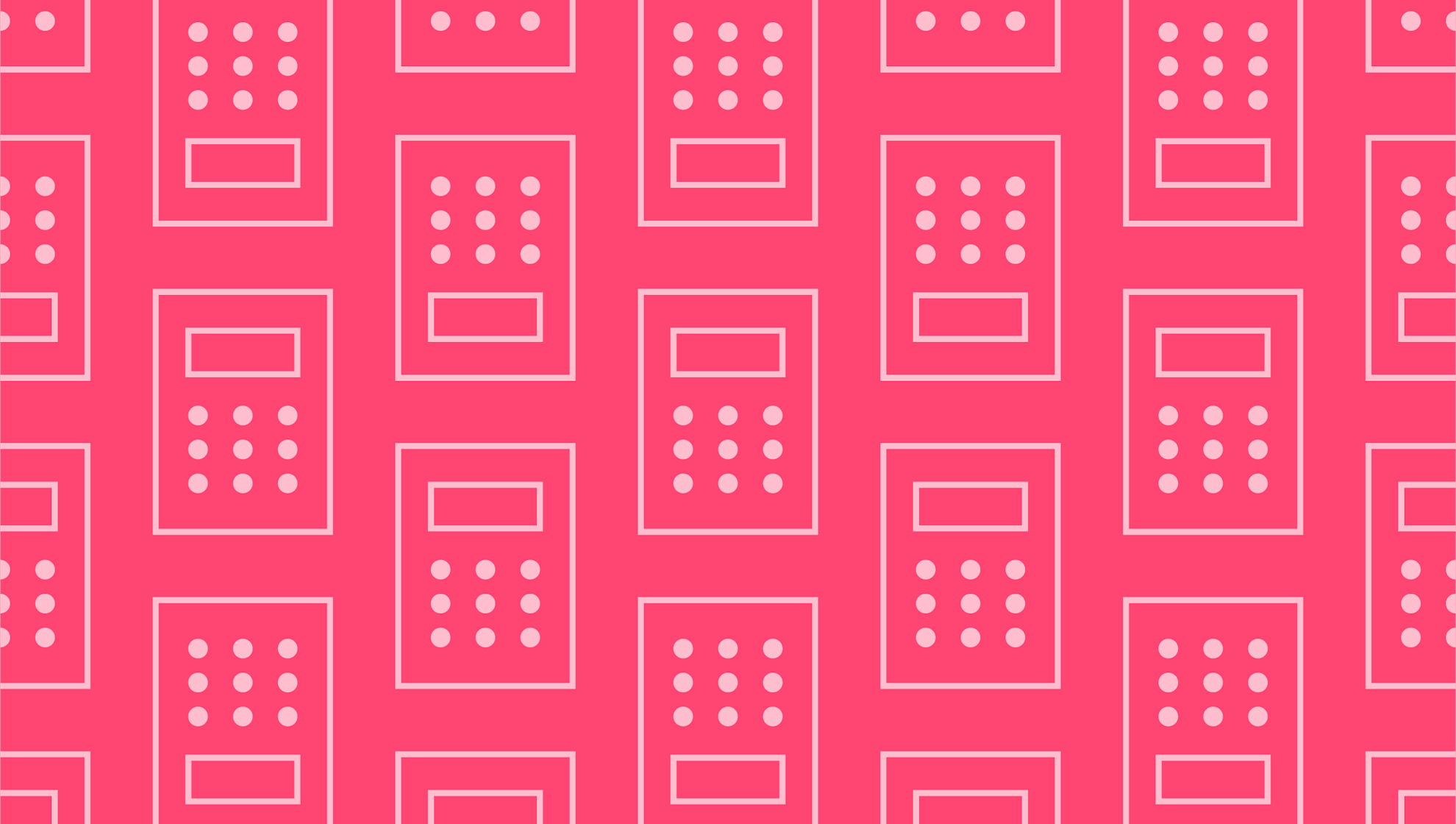
A Guide to GST for SaaS Businesses
Last editedMay 20222 min read
Whether your business is Australia-based or you’re selling your digital service to Australian customers, you’ll need to follow the country’s Goods and Sales Tax (GST) regulations. But how much is GST, and how can you pay it? Here’s everything SaaS businesses need to know about GST.
What is GST?
GST stands for the Goods and Sales Tax. As the name suggests, GST is Australia’s sales tax, levied on all products and services sold within the country. It applies not only to physical products but also to digital sales, including SaaS. Up until recently, online purchases weren’t subject to this tax, but retailers argued that this made it difficult for local merchants to compete with overseas competition.
So, how much is GST? This depends, but in most cases it’s a flat rate of 10% for goods and services, whether purchased on or offline.
Any company that registers for GST must include this flat tax rate in the price of sales, passing the cost onto customers. Companies can also claim credits for the extra GST charge that they’ve paid for their own business purchases.
After businesses collect GST, they must pay it to the Australian Taxation Office (ATO) at the time of lodging a business activity statement (BAS).
What is the GST turnover threshold?
Not all SaaS businesses need to register with the ATO. The GST turnover threshold is $75,000, so once you’ve reached this level of annual sales, this is the point at which you’ll need to register. This threshold refers to the total amount of sales during any rolling 12-month period, whether it’s looking at historical or projected sales.
Keep in mind that this threshold applies both to SaaS business located within Australia as well as those selling to Australian customers from abroad. If your international business passes the $75,000 GST turnover rate in Australian sales, registration is required.
How to register for GST
It’s best to visit the ATO website for the latest rules about GST registration. Fortunately, the process is straightforward. You can register for GST online; at which time you’ll receive a registration number for all future tax-related issues. After completing GST registration, you’ll then need to include the tax as part of your service’s pricing, issuing customers with a tax invoice when they make a purchase.
How to record GST
Figuring out how to register for GST is only the beginning of fulfilling your tax obligations. You’ll need to keep meticulous records to ensure you’re on top of everything. There are two main components of GST for SaaS businesses:
Generating tax invoices for customers
Submitting your Business Activity Statement
You might want to use business accounting software that’s compatible with Australian regulations, automatically producing tax invoices and generating GST reports.
Once you’ve received GST payments from customers, you should keep these in a separate bank account so that they don’t get lost in the shuffle. Remember, you’ll need to submit GST to the ATO directly.
How to submit GST tax invoices
Once you’ve registered, you must add a 10% GST charge to every sale. Along with this charge comes the requirement for a separate GST invoice.
At minimum, you must include the following information on each tax invoice:
Your company’s name and address
Your Australian business number (ABN)
Date that the invoice was issued
Description of SaaS sold, including quantity and price
Total GST amount added to cost of service
How to file and pay your GST
In most cases, the BAS is issued two weeks before the reporting period’s end. This is usually every three months for GST-paying businesses. When you file your business taxes each quarter, you can lodge a GST return along with them. Applicable payments can be made online, in person, or through the post. Be sure to pay them in a timely manner to avoid penalties.
We can help
GoCardless helps you automate payment collection, cutting down on the amount of admin your team needs to deal with when chasing invoices. Find out how GoCardless can help you with ad hoc payments or recurring payments.

