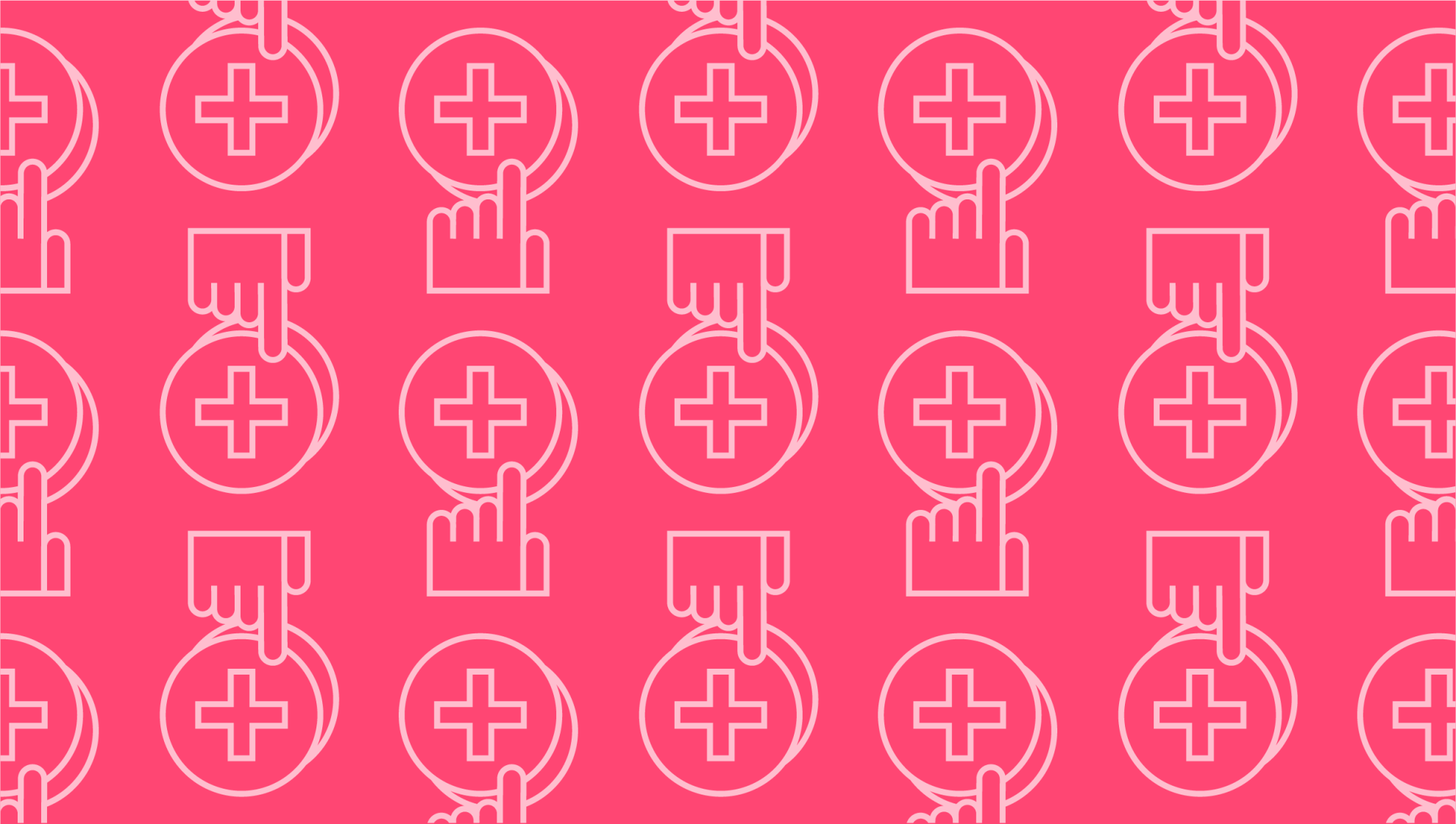
What is a business continuity plan (BCP)?
Last editedNov 20202 min read
2020 has been a prime example of the kinds of unexpected disasters that can impact your business – and why it’s so important to have a plan in place to deal with them. A business continuity plan (BCP) helps you stay one step ahead so you’re ready to deal with unexpected events in the most efficient way possible.
What is the purpose of a business continuity plan?
A business continuity plan is, essentially, your back-up plan. The idea is to put together an action plan so that if your worst-case scenario strikes, you’re ready to act immediately and don’t lose any more time than necessary. In fact, it stretches beyond the worst-case scenario to cover a variety of disruption scenarios – whether that’s natural disasters, political shifts, cyber-attacks or even epidemics.
A business continuity plan sets out clear steps so that you don’t lose your head in a crisis scenario and it also enables you to plan ahead of time and see where you need to, for example, create back-ups and put contingencies in place. It might mean supplying office workers with the equipment they need to work from home if necessary or it could be storing your data in the cloud so it’s easily accessible in the event of a server issue.
What factors go into business continuity planning?
There are a number of things to consider when putting together your business continuity plan. First of all, you need to know what risks you’re attempting to guard against. Identify the potential threats to your business, which areas would be affected in each scenario and which processes will be most impacted. You then need to know which areas are essential to operation so that you can decide how to allocate resources. You may find certain areas are costly to keep running but are vital to your operations, whereas other areas may be deemed non-essential but may nonetheless be cost-efficient to keep open.
You should then assess your current capabilities and areas for improvement. How many staff are already set-up to work from home? What alternative storage options are currently available to the business? What would be the impact if disaster was to strike your business as it currently stands?
Once you have an idea of what solutions you have versus what you need, you can start to fill in the gaps. It’s also important to figure out costs – both in terms of potential business lost and the cost of implementing your plan. Similarly, you should weigh up the impact on your team, stakeholders and customers in both scenarios.
How can you test your business continuity plan?
If you only find out your plan has holes when you actually need to implement it, it’s likely already too late. Of course, some areas for improvement will only be identified through experience and this offers an opportunity to review and prep for the future. However, you should also attempt to test your business continuity plan ahead of time by, for example, trialing your back-up technology, asking staff to check their equipment works from home and running walk-through exercises.
You’ll need coordinators or test teams who can implement and monitor these scenarios and gather feedback afterwards so you can see how well your plan works in practice. At each stage, put together a business continuity plan checklist as well as a list of relevant contacts and resources to be referred to in a time of need.
How do you create a business continuity plan for a pandemic?
Of course, the most obvious risk to businesses in 2020 has been the coronavirus pandemic, which has highlighted the importance for many businesses of having a comprehensive plan in place in the event of unexpected crises. As it looks likely that lockdowns and uncertainty will continue into the future, it’s important to take stock of the lessons learnt so far and to incorporate these into future plans. It’s also great to look at what other businesses in your industry have done to cope with, for example, reduced footfall or increased home-working to see what you could adapt for your business.
We can help
GoCardless helps you automate payment collection, cutting down on the amount of admin your team needs to deal with when chasing invoices. Find out how GoCardless can help you with ad hoc payments or recurring payments.

