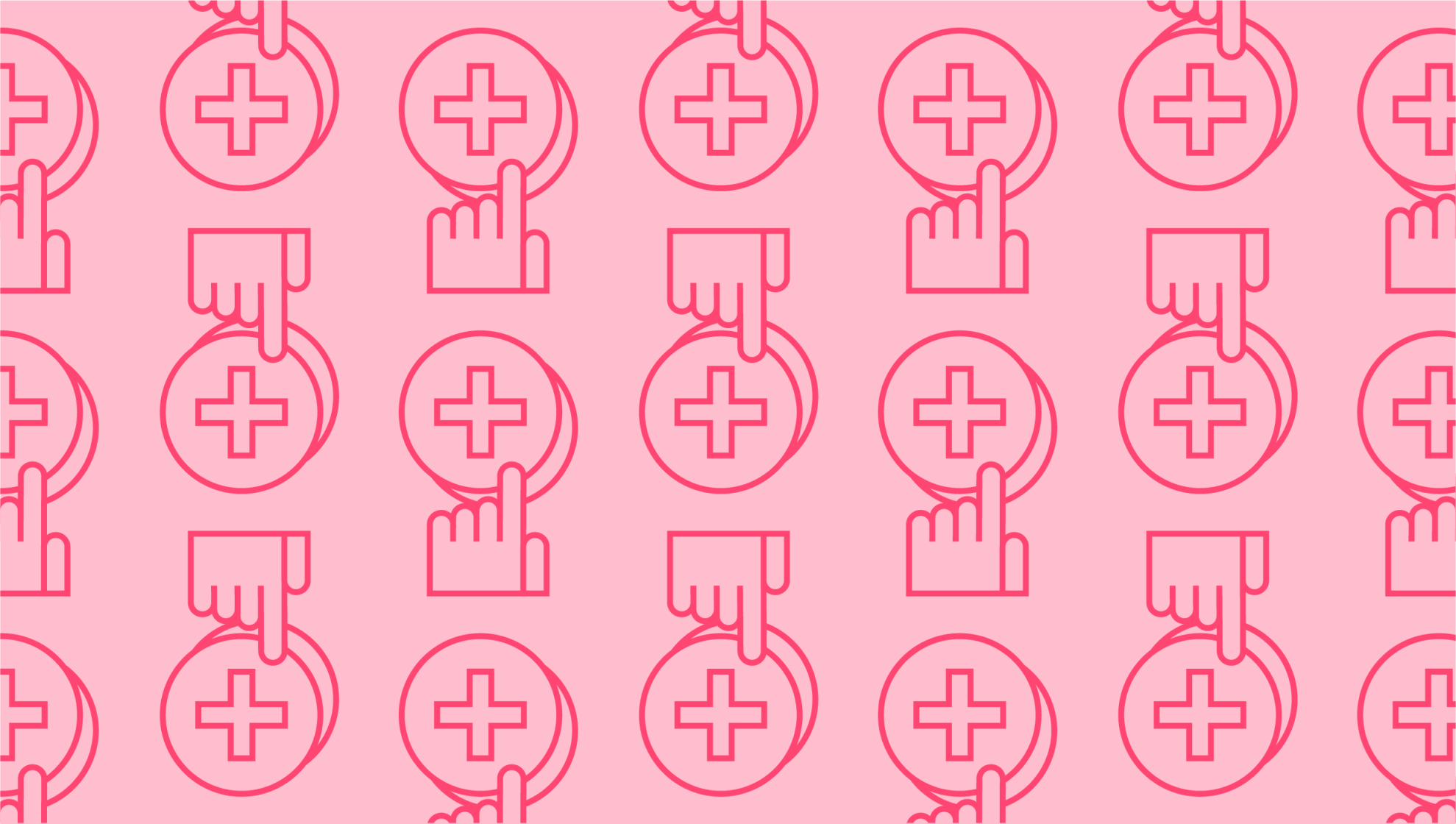
Guide to QR Codes
Last editedJul 20213 min read
Technology gives small businesses a broad range of ways to reach out to potential customers. QR codes offer a clever way to transmit information in a flash. What is a QR code exactly, and does it belong in your business’s marketing toolkit? We’ll explore these questions in our guide below.
What is a QR code?
Quick response codes, or QR codes, are similar to traditional barcodes, but they hold more information. While your average barcode holds up to 20 characters, a QR code holds far more – upwards of 7,000. This gives businesses ample opportunity to provide detailed information about a product or service with a simple swipe.
These digital barcodes can be read by optical QR scanners embedded in mobile devices. For example, all Apple smartphones with iOS 11 or higher include a QR reader built right into the camera app. There are also dedicated QR scanners and downloadable apps that can read QR codes.
How QR codes can benefit your business
QR codes offer an easy, interactive way for businesses to boost engagement. When a contact scans the code, they’ll receive more information to peruse at their own leisure. The type of information you provide depends on your business and marketing plan. In addition to providing details about products or services, you could also include contact details, including your business’s phone number, email address, and website.
Businesses can play around with ways to engage contacts using QR codes. They can provide details for special events, entry details for competitions, or information about exclusive sales that only the code holder can access.
You can print and share QR codes from just about any location:
Billboards
Magazine and newspaper ads
Brochures
Banners
Street art
Product packaging
Scanning moves offline engagement online, potentially boosting your social media numbers and website views.
How to make a QR code
Now that you know what a QR code is and how it’s used, the next step is to figure out how to make a QR code. The process is quite simple, particularly when you use a QR code generator.
1. Plan what your code will include.
You first must determine what happens when someone scans your custom QR code. Will it direct them to your website, or will it automatically enter them in a competition? Will a song play, or an image pop up? You can be as straightforward or creative as you want.
2. Find a QR code generator
The next step is to find an online QR code generator. There are plenty to choose from, as you’ll see with a quick Google search, including the following:
One thing to keep in mind is to make sure that your generator of choice is compatible with your scanner. Additional features to look for include performance tracking, branded coding, data analysis, and dynamic codes that are easy to update as needed.
3. Create a custom QR code.
The best QR generator websites will guide you through the full process of setting up your very own custom QR code. Customizable features include things like logo images, colors, and images. You’ll be able to input all of your specific information into the generator. Be sure to include text and all relevant marketing campaign information. Once you’ve input this data into the generator, your code should be ready for immediate use.
4. Share your QR code.
Now that you’ve created a code, how will your customers find it? You can print QR codes on anything, from posters to product packaging. Be sure to track traffic generated from your code so that you know how successful your strategy has been. This lets you tweak it for future campaigns. For example, if you receive very few scans from a brochure, you might want to try a different medium next time.
More ways to use QR codes
To help get you started, here’s some additional inspiration when it comes to what you can do with QR codes.
Dial your business number directly.
Send a message directly to the user with SMS registration.
Download your business app.
Play or download a song or playlist.
Generate a map directing the user to your location.
Share a digital menu for a café or restaurant.
Provide behind-the-scenes insight.
Deliver printable or video instructions for a product.
As you can see, with custom QR codes the sky’s the limit, making it easy to adapt this technology to best suit your business.
We can help
GoCardless helps you automate payment collection, cutting down on the amount of admin your team needs to deal with when chasing invoices. Find out how GoCardless can help you with ad hoc payments or recurring payments.
