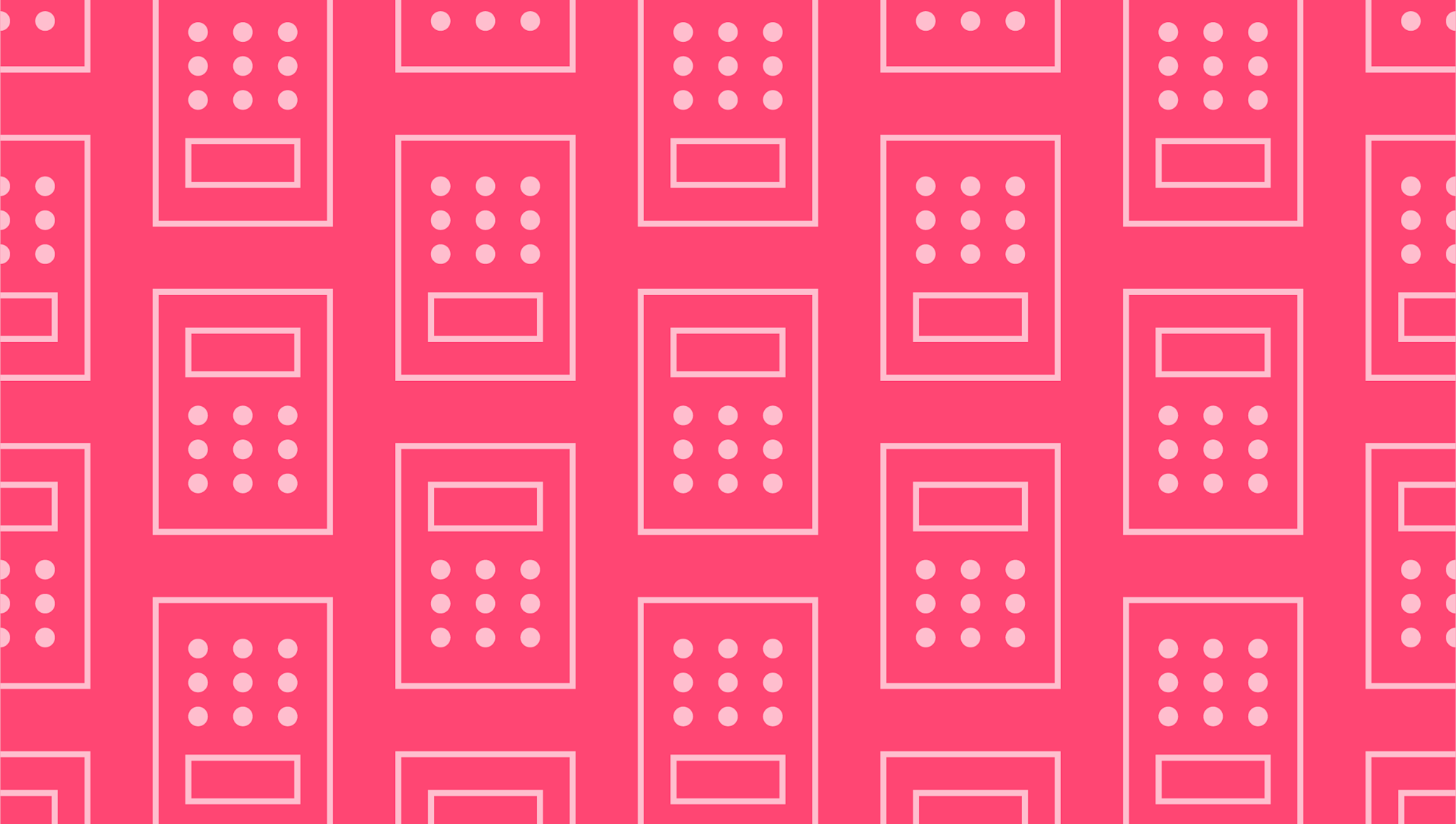Last editedSep 20247 min read
A self-employed invoice is a crucial financial document generated by independent contractors, freelancers, or self-employed individuals in the United States to bill their clients for goods provided or services rendered. This personalized invoice typically includes details such as the issuer's name, contact information, unique invoice number, date of issue, clear description of the goods/services provided, the total amount due, payment terms, and preferred payment methods, such as ACH Debit.
If you’re looking for a simple way to create an invoice for your self-employed business, downloading a basic self-employed invoice template may be a good idea. Whether you’re a freelance architect looking for an easy solution for client billing or a self-employed writer who’d prefer to spend time drumming up new clients, it’s always beneficial for small businesses and self-employed workers to avoid getting tied up in mundane administrative tasks like invoicing. Want to know how to write an invoice for self-employed work? Find out everything you need to know about creating a self-employed invoice, and check out our self-employed invoice template for further guidance.
What should be included on a self-employed invoice?
All self-employed invoices will show similar information, including contact details for the client, a list of the services performed and their associated prices, and your payment terms. As well as your business’s name, contact details, and any company branding you want to include, and your invoice should provide the following information:
Name of the client and contact information
A unique invoice number
An issue date
A due date
An itemized list of the services you provided/tasks you completed
Itemized cost of these services/tasks
Total cost of services
Payment terms and instructions
This will give your client everything they need to make a payment. It’s always beneficial to be as detailed as possible on your self-employed invoice to reduce the chances of a dispute, particularly if you’re invoicing a customer for the first time.
Why use a self-employed invoice template?
Even operating a small business, using a professional self-employed invoice template is critical when billing customers. Not only does this ensure that the bill is clear for your client, but it’s also an important financial record for tax purposes. Furthermore, an invoice is part of your brand. If your self-employed invoice is attractive, well-designed, and provides an appropriate level of detail for your client’s accounting team, it’s a great way to instill credibility and confidence in your skill and professionalism and will only make clients want to work with you again.
Basic self-employed invoice template
At this point, you’re probably wondering what a self-employed invoice looks like. Well, we’ve put together a basic self-employed invoice template that you can use for invoicing clients:
Self-employed company name
Company mailing address
Email address and website
Phone number
BILLED TO
Customer name
Customer address
Invoice
|
DESCRIPTION |
UNIT COST |
QUANTITY |
AMOUNT |
|
|
INVOICE NUMBER 00001
ISSUE DATE DD/MM/YYYY |
Service provided |
$0 |
1 |
$0 |
|
Service provided |
$0 |
1 |
$0 |
|
|
Service provided |
$0 |
1 |
$0 |
|
|
|
|
|
|
|
|
|
|
|
SUBTOTAL |
$0 |
|
|
|
|
DISCOUNT |
$0 |
|
|
|
|
(TAX RATE) |
0% |
|
|
|
|
TAX |
$0 |
PAYMENT TERMS
e.g. net 30 payment terms, follow link for payment
It is that simple. Of course, you don’t have to use our self-employed invoice template if you don’t want to. Many basic self-employed invoice templates for Microsoft Excel and Word are available online. However, to take your self-employed invoices to the next level, consider investing in invoicing software to automate the invoicing process and reduce the time you spend on administrative tasks.
Once you’ve set up your invoicing system, it’s time to think about how to collect payment. That’s where GoCardless comes in. GoCardless can be used to collect both recurring and one-off invoice payments directly from customers’ bank accounts. Quick and easy to set up, GoCardless can help eliminate late payments through ACH debit, saving you time and money, improving your cash flow, and reducing the stress of chasing unpaid invoices. In short, it’s an ideal way for small and self-employed businesses to get paid.
What you need to know about invoicing
Invoicing, while a fundamental part of conducting business, can present its fair share of challenges.
Late payments
Late payments are among the most common issues freelancers and self-employed individuals face. When clients delay payments beyond the agreed-upon terms, it can cause a negative cash flow for the service provider. This means more money is going out (for business expenses) than is coming in, which can quickly turn a healthy business into a struggling one.
Manual admin
Another concern is the effort and time required to chase unpaid invoices. This administrative burden can be daunting and detract from the time you could otherwise spend on productive tasks. Moreover, consistently late payments can strain client relationships and lead to an uncertain business environment. According to The Society of Authors, “7% of freelancers reported late payment of invoices as a barrier, with 71% experiencing inconsistent cash flow/ income.”
Standalone systems
Many businesses rely on separate, disjointed software systems to handle sales, accounts payable, and accounts receivable. Without an integrated end-to-end solution, critical information falls through the cracks. Sales don't know if Accounts Receivable has been paid. Accounts Payable doesn't know if the order has been fulfilled. This fragmentation leads to inefficiencies like double payments and unhappy customers.
Heavy paperwork burden
Paper-based accounting systems drown companies in files, paperwork, and manual processes. The transition to cloud-based systems provides only marginal relief. Critical information remains scattered across emails and paper invoices. Reconciliation is slow, painful, and error-prone.
High volume of invoices
A flood of incoming invoices overwhelms accounts payable departments. While small companies may handle a few invoices per week, high-growth companies face a tsunami of invoices to process manually. Productivity bottlenecks emerge. Payments delay. Backlogs form.
Line-item errors and typos
Even tiny invoice mistakes create massive headaches. An incorrect line item or transposed number grinds the process to a halt. The invoice bounces back and forth while the error is tracked down and corrected, delaying payment and damaging relationships.
Miscommunication between business and vendors
Misunderstandings easily arise despite long-standing partnerships. A curt email or missed call spirals into mistrust. Personal interactions suffer. Disputes require endless hours to resolve. Small miscues blossom into serious relationship fractures.
Solutions to invoicing problems
A potential solution to mitigate these challenges is implementing ACH Debit for payments. ACH Debit, a widely accepted payment method in the U.S., functions similarly to Direct Debit in Europe. By using ACH Debit, clients authorize you to automatically deduct the invoice amount from their bank account, reducing the likelihood of late payments.
This approach speeds up the payment process and provides more predictable cash flow and less administrative hassle. Using ACH Debit can contribute to smoother financial operations, allowing you to focus on your core services while maintaining healthy business relationships.
Key takeaways
One of the most pressing issues for self-employed individuals is dealing with late payments from clients, leading to financial instability. With GoCardless, you will be able to easily set up a new automated process to send and collect invoices, drastically reducing late payments.
Late payments can cause more money to go out for business expenses than what is coming in, resulting in negative cash flow. Especially for self-employed individuals, a positive cash flow is crucial for a healthy business.
Implementing an automated process, with GoCardless, to send and collect invoices can save a business. You will be able to guarantee that you get paid while saving money on administrative workload.
Case study — self-employed invoices made easy
Re-Leased, a cloud-based management platform for commercial real estate, successfully leveraged GoCardless to automate invoicing and payment collection through ACH Debit, ensuring a positive cash flow and avoiding late payments. The company's Chief Finance Officer, Sam Caulton, recognized the need to eliminate international transfers and improve cash position to support their growth plans.
I could see instantly that we needed to eliminate international transfers... and they come with significant foreign exchange risk.
Re-Leased had been facing challenges with slow and expensive payment processes, with international payments taking 3-5 days to land in their New Zealand account and bank fees and foreign exchange rates consuming up to 25% of the transaction value.
By integrating GoCardless with Xero's online accounting platform, Re-Leased streamlined its payment process and significantly reduced costs.
Before GoCardless, our payment process was slow and expensive... we've saved $10,000 a month on bank transfer fees.
The company transitioned from manual payment collection methods to automated international payments through Direct Debit, simplifying the workflow for Re-Leased and their customers.
The integration of GoCardless and Xero brought further benefits, enabling the automatic reconciliation of invoices and payments received. This reduced manual errors and freed up the finance team's time for other tasks. Sam mentioned,
We're also down to 30 days DSO... we can see which payments will be coming in and when which is massively important for our planning.
With improved cash flow management and timely payments, Re-Leased experienced a positive impact on their overall financial stability.
The confidence in GoCardless is evident as Sam stated,
I know $500,000 of that is going to be collected through GoCardless. That's hugely powerful as a CFO.
The ability to reliably predict collections through GoCardless provides a valuable financial planning and goal-setting advantage.
Based on his positive experience, Sam highly recommends GoCardless to other businesses.
I would definitely recommend giving GoCardless a go.
The user-friendly experience, cost-effectiveness, and the ability to reduce financial risk while focusing on customers and business growth make GoCardless an excellent choice for businesses aiming to optimize their payment processes.
In conclusion, Re-Leased's implementation of GoCardless for automated invoicing and payment collection brought significant advantages, including cost savings, improved cash flow, reduced administrative efforts, and enhanced financial planning capabilities.
Take control of invoice payment collection with GoCardless. Eliminate late payments. Reduce time spent on admin. Get paid on time, every time.
We can help
Setting up automatic invoice collection is fast and efficient with GoCardless. By automating the process, GoCardless drastically cuts down the administrative responsibilities of managing and tracking invoices for your team.
GoCardless makes it quick and easy to get started with no contracts or long-term commitment required. You can set up one-off or recurring payments in the merchant dashboard in just a few clicks. GoCardless automatically creates and sends all the necessary forms, doing all the heavy lifting for you. You can connect to GoCardless via over 350 partner apps, such as Xero and Microsoft.
Discover how GoCardless can automate invoice collection, making it easier to concentrate on what matters most - your business growth.
Frequently Asked Questions — FAQs
What is a self-employed invoice?
A self-employed invoice is a financial document issued by freelancers or independent contractors in the U.S. to bill clients for services rendered or goods supplied. It includes critical details like the issuer's name, contact information, invoice number, date, a clear breakdown of services/goods with their corresponding costs, the total amount due, payment terms, and preferred payment methods, such as ACH Debit. This invoice is a billing tool and a key record for tax and financial tracking for both parties.
How do I make an invoice for self-employed?
To create a self-employed invoice template, include your name or business name, contact information, and a unique invoice number at the top. Next, add the client's details and the date of the invoice. Describe your goods or services, including relevant details like quantity, hours, or project names. Each item should have an associated cost, and the sum should be tallied to provide a total amount due. Finally, specify your payment terms (e.g., due on receipt, net 30, etc.) and your preferred payment methods, like ACH Debit. Remember, this invoice is a financial record and tax document, so ensure all the details are accurate and clear.
Do self-employed need invoices?
Yes, self-employed individuals need invoices. Invoicing is a vital part of conducting business as it formally requests payment from clients for services rendered or goods supplied. Moreover, a self-employed invoice is an essential record for financial management and tax purposes. It provides a transparent and organized record of income earned, client details, nature of work, and payment terms. A comprehensive invoice system is crucial for maintaining professionalism, improving cash flow, and ensuring compliance with IRS reporting requirements in the U.S.
Can I create an invoice as a freelancer?
Absolutely, as a freelancer, you can and should create invoices for your services. An invoice is a professional way to bill your clients, providing a detailed record of the work performed, the agreed cost, and the payment terms. This helps maintain transparent business relationships, aids in proper financial management and is vital for tax purposes. Many tools and templates are available online, or you can create your own, ensuring it includes necessary details such as your contact information, unique invoice number, date, service description, total amount, payment terms, and preferred payment methods like ACH Debit.
Should I add VAT to my freelance invoice?
In the United States, freelancers typically do not need to add VAT (Value Added Tax) to their invoices, as the U.S. doesn't utilize a VAT system. Instead, U.S. businesses are subject to sales tax, which varies by state and typically doesn't apply to services, but to the sale of physical goods. However, if you're a U.S.-based freelancer providing services to clients in countries that require VAT, such as countries within the EU, consider those VAT rules. Always consult a tax professional to understand your obligations in specific circumstances.