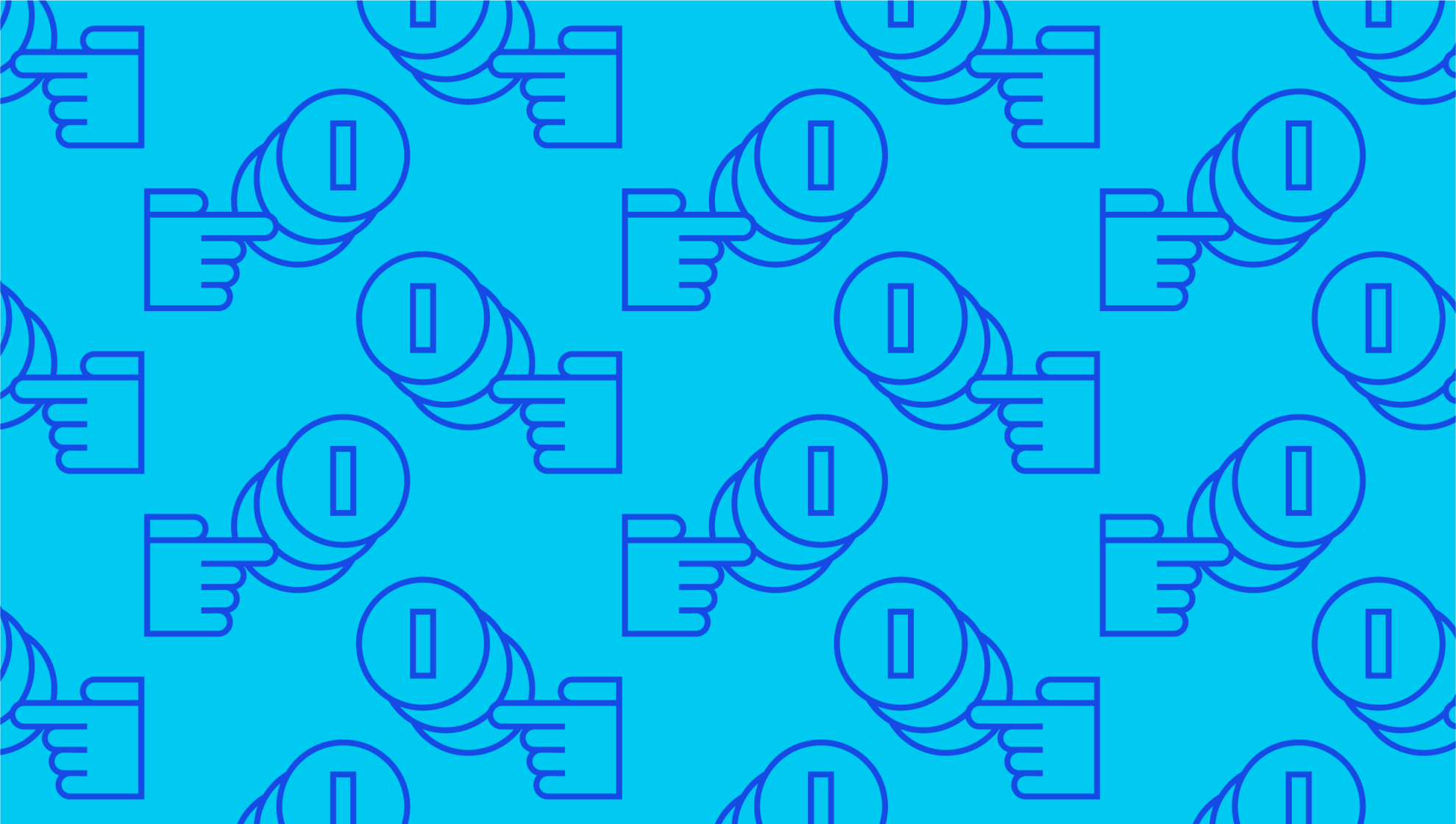
Last editedMar 20253 min read
Payment links give you the option of taking one-off payments from your customers while also making future payments run more smoothly. We’ll discuss how this payment method works below so you can get started with setting up your own payment link.
What is a payment link?
You might see a payment link referred to by many different names, including a pay button, payment button, and pay link. No matter the term, all of these refer to the link or button that individuals or organisations send out to their recipients. When the recipient receives the link, they can click on it to pay a specified amount of money to the person who sent the link.
Within this general framework, there are several types of online transactions that could qualify as payment links. You can use them as:
One-time payment links sent via social media, chat message, SMS text, or email
Email invoice link that redirects to the full invoicing page including name, address, company details, and VAT
An ecommerce website’s ‘buy’ button which redirects to the online shop’s checkout page
Most of the time, payment links will be used for single, one-off payments and GoCardless Instant Bank Pay is a great way to do this. They can be sent to an individual or to multiple recipients with the same request for payment. These links could also be used to set up automated or recurring payment requests, as with subscription business models.
Links can be added to a website, email campaign, or newsletter as a marketing tactic, encouraging readers to sign up and authorize a payment.
How to collect payments with GoCardless
1.
Create your free GoCardless account, access your user-friendly payments dashboard & connect your accounting software (if you use one).
2.
Easily create payment links to collect one-off or recurring online payments, and share them with your customers.
3.
From now on you'll get paid on time, every time, as GoCardless automatically collects payment on the scheduled Direct Debit collection date. Simple.
The benefits of using payment links
There are multiple advantages of sending payment links, particularly if you want to avoid taking cash from your customers.
Links enable multiple payment methods, including e-wallets, credit cards, and Direct Debit
Links are convenient for both customers and businesses, with the full transaction completed via smartphone without downloading extra apps
You can save customer data to enable repeat or recurring transactions, for a faster and easier payment process
How to create a payment link
Setting up your payment link is simple, with a similar process no matter which platform you’re using.
Step 1: Navigate to the platform’s payment creation page and select the relevant payment link option. If you’re using GoCardless, you can simply click on the ‘Paylinks’ button.
Step 2: Open the payment link window and fill in all relevant fields. The form will include blank spaces to input payment details, including the recipient’s name, currency, and amount due.
Step 3: Customize your payment link with advanced details. For example, you can decide whether you will require your customer to approve future payments or if they prefer automatic approval for future payment requests. You can also determine where to redirect customers once they’ve clicked through to authorize payment.
Step 4: Save your changes and submit your final payment link using the medium of your choice, whether it’s within an SMS message or email.
It's easy to send out payment links using GoCardless. Send them to clients via SMS or your preferred messaging app, emails, invoices or on your website, in just a few steps.
Simply sign up for free, enter the dashboard, and create a one-off payment. Enter the details and receive a payment link that you can message directly to your clients.
Are payment links right for you?
There are numerous benefits to sending out payment links, which is why they’re used by so many different types of businesses. Here are a few examples:
One-off payments for goods or services, or non-regular invoicing. Instant Bank Pay links are the best way to do this.
Businesses without an online store or physical point of sale system need a simple payment option.
Freelancers or consultants offering professional services can send user payment links for one-off requests.
Social media stores on Facebook or Instagram can send links to their buyers over a secure platform.
Bear in mind that if you need to add information like VAT and recipient details, an email invoice will be more suitable. Payment links themselves don’t specify a due date as an invoice would, however, you can add a payment link to an invoice, which would show a due date. If you need on-time, regular payments from your clients to promote a steady cash flow, Instant Bank Pay now supports repeat payments, powered by Variable Recurring Payments. As a result, payment links are a great complement to your recurring payments strategy.
We can help
GoCardless helps you automate payment collection, cutting down on the amount of admin your team needs to deal with when chasing invoices. Find out how GoCardless can help you with ad hoc payments or recurring payments.

