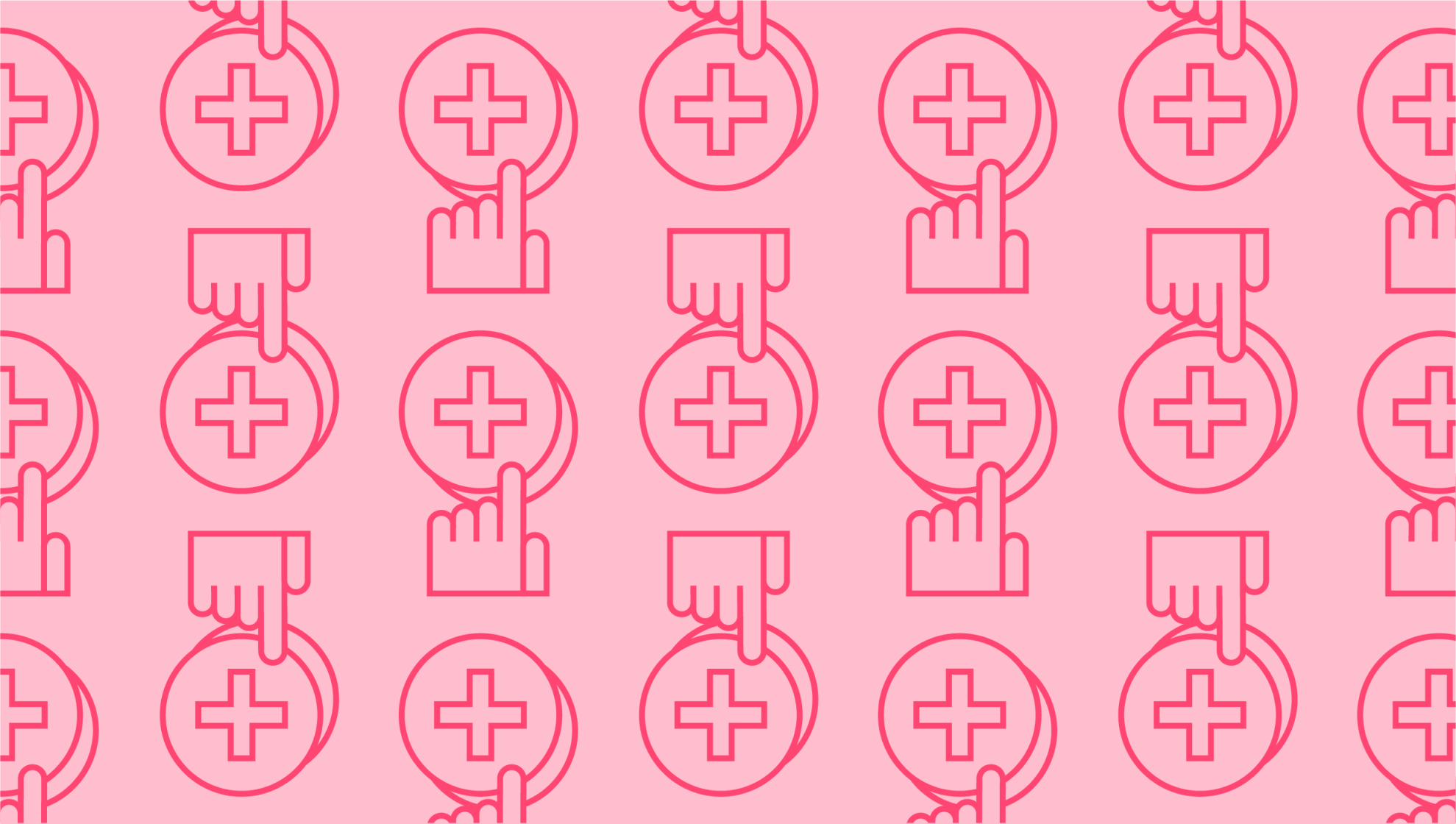
Budget templates for your business
Last editedDec 20202 min read
Budget planner templates are one of the most important tools for businesses, and while budgeting can be a challenge, monthly budget templates can help make the process run as smoothly as possible. Find out everything you need to know about business budget templates with our simple guide. First off, what is a budget planner template anyway?
What is a budget template?
Budget templates are financial documents that provide an estimate of your income and expenditure over a given period. There’s no specific guidance for what needs to be included in a business budget template, but generally speaking, it should hold the following data:
Expected revenues and sales
Fixed costs (i.e., costs that aren’t dependent on sales, such as rent, utilities, or other overheads)
Variable costs (i.e., costs related to sales, such as production expenses)
Semi-variable costs (i.e., costs that may or may not depend on sales, such as marketing fees)
Profits (i.e., expected sales and income, minus your costs)
Depending on how comprehensive you want to make your budget planner template, you may also include additional information like amounts/sources of investor funding. Companies with multiple locations may decide to create a budget template for each location.
Why is a budget planner template important?
Business budget templates are essential for a range of reasons, providing you with the ability to plan to meet your financial goals by tracking cash flow, revenue, and expenses. Budget templates also allow you to prepare for slowdowns/busy seasons in the business and allocate your budget to the areas of your company that are in the greatest need of capital. It’s also a great way to gauge the impact of changes to your budget, plan for necessary purchases, and project start-up costs. Bottom line: a budget spreadsheet template can help you keep track of your finances and improve your financial planning.
How to produce a business budget template
Although the steps you’ll need to follow to produce a business budget template are likely to vary, depending on what you include and the software you use to create it, there are a couple of common elements that you’ll need to take into account:
Collect historical information – First up, you’ll need to collect historical information about a range of items, including salaries, operating expenses, sales, and revenues. If you’re starting a new business, you can look for financial data from a similar company and use it as a benchmark.
Estimate sales – Now, you should calculate the number of sales you expect to make throughout the year. Ensure that you factor in seasonality, holidays, and so on.
Establish profit goals – Then, it’s time to set specific profit goals for your company, making realistic revenue projections for your company throughout the year.
Work out your fixed and variable costs – Another critical part of your budget template is expenses. Add up all your fixed (rent, licenses, insurance) and variable (materials, labour, benefits, etc.) costs and include them on the template.
Calculate profit margin – You’ll also need to calculate your firm’s profit margin (i.e., how much profit you expect to make) by subtracting expenses from estimated sales. You should also include the cost of goods sold, as well as other costs like shipping and equipment.
Adjust over time – Finally, it’s important to remember that your budget is a living, breathing document. It needs to be adjusted continuously to see how your projections compare to your actual sales.
Free budget spreadsheet templates
Now that you know a little more about how monthly budget templates work, let’s explore some of the different options available online. There are many different sources of free Excel budget templates and budget spreadsheet templates, including Google Sheets, Microsoft Office, Capterra, and Smartsheet. In addition, you can use your accounting software’s budgeting features to produce a budget template. The benefit of this is that all of your financial data is readily available at the click of a button, making the creation of a budget a much simpler task.
We can help
GoCardless helps you automate payment collection, cutting down on the amount of admin your team needs to deal with when chasing invoices. Find out how GoCardless can help you with ad hoc payments or recurring payments.
